Tech
Share OneNote notebooks online
OneNote has long had the ability to create shared notebooks but a newly released OneNote powertoy from Microsoft developer Dave Tse allows you to export a OneNote notebook as an interactive website. Even better, the project has been deposited at CodePlex for community input and enhancement. The exported notebook is, unfortunately, best viewed only in IE7 as the .MHT "single file" HTML format is not well supported by third-party browsers. The web export can be saved on a local drive, a network share, or a SharePoint server.

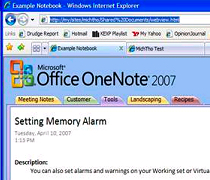
For those working in a Microsoft-centric environment, this is a great way to share OneNote content with those who do not use the application and far more efficient than requiring a download of the bulky viewer application. The export can be scheduled to occur on a regular basis to keep content up-to-date. Compared to other authoring tools for creating SharePoint content, I'd much prefer using OneNote and this may well prove to the "killer" application for this powertoy.
Hat tip to Daniel Escapa, whose Search and Replace powertoy for OneNote I wrote about here for the link.