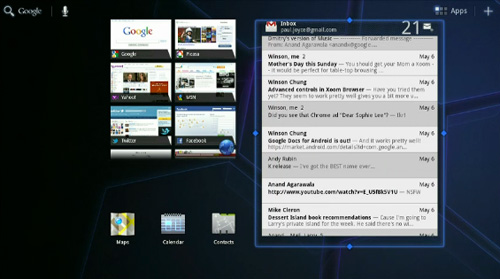Android 3.1: Crowd-pleaser or heart-breaker?

This past week we heard a number of welcome announcements at Google I/O, not the least of which was the release of Android 3.1. Still dubbed Honeycomb, version 3.1 is supposed to correct a number of showstopping issues with the operating system that caused it to be roundly snubbed by the press.
Currently the update is being pushed out to Verizon and Wifi XOOM owners alike. Being the impatient sort that I am, I decided to track down the update and install it manually. Using this method found on the XDA Developers forum, I had reverted back to the stock boot image and system files, and then used the process to upgrade my tablet without needing to wipe my data. Of course, I did make a backup just in case.
Readers may remember that I recently rooted and installed the Tiamat kernel on my tablet, which improved stability and provided me with access to the SD card. Unfortunately, the Tiamat Kernel is not currently compatible with Android 3.1, so you might want to wait for version 1.4.2 before trying to install it.
Also See: Motorola XOOM vs. Galaxy Tab 7: A study in usability
After updating, the interface looked pretty much the same as it did previously. What I did notice was that the device felt a lot faster and smoother overall, for transitions, animations and application launching. I've noticed quite a few minor tweaks in the core applications; minor improvements in the user interface and layout.
Two major issues with the previous version of Honeycomb were the Android Market and the browser. Both of them were notoriously unreliable, crashing with little or no provoication. The browser was well-known for simply closing up without even an error message just for turning the tablet from landscape to portrait orientation.
Those issues are now gone. The browser and Market apps are quite stable now. I have also noticed a definite improvement in the performance of Flash video playback. Previously, videos from sites like Viddler would play, but the video would freeze while the sound kept playing. Now that issue has also been resolved.
Adobe has released Flash 10.3 for Android and desktops, which goes even further in improving Flash by utilizing hardware acceleration.
Of course, there are still some issues stemming from compatibility with Android 3.x. There are applications that were written specifically for Android 2.x, and are not necessarily compatible with the new operating system. Issues with resolution, orientation, and simply inability to run under the new OS exist in numerous applications.
Of course, this behavior is to be expected in any major OS upgrade. It happened numerous times with Microsoft Windows every time they had a major revision. Hopefully now that Google seems to have stabilized the operating system, more developers will update their apps to be compatible with the new OS.
And maybe, just maybe, Google will push an update that gives us access to the SD card slot. Right now, without Tiamat, the only way I can access the SD card is on recovery reboot through ROM Manager and Clockwork Recovery Image.