Make no bones about it: Server 2008 R2 is really Windows Server 7

Whether you call it Windows Server 2008 R2 or Windows Server 7, there's no doubt that this is a major Server product release for Microsoft.
While the Windows 7 Release Candidate is getting all the attention this week, I thought I might bring some focus on the Client OS's bigger brother -- Windows Server 2008 R2 , which also reached its Release Candidate milestone today. Despite the "2008 R2" moniker, make no bones about it -- the product is really Windows Server 7.
Click on the "Read the rest of this entry" link below for more.
I'm not sure why Microsoft decided to deviate from the "Windows 7" brand name for this particular release, as the previous Server "R2" product was more or less an integrated Service Pack refresh for Server 2003 with minor improvements. Windows Server 2008 R2 originally started life and was branded as Windows Server 7 in early betas, but the marketing team quickly put the kibosh on the "Server 7" moniker.
Also See: Windows Server 2008 R2 RC Gallery
My theory as to why they did this was to not scare off early adopter Enterprise customers who had already brought in Server 2008 with Hyper-V, in either a production or evaluation role, and were considering larger Server 2008 rollouts. By naming Server 7 "2008 R2" I guess some of the fear factor was removed and CIOs/CTOs of major IT shops could pretend they were bringing in a patch release like they did with 2003 R2 and not a major refresh. Honestly, I think this choice of branding does the product a huge disservice because so many new things have been added to this release, but go figure. It's semantics at this point.
Some of the major technology areas which received focus during Windows Server 2008 R2's Development.
Whatever this product release is called, it is a major, not a minor refresh. Both Server 2008 R2 and Windows 7 share the same core OS, so a lot of the improvements you've been hearing about with Windows 7 are in 2008 R2, whether it be UI changes or under the hood resource allocation and performance improvements.
It should be noted right off the bat that Server 2008 R2 has one major difference from its predecessor, in that the 32-bit version of Server is now extinct. That's right people, Server 2008 R2 is 64-bit only. That means it only runs on the latest Xeons and Opterons (and Itaniums, for those of you who care) and desktop chips with 64-bit architectures. In some sense, I can agree with this in that Microsoft finally wanted to leave that generation of equipment behind, but I think re-purposed 32-bit systems could have benefited greatly from the refresh. Instead, these boxes are likely to be used for Linux or Server 2003 or Server 2008 SP2. I have a somewhat selfish reason for wanting this because I have a bunch of 32-bit systems that I'd love to refresh with this software, including an older laptop.
Server 2008 R2 also includes the Hyper-V Type 1 Hypervisor virtualization out of the box. In the general release of Server 2008, it was a beta, which was later patched with the final version. With Server 2008 R2, Hyper-V is now truly ready for prime time, with a number of major enhancements listed below (as well as a few that I'm not allowed to talk about yet):
NTFS File System Clustering for Hyper-V -- One of the biggest complaints about the initial Hyper-V was that it had no true fault tolerance like ESX 3.5 did, which features a clustered locking file system known as VMFS. With Server 2008 R2, NTFS file systems can now be clustered in the same fashion, using shared NTFS LUNs across a fiber-optic SAN using HBAs or iSCSI initiatiors. This allows the live migration to function in exactly the same way VMWare 3.5 does. From a fault tolerance perspective if a Hyper-V host goes down, another Hyper-V host can reboot the VM and bring it back up, just like VMWare 3.5. So far, this type of shared NTFS LUN clustering is specific to Hyper-V, but if you read the tea leaves, I expect this support to become available to other Microsoft technologies, such as SQL Server and Exchange.
Hot Add/Removal of VM Storage: LUNs and File Systems avaliable to Hyper-V can be removed and added to the system without rebooting the physical host.
VM Chimney/TCP Offload -- TCP/IP traffic can be offloaded from a VM to a physical NIC instead of a virtual network, for network intensive apps that use large data transfers and pre-posted buffers. This reduces the burden on the CPU, and is fully supported by Hyper-V's Live Migration. To use this feature, you need Chimney compatible hardware, which I believe is equivalent to Intel's VT-D extensions in the newest Xeon chips.
Virtual Machine Queuing (VMQ) -- Network Interfaces can now have direct memory access (DMA) into the allocated RAM of a Virtual Machine. This allows the virtual NIC on the VM to appear as multiple NICs on the physical host. The primary benefit of this function is that the virtual host no longer has device DMA data in its own buffer, which results in a shorter path length for I/O and greater network performance gain.
Physical Boot from VHD file -- While not specifically a Hyper-V feature, this allows a physical Windows 2008 R2 server to boot from a VHD file (Virtual Hard Disk format used by Hyper-V and Virtual PC) stored on a Windows Server's NTFS.
So far, given the limited time I've been able to explore the broad feature set of the Server 2008 R2 Release Candidate, I'm awfully impressed with what the product can do. Be sure to check out my screen shot gallery for some more in-depth drill down. I'm looking forward to really putting this release through its paces over the next several weeks, including 2008 R2's Active Directory and networking enhancements, so stay tuned for the follow-ups.
Have you had time to explore the Windows Server 2008 R2 RC yet? Talk Back and Let Me Know.
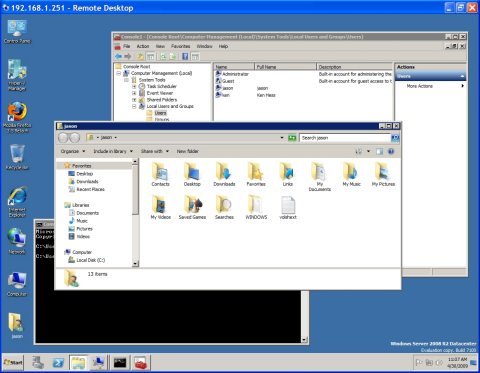
![Reblog this post [with Zemanta]](http://img.zemanta.com/reblog_e.png?x-id=bbd3d002-118b-45c6-8871-2c4f9a698efc)