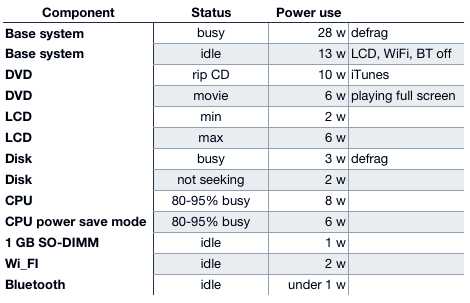How much does a flash disk increase battery life?

Notebooks need longer battery life I used a flash-disk based notebook for much of the '90s and loved its 10-hour battery life. You just have so much more freedom when you don't need to worry about keeping a battery charged.
I've been very interested in how flash drives could extend notebook battery life. Using a Kill-a-watt power meter I ran some experiments with an Intel Core Duo notebook. Power use is a little more complex than I'd thought. Here's what I found.
The config I used a MacBook with the 2 GHz Core Duo, 2 GB RAM, Intel 950 integrated graphics, 13 inch screen, Bluetooth, Wi-FI, 8x DVD and a 160 GB Western Digital Scorpio 2.5", 5400 RPM disk drive.
One of the nicest things about the MacBook is that disk drive removal is easy (see the 1 minute video here). I ran the tests with the internal Scorpio drive removed and ran the MacBook off an externally powered FireWire drive.
Instrumentation In addition to the Kill-a-watt power meter, which sits between the wall power and the MacBook's power adapter, I also used the most excellent open source MenuMeters utility. MM shows CPU, memory, disk and network usage, typically sampled over a user-selectable 1-2 second period.
The tests I booted the system while video taping power usage with both the internal and external disks. I also ran a disk defragmentation tool, the estimable iDefrag to create heavy disk I/O.
Since I had the system up, I also checked some of the other subsystems. Display power consumption was measured with the display off and at minimum and maximum brightness. Optical drive consumption was checked by watching a DVD and ripping a CD. Idle power consumption with the screen off and CPU at 3-4% was also checked. I even removed a 1 GB SO-DIMM.
The results The surprise is that you can't just turn features on and off to judge power use. For example, performing I/O is a CPU involving business whether to disk or over Wi-Fi. In my defrag workload the CPU utilization ran from 80-95% on both cores, for an 8 watt hit - almost 3x of a busy disk.
What this means is that the busier you keep your system, the shorter your battery life. Therefore the less benefit you get from a flash drive's lower power consumption.
Here's a chart of the results. These measurements were taken with the battery and disk removed, except for the disk value.
Playing a DVD doesn't use much CPU. The wattage is mostly the drive itself.
The Storage Bits take The maximum power difference between a flash drive and a 2.5" disk is 3 watts. If you average about 3 hours battery life, a flash drive would save at most 9 watt hours (wh). That's 29 minutes with a 55 wh battery. Less than 20 if it isn't seeking constantly - and less than 10 minutes if the drive spends half its time in standby mode.
The biggest power sink in my notebook is the "everything else" that stays on when nothing is happening - 13 watts. Next is the CPU when it is busy. Then the display if you keep it above minimum brightness, the DVD/CD player and finally, just above Wi-Fi, a busy disk.
Flash drives have a real advantage in shock resistance over disks. But the performance is about the same as a disk, the power savings minimal and the cost disadvantage huge. They make the most sense for premium ultra-light notebooks with low power CPUs and small screens as well as hand-held devices.
Comments welcome, of course.