New Thunderbolt RAID iMac: lessons learned

The Thunderbolt RAID/iMac out of the box experience isn't up to Apple standards. But what happens after the system stands up?
(Read my 1st report for background on some of the issues I talk about here.)
RAM up The standard 4GB of RAM is inadequate for the 3.4GHz Sandy Bridge I7 quad-core. The Mac activity monitor shows that 8 GB should be the minimum - unless you do nothing more taxing than open 1 browser tab and read your mail - and if you want a workstation 16 GB is your sweet spot.
With 16 GB installed - which took me about 10 minutes and doesn't void the warranty - it was a new system. My normal workload uses over 9 GB of physical RAM and swap file size stayed near 0. Once I'm back to video production I expect to use it all.
Update: I'm refering to this specific, top-of-the-line iMac configuration, not Macs in general. My MacBook Air is a real workhorse on 4GB. If you're going to invest $2200 in this iMac, plan on adding at least 4GB or better yet, 12GB of RAM to get all the performance you're paying for. End update.
FCP 7 My problem with Final Cut Pro was more serious than I'd hoped: I had to reinstall the entire suite from 6 DVDs. This knowledge base note explains how to recover from a failed FCP migration to a new system.
System performance I ran Xbench on both the old system and the new iMac. The old system was a quad-core 2.66 GHz Mac Pro with some major upgrades: 300GB 10k Velociraptor drive; 1GB ATI Radeon 5770 graphics card; and 12GB RAM.
The iMac has the standard 1TB hard drive, short-stroked by partitioning, the standard 1 GB AMD Radeon HD 6970M video card, 16GB RAM, and the upgraded BTO 3.4 GHz I7 processor.
The overall Xbench score jumped from 185.51 to 269.65, a solid 45% boost. Transcoding a 2 hour, 4GB video file to H.264 took about 40 minutes - way faster than the old Mac Pro.
Thunderbolt array performance I ran the Blackmagic Design disk speed test a couple of times on the 4 drive Promise Pegasus Thunderbolt RAID 5: once with an empty array and again when it was more than ? full. There was little difference in the results.
Here's the over-third-full results:
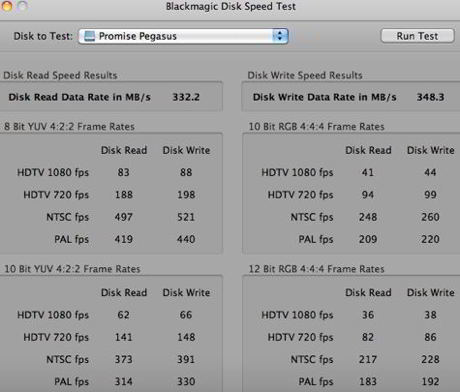
The little array can handle full 1080p at maximum color depth and space - for a single user workstation - and more in more common formats. Which means it could support a couple of workstations in a shared storage environment - such as with the soon-to-be-free Xsan 2 cluster file system.
Whether Xsan support for shared Thunderbolt storage will materialize is another question, but the potential is tantalizing. Imagine a couple of quad-core MacBook Pros coming in from the field, plugging into a Thunderbolt array and Xsan cluster, and sharing storage and computes with the rest of the shop. Nice.
The little array would be even faster - and safer (see RAIDfail: don't use RAID 5 on small arrays) - configured as a RAID 0 with frequent backups. I plan to do that once I get the requisite hardware.
Running the numbers Was it worth it? Here's how I look at the math.
The entire kit came ?$3,450 - BTO iMac, Thunderbolt cable, Pegasus array and 16GB RAM - plus tax. I sold my Mac Pro tower for $2k, leaving a net cost of $1450. Since the 27" 2560x1440 display I wanted lists at $1k or more, my net cost for 45% more performance, dual Thunderbolt ports and what I expect will be a long-lived array expandable to 12TB or more is $450.
That's a steal.
The Storage Bits take Lessons learned:
- Thunderbolt works as advertised: fast and seamless. I plugged my 3rd HD display into the array with no problems.
- The latest iMacs need at least 8GB RAM to function anywhere near their potential - and 16GB is better. Luckily, non-Apple RAM is about $10/GB.
- Surprised at how hot the iMac runs: 135 degrees F at idle. Increased fan speeds with SMCfancontrol and now it is much cooler and slightly noisier.
- While Promise has done an admirable job on the management interface, RAID arrays are complex and non-intuitive. If you use the array as configured from the factory it is a simple plug, wait and play process. Otherwise non-sysadmins will face a steep learning curve.
- The set-up time for a workstation-class iMac is longer than a standard iMac. Allow a day or 2 to get fully configured, data transferred and everything else configured to your liking.
Much of my long-term satisfaction with this buy depends on how Thunderbolt evolves. If it flops I won't have the I/O options I'd like - or they'll be expensive. But after the initial surprises - see yesterday's report - I'm pleased today.
Comments welcome, of course. I'll continue reporting on Thunderbolt and my experiences using it here.