Snap Preview Anywhere is Web 2.0 kudzu

I think one of my biggest gripes in the Web 2.0 world (and something I'll write in greater detail another time), is the idea that just because you can do something...you should. A perfect example of this is well illustrated in a great blog entry by Jeremy Keith entitled "The tyranny of mouseover" (via Daring Fireball - Thanks John). It addresses the Snap Preview Anywhere (SPA) technology which is literally invading the web like kudzu...the plant that ate the south. It's pretty...but invasive.
In Snap's own words:
Snap Preview Anywhere is a tool for site owners to provide a sticky and informative experience for your users. And it's free!
What is Snap Preview Anywhere? Snap Preview Anywhere enables anyone visiting your site to get a glimpse of what other sites you're linking to, without having to leave your site. By rolling over any link, the user gets a visual preview of the site without having to go there, thus eliminating wasted "trips" to linked sites.
Here's what's wrong with it. It initially seems like a clever idea, with nothing but benefit to the publisher and the reader. In fact, if you just described it to me, I'd likely be impressed with the idea and think it was better than sliced cheese. However, the execution of it is where it fails...and as we all know...it is hard to compete with cheese that is sliced.
The problem is that it is intrusive and annoying. For the longest time I didn't even know I could turn the feature off (more on that later), which means that by default, any site you visit that incorporates this technology, forces it on you. You are automatically opt-in without even having the initial choice to enable it.
Is it Useful?
"SPA is an efficiency tool - it saves time for the reader, and that's a good thing for the publisher. I like it so much I put it on TechCrunch."
-Michael Arrington, Editor, TechCrunch.com-----
"By rolling over any link, the user gets a visual preview of the site without having to go there, thus eliminating wasted "trips" to linked sites."
-Snap
I don't see how this tool saves time for anyone. There is certainly an art to linking, and part of that art is creating links within your writing to strengthen your point or argument. This means that a good writer doesn't create useless links, which means there are no wasted "trips." Plus, if you create worthless links, you likely won't have anyone to visit your site anyway.
The visual previews aren't easy to see or read, so if you are linking to additional text to bolster your writing, the preview does you little good. Take a look at this screenshot and the text that accompanies the SPA pop-up from Techcrunch:
"Someone has already created a wordpress plugin for the functionality as well, which makes installation easier."
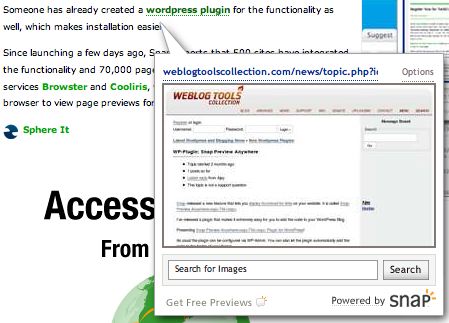
Screenshot is Actual Size
Now how does this pop-up preview help increase the value of that text? Does the preview give you any additional insight into the post or this particular passage? Of course not. You already understand the context of the text and the visual preview adds no value at all. Even if you could read it it is likely that you'd gain no additional knowledge and it would then just serve as a distraction from the post. If you are a publisher and you rely on words and language, nothing interrupts the experience for your readers more than some window that just pops up.
Efficiency
Can someone show me proof that this tool actually improves efficiency? With the advent of tabbed browsing, I constantly just open new tabs behind the current one while I'm reading something. That way I get the benefit of visiting the supporting links later, without interrupting the flow of my reading.
This is not an efficiency tool. This is an annoyance.
And it's free!
Well of course it is. Who would pay for this feature?
No offense to Snap, I like their search engine, but this just seems to be one of those solutions in search of a problem.
[Note: To turn off this feature on any site, you can either visit their FAQ or when you visit a site with the Snap Preview Anywhere window, look for the "Options" link. It will give you the ability to turn it off for that particular site or all sites.]