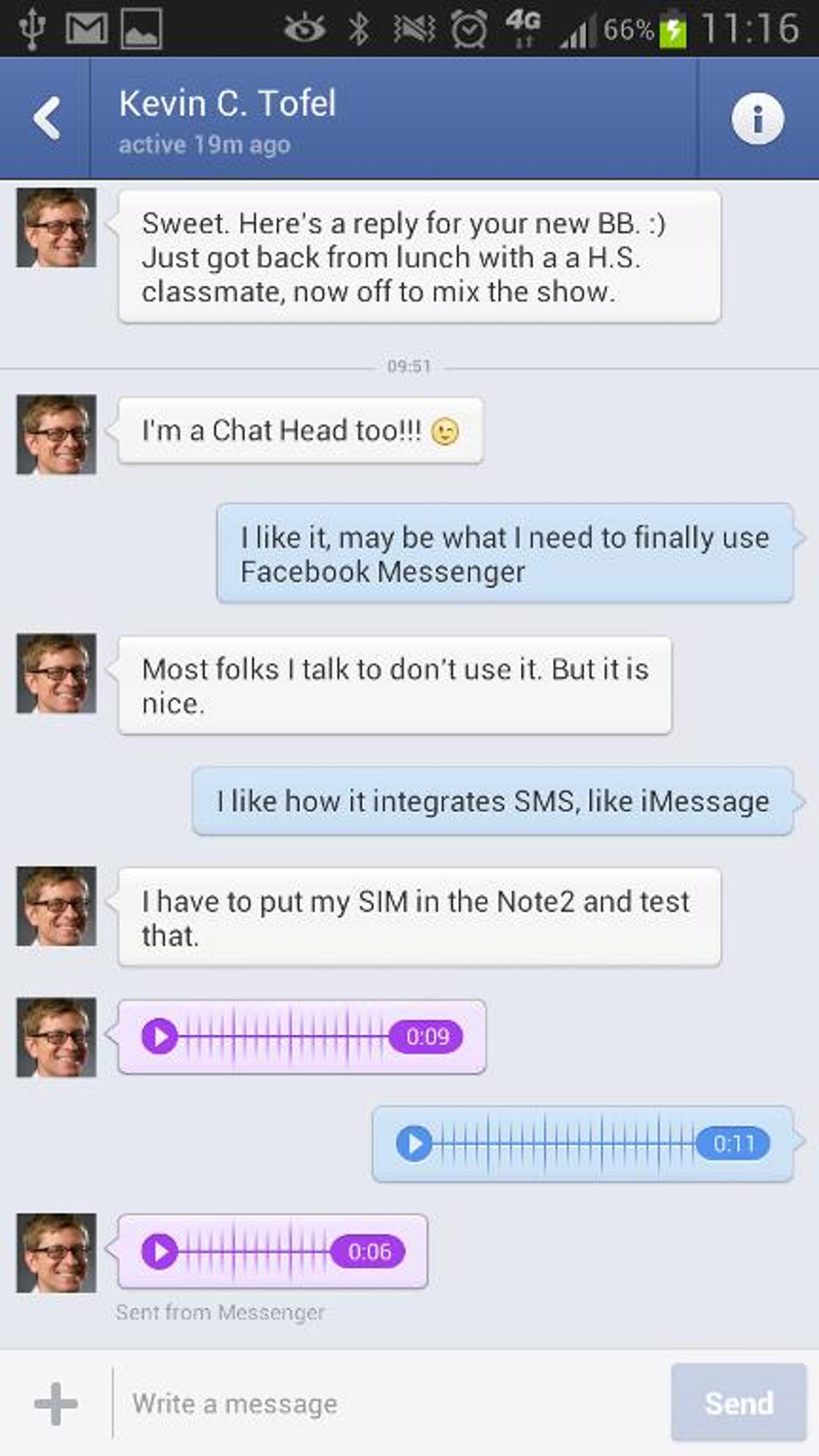Facebook Home on the Samsung Galaxy Note II (screenshot gallery)

Enable Facebook Home from within updated Facebook app
ZDNet's Rachel King covered Facebook Home launch event last week and posted some first impressions on the HTC First. Today we see that handset launching on AT&T and the Facebook Home application (Google Play store link) coming to select Android smartphones, including the Samsung Galaxy Note II, HTC One, HTC One X, Galaxy S III, and Galaxy S4.
In the following screenshots you can see the new Facebook Home in action on a Note II. I passed my wife the HTC One to test out and have her BlinkFeed set to Facebook since she is a heavy Facebook user. I plan to install Facebook Home on the HTC One for her to test out as well and am interested in her opinion since she uses the service much more than I do.
As you can see, the downloaded Facebook Home experience is much like what you find on the HTC First, except for the integrated notifications. However, all the other devices supported at this time are better pieces of hardware than the HTC First — so you may prefer to have more control and just install it on a new or existing supported device.
I haven't been using Facebook that much lately, but I honestly think I may go back to using it with Facebook Home. I like the Chat Heads interface for texting and Facebook Messenger and so far I do like the dynamic Facebook status going across my display. You can always just jump right back into the Android UI you prefer, but I think I'll live with Facebook Home for a while on my Note II.
If you don't want the full Facebook Home experience or you don't have an Android device that supports the new app, you can download and install the new Facebook Messenger client and enjoy the Chat Heads experience.
Related stories:
Choosing Facebook Home for home screen option
Facebook Messenger notification settings
Roll in your SMS/MMS messages to use Facebook for your client
Facebook Messages appear in blue
Text message appear in green