Fedora 14 Beta Shaping Up Very Nicely

The Fedora 14 Beta release (aka "Laughlin") was made available yesterday, on schedule. I have installed it on a few of my laptops and netbooks, and it looks to me like it is shaping up very nicely. I find it pleasing both aesthetically and functionally. As usual with Fedora, I have downloaded the Gnome version; the standard desktop looks like this:
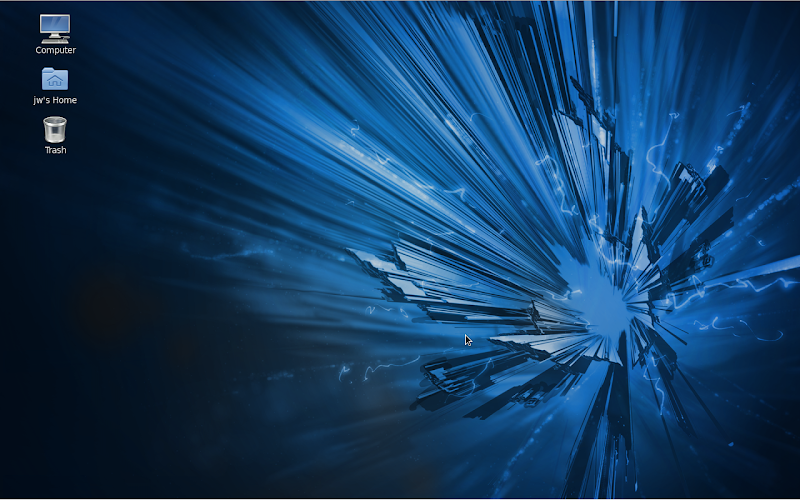
Although the final release is not due for over a month, at the beginning of November, this Beta release seems very stable. That is quite a contrast with the Alpha release, which I wasn't able to do much with at all on my systems.
The cosmetics are good, as we have come to expect from Fedora. No wallpaper that looks like yesterday's brown-bag lunch that has been returned to the brown bag... Aside from some small improvements in icons and such, the overall screen layout and appearance are the same as for Fedora 13.
I have tried it on a range of systems and displays, including a 1024x600 Samsung netbook, a 1280x800 HP Pavillion notebook, and a Fujitsu Lifebook with a 1280x800 laptop screen and a 1280x1024 external monitor. It had no problem with any of those, it came up with appropriate default font sizes, icons and such, and it spread the desktop across the two displays on the Fujitsu very nicely. That last bit was particularly impressive - of all the Linux distributions I have tried, Fedora is by far the easiest to get set up and working properly with a desktop extended across multiple monitors.
I also found that the Network Manager recognized and configured my Huawei 3G (HSPA) Mobile Broadband USB Dongle with no trouble at all. With a grand total of four clicks, and no text input, I was connected to the Swisscom Mobile Network. It doesn't get any easier than that!
The reason I found out about the Mobile Broadband connection was that the base distribution did not have a driver for the Broadcom 4313 wireless network adapter in the Samsung netbook. That turned out to be easily taken care of, by following the instructions on the Fedora Unity web site. This is it in a nutshell:
- Configure the RPM Fusion repositories, for both free and nonfree packages. - Install the Broadcom-STA driver - Reboot
There's a lot more to see, do and appreciate in the Fedora 14 Beta release, and of course in the upcoming final release. The Beta Release Notes describe quite a bit, and the complete planned Feature List fills in all the details.
Remember, this is only a Beta release. Don't expect everything to be perfect, and don't load it on your critical systems. But if you want a peek at what is coming in the future, or you just like running the absolute latest versions, give it a try. You'll probably like it.
jw