Get my business data on the cloud!
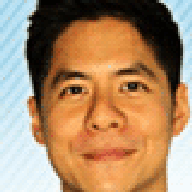
If there's one recent tech service that has been a lifesaver for my small business, it would be cloud storage and syncing. Three years ago I was taking advantage of the bleeding-edge SkyDrive and Mesh from Microsoft and messing around with Dropbox.
Since then Microsoft has retooled and merged SkyDrive with Mesh and Dropbox has become a much bigger player, striking up partnerships and making it easy for third parties to plug into their storage. Apple's iCloud and Google's Drive have both come on the scene and while Apple is lagging, Google is making a strong case for Drive by intertwining it with many of Google's services.
Why should a small business take advantage of cloud storage?
- Cheap (free in many cases) automated backup. SkyDrive, Dropbox, and Google Drive all support versioning so even if you accidentally saved over a file, you can retrieve a previous copy of it. It's also helping protect against catastrophic hardware failure. Even if your hard drive fails, you can still get to the critical documents that you've seamlessly stored online.
- Synchronization. Start a document on a computer in the office, finish working on it from your home computer. The file is automatically synchronized across multiple machines and mobile devices.
- Easily share files with people. Need to send a big zip file to someone? Just copy it to your cloud storage, get the file link (which even allows you to set permissions), and send the link to whomever you like. No excuse for sending multi-megabyte e-mail messages anymore. Just send links and let the recipient download the files!
- Collaboration. This is particularly so with Microsoft's SkyDrive and Google's Drive. Using the desktop or Web-based Microsoft Office, you can collaborate with others easily on documents stored on SkyDrive. Google offers similar functionality with Drive and Google Docs. Imagine doing your restaurant's staff schedule on a spreadsheet that everyone can access via their computer and phone.
So which service should you use? Apple's iCloud is still nascent and doesn't seem as robust when it comes to data files, so I would leave this one alone for now--of course it's still great to have contacts, calendars, and photos sync from your iDevices, but its feature offering is weak when compared to the other providers.
Microsoft's SkyDrive is "built in" to Windows 8 and Windows Phone 8, and also offers clients for Android, iOS, and the Mac desktop. If you're on a Windows 8 and Windows Phone environment, then SkyDrive is a winning proposition with how deeply it's integrated into the operating system.
Dropbox has clients for iOS, Windows, MacOS, and Android. It's not quite as powerful for collaboration as SkyDrive and Google Drive are, but its file-syncing speed seems to be the fastest. Their ecosystem-independent character is also attracting many app developers to include "save to Dropbox" options from their mobile apps.
Google Drive--admittedly I haven't used Google Drive as much as the others, but it offers similar features to SkyDrive (and also supports the same clients). It's not as deeply integrated with an operating system as SkyDrive is to Windows, but it does have strong collaboration features.
Why wait? Sign up for one of these services and get your critical data files stored in the cloud!