How to affordably own your office software

If you take a close look at Microsoft's new Office licensing, it's crystal clear: Microsoft no longer wants you to own your office software. They want you to rent it. So, why not get LibreOffice for free instead?
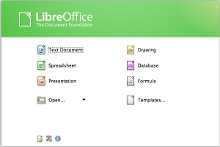
You don't have to believe me, the open-source, Linux guy. I quote Ed Bott, ZDNet's Microsoft maven, "You can no longer buy Office, Microsoft’s flagship product, on removable media. You can’t even download offline installer files for the three retail editions of Office: Home and Student, Home and Business, and Professional."
But, wait, there's more, much more. "Multi-PC editions are no longer available," and "Your perpetual license is locked to one PC." Your PC goes up in smoke? Too bad, you can't legally or physically reinstall "your" copy of Office on another PC.
Why is Microsoft doing this? Well, as Bott explained in an earlier article, Microsoft is applying the classic 'carrot and stick' approach to force you to rent Microsoft Office instead of buying it. The bottom line is it will cost you more to buy Office and you'll get less for your money than if you subscribe to Office annually. That's great for Microsoft. Lousy for you and your company.
Call me old-fashioned, but I like "owning" my software. I like picking and choosing where I can install it and how I use it. And, also call me sensible. I can pay $150 a year for Office 365 Small Business Premium forever and a day or I can use LibreOffice for free forever and use it anyway and anywhere I want.
Sure, they're not the same thing. Office 365 Small Business Premium comes with Word, Excel, PowerPoint, OneNote, Outlook, and Access. LibreOffice 4.0 comes with Writer (Word); Calc (Excel); Impress (PowerPoint); and Base (Access). LibreOffice doesn't have equivalents to OneNote or Outlook. On the other hand, you can always use Thunderbird instead of Outlook and LibreOffice includes Draw, a graphics program.
So, unless your business depends on OneNote, which is just fancy note-taking software, I don't see any good reasons to making MS-Office a perpetual part of your IT budget. Besides, if note-taking really is a big deal for you, may I suggest Evernote instead?
Document format compatibility between the two office suites remains an issue, but it's much less of one than it used to be. Microsoft has gotten better at working with LibreOffice's native Open Document Format (ODF) and LibreOffice has gotten the hang of working with Microsoft's OpenXML format.
To me, it all comes down to whether you want to be a renter or a "buyer." When the cost of buying is zero, I think anyone who can shake themselves from the delusion that they must use Microsoft Office because they always have will know which is the wisest course.
Related Stories: