How to be greener in 2011
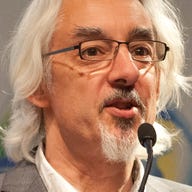
It's par for the course that, at the start of the year, there'll be loads of predictions -- mostly about the future....
So how about some predictions of your own? In the wider world, we've seen an inching towards a less carbon-full way of living at international gatherings in Copenhagen and Cancún, so it's up to the IT world to do its bit. And you can save cash that way, of course.
So if you're an IT manager, could you be greener in 2011? Here are some ideas.
1. Switch machines off when not in use. Most office desktops are switched off or put into standby overnight so implementing this -- easy to say, I know -- would save money and could help prolong the lives of those desktops. Standby still allows tools to access those machines for overnight patching and the like.
2. Which leads onto the second point: delaying a desktop refresh is the greenest thing you can do with them, as 70 percent of their lifetime energy usage is consumed during manufacturing and distribution. So if you've already done the Windows 7 thing, don't plan a refresh for four years. At least.
3. Turn off your servers when idle -- put them into standby. More contentious I know, especially since we've all absorbed the mantra of the 24-hour cycle since the web changed everything ten years ago. But do all those servers really need to be on? I'd be willing to bet a body part you don't know what all of them do. And if it takes a couple of minutes for an unusual data access to awaken a server, is that a total disaster? Tools do exist to make your servers 'drowsy' and so save energy...
4. Idle your disks. Even those in an array may not need to be on all the time. Think how much money you could save -- not to mention the polar bears.
5. Consider your application development tools. That starts with the developers and continues with their IDEs, frameworks and compilers. Are they overly chatty across the network? Do they need to hit the disk every 30 seconds, which could prevent spin-down?
Attention to all these issues could help reduce your energy consumption. Admittedly, none of them in themselves saves a huge amount but many a mickle makes a muckle. And even though one individual's responsibility is unlikely to include all the disciplines that I've covered here -- unless you happen to be the CIO -- putting them on the agenda is no bad thing.
More thoughts along these lines welcomed.