How to keep a MacBook Pro powered all day

Time to answer yet another question from today's Hardware 2.0 mailbox:
You've talked a lot recently about keeping mobile devices such as smartphones and tablets charged up throughout the day, but what about us road warriors that have to travel around with a notebook.
I have a 15-inch MacBook Pro with Retina display—just like you said you bought—which I use for video editing on set and in the field. Sometimes I'm away from a power outlet for hours, and I have to keep a close eye on the battery.
Any suggestions?
You can, but it's not as simple or as cheap as you might think.
The new MacBook Pro with Retina display notebooks come with an 85-watt charger. This is a lot of power, and solutions that worked with earlier MacBooks and MacBook Pro hardware—which drew only 45-watts—will no longer work.
While you could charge your MacBook in a car using an inverter that transforms the car's 12-volt DC power into 110-volt DC, these devices are bulky and noisy. To power a new MacBook Pro with Retina display you need an inverter with an output of at least 150-watt, preferably 200-watt.
But you can do better that an inverter. Much better.
Enter the HyperJuice. This is an external power pack that can power a MacBook along with any USB devices—such as an iPhone or an iPad—for hours. While it doesn't charge the device, it maintains the power until it runs out of 'juice'.
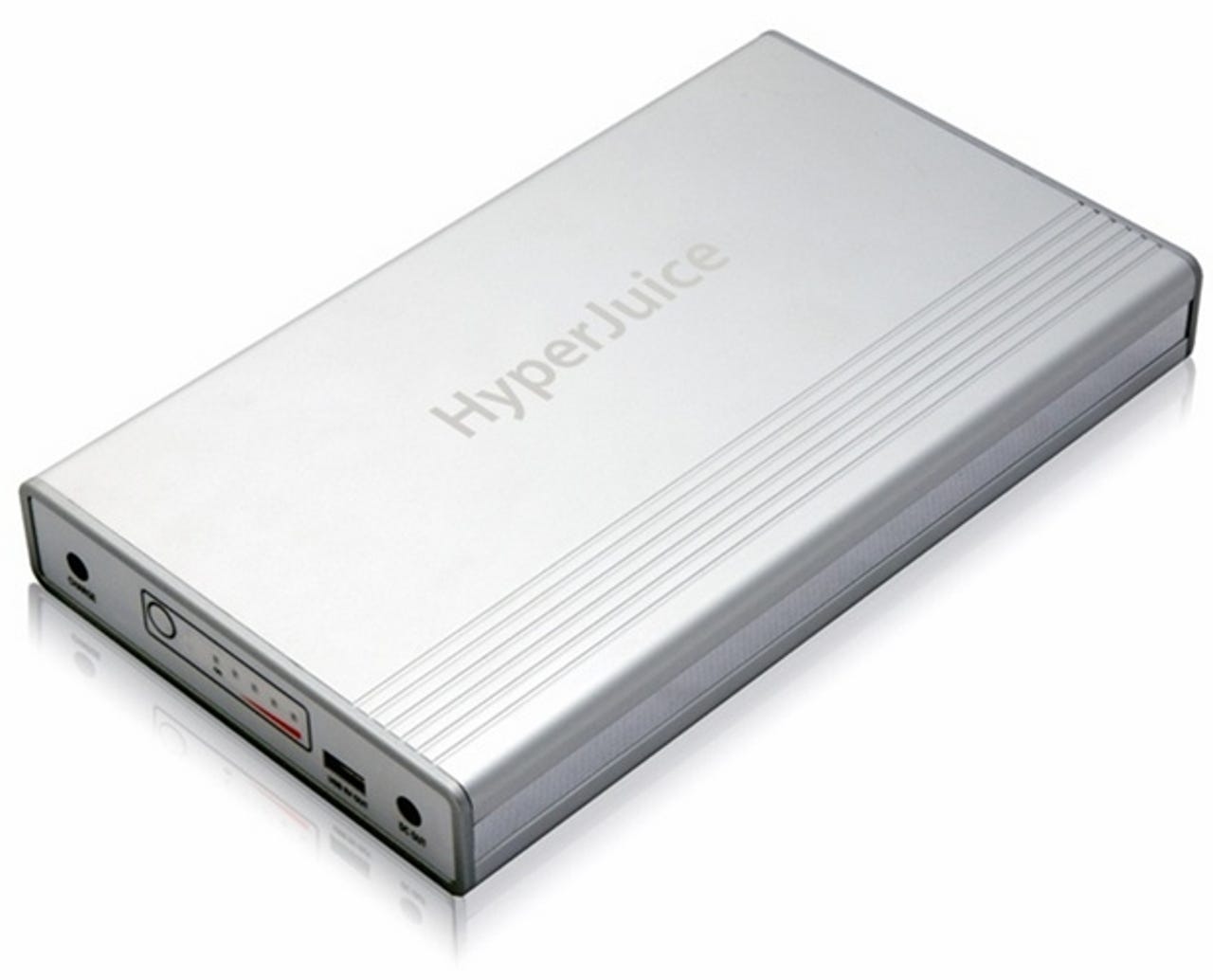
The HyperJuice comes in a number of capacities, ranging from the modest 60-Watt-hour ($170) that will add a few hours to your MacBook Pro, to the whopping 222-Watt-hour ($450) that will add a day to your MacBook Pros run time.
Remember how I said this wasn't going to be simple or cheap? Well, here's the catch.
To use the HyperJuice with your Retina display MacBook Pro you need some additional hardware. You'll either need the now discontinued Apple's airline adapter, along with a MagSafe to MagSafe 2 adapter, or you'll need the optional HyperJuice Magic Box adapter, sold separately for $50.
Using the Magic Box adapter means having to chop your existing MagSafe power adapter cable, which you might not be comfortable doing. Giving your cable the chop also voids your warranty.
The HyperJuce is an elegant and practical solution to keeping your MacBook Pro powered when you are out and about, but having to cut your existing power cord, or find a discontinued airline charger does make is needlessly complicated. Given the price of the HyperJuice power pack, I'd expect that everything I needed—other than the adapter itself—would be included in the kit.