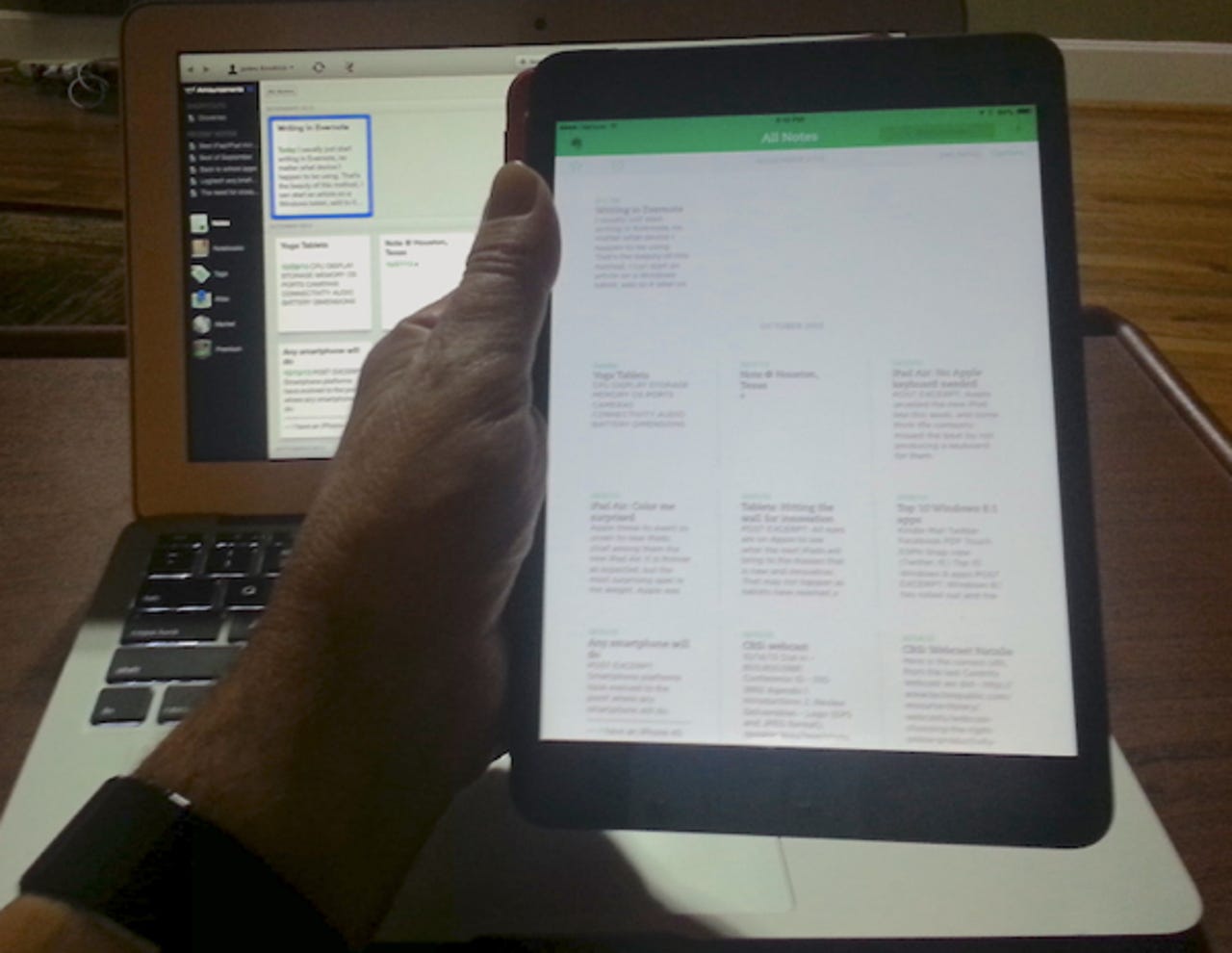How to: Writing with Evernote on mobile devices

Mobile devices of all kinds can be used by writers, it's a great part of what we do. I regularly use laptops and tablets for my writing projects, and they cross all platforms. Being platform agnostic makes it important to have writing tools that work on all OSes, and Evernote is great for that reason, among others.
Evernote is a note-taking app on steroids, and in addition to having a web interface it also has apps on iOS, Android, and Windows 8. These apps are free, as is the basic level of service that backs them up.
Notes taken in any of the Evernote interfaces are instantly synced to the cloud, thus making notes accessible no matter the platform or device being used. This makes Evernote a perfect fit for the way I work.
Featured
To call Evernote a note-taking app as I did doesn't really do it justice. At its core, Evernote has a rich text editor which on its own can be used as a writing platform. It's so full of features it is overkill for my needs as I use it as a simple editor for my writing projects.
Typical writing projects consist of four stages: idea capture, research, writing, and publication. Evernote plays a big role in the first three, and most of my writing projects are done in Evernote.
Idea Capture
A significant part of writing is coming up with topics to write about. Evernote is great for this process as ideas can occur to me at any time. I have an Evernote notebook for story ideas, and no matter where I am when inspiration for a potential article occurs to me I tap a button in Evernote and enter the thought.
The beauty of Evernote is this idea capture isn't restricted to just text entry. Sometimes ideas are the result of something I see, and at those times I grab my Android phone and snap a photo right into Evernote. An image is worth a thousand words and sometimes images I capture do indeed become that many words thanks to Evernote on my phone.
Text and visual ideas aren't the only way to grab ideas on the go, I often record audio notes using my phone that go into Evernote. A quick thought can be spoken in seconds that turns into a lot of text in the writing stage.
I also get inspiration by reading about a topic on the web and at those times I paste the hyperlink right in a note. I may add a little description to go with the link, but sometimes just the link is enough.
I may never write an article about a particular idea but it's present on all devices just in case. From time to time when I have a few moments I look at the idea cards and when further inspiration hits an article is born.
Research
Good articles require research and like most writers I do a lot of it. This happens outside of Evernote but it's captured in a note I open for that purpose. The capture can be links, images, or snippets of text that will add value to the writing at hand.
There's nothing fancy about the research stage, and Evernote brings it all together.
Next: Writing, Publication, Awesome Editors
Writing
This article is about writing, and this is the stage where it is done. It is surprisingly the simplest step when it comes to Evernote. While Evernote has a rich text editor, I use it as a simple text editor only. What makes Evernote such a good tool for me is the ability to use the entry window as a blank page to just write.
I tend to write entire articles in one sitting and my goal is to enter text continuously without interruption. I don't want to fiddle with formatting or adding links, I just write. Making an article look good for publication comes in the next stage.
I have adopted a method for dealing with hyperlinks I wish to embed in the published article. It's common to quote other sources and provide links to related articles. I paste such links above the paragraph that contains the anchor text for the link. That draws my attention to the link when I'm polishing up the article and it's a simple technique that works well for me.
After each article is written I always step away from it for a time and then come back to it later for editing. I usually conduct two or three editing sessions, one which has me reading the article out loud. The spoken word makes even the smallest errors easier to spot and clean up.
It's not unusual for me to work on an article on two or three different devices. I might start an article on a Windows tablet, and edit it on an Android tablet. Whatever device I use it will have a physical keyboard attached for rapid text entry. I've been known to edit articles using just the onscreen keyboard of a tablet when the opportunity presents itself.
Publication
Once an article is written it's time to get it into the content management system (CMS) for publication online. ZDNet has a sophisticated system and while articles can be written directly into the editor, I prefer using Evernote for the reasons stated.
Latest review
Evernote plays a simple yet significant part in the publication stage as it contains all of the written words. I get those words into the CMS through a simple copy process. I select all the text in Evernote and paste it into the editor in one pass.
Anyone familiar with online publishing is well aware of the dangers of hidden formatting in such a paste operation but our editor allows pasting as plain text and that works perfectly. In one simple paste function an entire article appears in the editor as if by magic.
This method is good for me due to the multi-passes of copy editing I've done in Evernote prior to pasting it into the editor. The copy is probably not perfect, but it's a lot cleaner than it would have been otherwise. I find it easier to edit articles in Evernote, too.
Evernote is out of the picture at this point, but it's earlier role comes into play in the CMS system as I cut and paste existing hyperlinks where they need to be. I add images at this point and finalize the article to make it look as it should.
Evernote is platform and device independent
What makes Evernote such an essential tool for my writing work is the ability to use it no matter what mobile device I have with me. I don't have to think about the task at hand, I just do it.
Whether it is a phone to capture ideas, or a tablet with a physical keyboard, Evernote steps in at every step of the writing process for me and I couldn't imagine doing the work with it.
Shout out to editors
At some point after the article is published some very bright editors step in and correct any remaining errors in the work and punch up the copy. They are the most awesome people on the planet, folks whose job is to make writers like me look as good as possible. They get little thanks for such great work so this is a shout out to these wonderful people.