I finally figured out how to use Google Keep with Evernote

It's hard to tell exactly how much storage I'm using in Evernote, but I can tell you that I have 7,744 notes. A note can be as simple as a phone number or as complex as an entire PDF of a book. So you can think of that store of notes as 7,744 media objects.
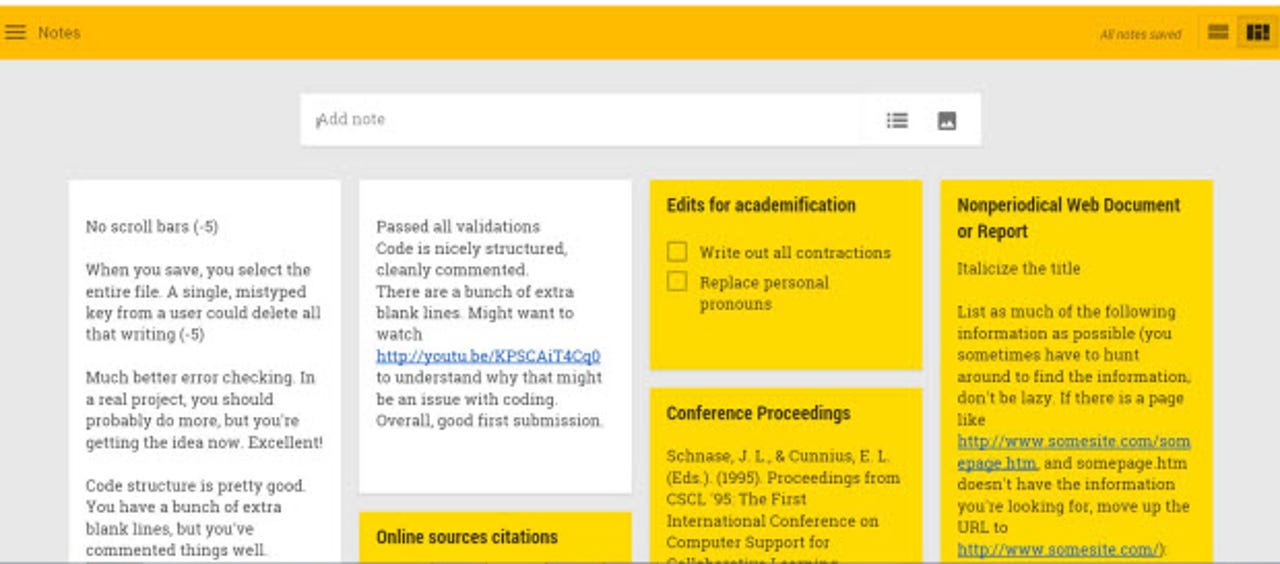
Clearly, I'm an active Evernote user, although I'm sure many of you have far more information stored in Evernote than I do. I added it to my daily workflow just a few years ago, and so much of my cache of documents is still stored in local files and on my various local servers.
In fact, I'm writing this article right now in Evernote.
All of this is to serve as background so you understand that I'm not considering replacing Evernote with Google Keep. Despite the fact that both store "notes," they are very different beasts. OneNote, Microsoft's ever more capable document organizer is much more of a competitor to Evernote, and while I don't use OneNote (mostly because I had already put everything in Evernote before OneNote got really good), it might be a substitute solution for Evernote.
Featured
Keep is not a substitute solution for Evernote. It's a different thing altogether.
That's not to say that some of you might use Keep instead of Evernote. When my octogenarian Mom wanted me to put a note-keeping program on her Android phone, I naturally installed Evernote. She hated it. She came to a complete halt at the idea of tags and categories, and just wanted to keep some notes.
I yanked Evernote and gave her Keep and she's been happy with that solution. However, my mom has a grand total of seven notes. I have 7,744. There is a scope difference.
Let's discuss Keep for a minute. Keep is quite limited. In fact, in some ways, Keep is even more limited than the original Palm (actually the original Pilot) Memo Pad app from 1996. That app allowed categories, and Keep just lets you select from a handful of colors. There are no categories in Keep.
There is also no text formatting. Do you want bold or italics in your note? Go somewhere else. You can put a picture into a note, turn it into a list, and give it a title. In terms of content, that's about it.
Keep does offer reminders, so you can set a reminder for a given note. The reminders don't show up in Google Calendar, but you can set a location-specific reminder, which is kind of cool. Keep also recently added the ability to live-share and edit notes, so you could have a few people working on a list together. I'm not exactly sure why you'd want to do that in something as limited as Keep when you can use Google Docs, but hey, it's a feature.
One other feature Keep offers that's kind of nice is the ability to display tiny notes side by side. That makes for a great side-screen reference when looking at a quick note or two.
By now you know what Evernote offers (pretty much everything) and what Keep offers (not a whole lot). For really simplistic note-taking (like my mom does), Keep is a winner. For a serious repository of information (as I use it for), Evernote is a winner.
So why on earth would you want to use both, together?
Well, for me, it's about the time value of information. What do I mean by "time value" of information? Some information you store and want to have available for you at any time in the future. Other information, say a phone number you're going to call in a minute, you only want long enough to be able to act on it.
Many of us, in the days before such things as Keep and Evernote, used to scribble notes on index cards and sticky notes. We'd also file important documents in file folders and cabinets. These are nearly perfect analogies for Keep and Evernote.
AR + VR
Keep is to sticky notes as Evernote is to a file cabinet.
Let me give you two examples that are documented in the Keep screenshot at the top of this article. There are two white notes and six yellow notes, and they're notes I needed this weekend.
The white notes are my grading comments for student programming submissions. I need those comments to be live long enough to take them while reviewing a student's work, but then I just paste the note into the learning management system and move on. There's no need to save the notes forever or have them easily indexed. Time value is roughly 10 minutes.
The yellow notes are notes I was taking about the rather annoying bibliographic style employed in academia called APA format. I'm working on an academic paper and wanted to make sure I got the citation styles right, so I grabbed a few notes. I also made some quick notes about the changes I needed to make in one of my papers to make it oh-so-academic. Time value was roughly 48 hours.
Keep was ideal for these sorts of notes. Not only was it a quick notepad app, but I could display my notes on a side monitor while working. One disadvantage (especially for notes on APA formatting) was that Keep didn't keep italics or bold, so I had to make my own little notations to keep track of that information.
Back in the old analog days, I wasn't much of a sticky noter. I preferred 3x5 index cards. I used to take my short time value notes on index cards, and then, when I was done, throw them all in a giant pile of hundreds of used index cards in a box on my desk. While I rarely ever went through the old index cards, it was easy enough to keep them, so I did.
In fact, I found them a few months ago, and scanned them all into a PDF that I dumped into Evernote. They will live forever, so just in case I want to know what takeout food order I was intending to call in sometime in 1995, I can find it!
The point is, these short time value notes can be stored, but that's really of substantially secondary value over having them for the few minutes or hours they're needed. Keep, as a side effect of its functionality, will store the notes you take. So rather than deleting those anonymized student grade notes or APA information, they will live in my Keep database.
Then, if I want to grab a sentence I wrote about one student's programming, I can reuse it. It's a useful feature. Keep also has pretty good searching (it's Google, after all), so that might come in handy at some point.
That's it. It turns out to be a very simple, useful approach. For anything you'd write on a sticky note, use Keep. For everything else, use Evernote.