Inking for field workers: Windows 8 tablets with Atom inside or bust

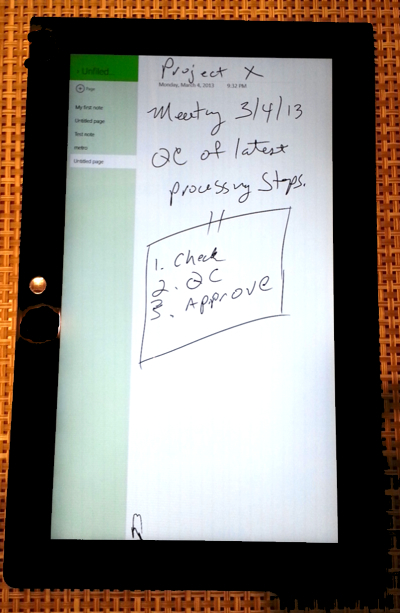
Tablets can be used for many tasks and taking handwritten notes is an important one for professionals in the field. Having a digital notepad can be a useful tool in many professions.
Windows 8 is nudging OEMs to produce a wide range of tablets including those with pen support for both digital note-taking (inking) and creating art. These tablets range from those with powerful performance (Core processors) to those seeking a balance between battery life and performance (Atom processors).
Professionals planning on using a tablet all day for inking only have one real option. Powerful tablets such as the Surface Pro only get 5 hours or less out of a battery between charges, and that eliminates them from consideration for such endurance note-taking.
Tablets with an Atom processor such as the ThinkPad Tablet 2 (reviewed here) get over 8 hours of use on a single charge. This will get users through a whole day of meetings or other activities where inking is in progress.
It's all about OneNote
If you intend to use a tablet all day in the field, with taking handwritten notes on the slate a primary function, you'd better look at Windows 8 tablets with Atom inside.
There are tablets running other OSes that have pen support so Windows 8 is not the only choice for professional note-takers. The iPad can be used with a stylus as can some Android tablets.
Those tablets fall short for serious inking compared to Windows. That's due to the lack of full OneNote from Microsoft which in this writer's opinion is the only serious choice for serious ink note creation.
I used a tablet for years in my previous career as a geophysicist, and OneNote was vital to that usage. I took ink notes all day every day and OneNote made it all work.
There are four criteria that make inking practical:
The tablet must handle ink well
This points to Windows tablets. The touch styli used by iPads and most Android tablets pale in comparison to Windows in the ink handling department. You need an active digitizer to get good pen support and that means Windows.
The ink notes must be searchable
This is one of the best features of OneNote. Ink notes don't have to be manually converted to digital text; OneNote does that in the background to make everything in all handwritten notes searchable. This is an incredible way to find exactly the note you are looking for no matter how far in the past it was written.
The battery must last all day under any circumstances
All day battery life can be found with Android tablets, iPads, and Atom-based Windows 8 tablets.
In the Tablet PC days, I got around the short battery life of that era (around 3 hours) by using tablets with user replaceable batteries. I had a spare in the bag and at some point in the day I had to swap out a dying battery.
The short battery life of Windows 8 tablets based on Intel Core processors eliminate them from consideration for many field workers. They don't have swappable batteries like the old-school Tablet PCs and using a tablet for inking while tethered to an outlet is simply not practical.
Notes must be well organized
This is probably the most important of these criteria as field workers take a lot of notes and the advantage of inking over paper notes is proper organization. The notebook metaphor used in OneNote makes it a great filing system that is flexible enough to meet the particular needs of each user.
In my inking days I had a notebook for each client and a section for each individual project. This let me keep up with current projects with just a glance at the screen.
Atom-based Windows 8 tablets are the only real choice
When you put all four of the requirements for good inking, you have only one choice.
While OneNote is available for the iPad, the only full-featured version of it is on Windows 8. There are two versions of OneNote on Windows 8, a full Metro version and a desktop version. The desktop version works better for serious note-taking in my experience. It makes better use of the tablet screen and has all the toolbars handy for taking notes. Whichever version you prefer, both use the same OneNote database so you can switch between them at will.
Atom-based Windows 8 tablets are the only slates available that handle ink well and reliably last all day in the field. The Surface Pro has good pen support, but with a maximum 5 hours on the battery it is practically eliminated from the type of inking in the field I am referring to in this article.
There are a number of Windows 8 tablets with both pen support and Atom processors inside. The ThinkPad Tablet 2 I am using is a good one and if I was still working as a geophysicist I would probably be using one today.
If you intend to use a tablet all day in the field, with taking handwritten notes on the slate a primary function, you'd better look at Windows 8 tablets with Atom inside. Faster processors are nice unless they just make the battery die that much sooner.
If you are a field worker taking ink notes all day I would like to hear what you use and how you like it. Leave a comment and share your experience.
See also:
ThinkPad Tablet 2 and accessories photo gallery