Is Apple trying to discourage BYOD?

After my upgrade to iOS 7, I looked around for changes to the system that might surprise me—in a good way. Never did I ever suspect that Apple would bury the VPN* settings in this new iOS version, but it did. Instead of moving VPN to the main Settings screen like I think it should have, it's still under General, but all the way down at the bottom, just above Reset. Is this a conscious move to discourage you from BYOD? I think it is.
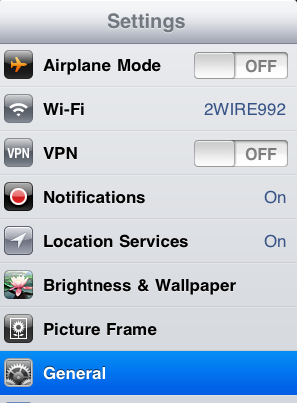
I feel that Apple has sent a clear but subtle message to those of you who want to participate in your company's BYOD program. The message is clear because it buried the VPN settings. The message is subtle because there was no announcement or communications about the move. Moving the VPN settings might not seem like a big deal to you (or Apple) unless you take your device to work or use a VPN for remote connectivity into your office.
Figure 1 shows you that the VPN settings were on the main Settings screen. When I updated to iOS 6, the VPN icon disappeared, only to be found under General.
The VPN settings were inconvenient to access on iOS 6.x when it was moved from the main screen to General, but now it's so inconvenient that it's just silly. Prior to iOS 7, the VPN settings were placed fifth from the top of the list under General, as shown in Figure 2.
In iOS 7, the VPN settings link is so far down the list that you might not find it unless you want to reset your device.
To find VPN settings in iOS 7, open the Settings app, open General, scroll all the way to the bottom of the screen. There it is right where you didn't expect it.
So you see that it's not my imagination that Apple is slowly, with each new iteration of its device operating system, moving VPN connectivity out of the picture completely. My guess is that iOS 8 won't even have VPN capability. I hope some clever app developer creates one in a hurry for those who use it.
Accessing a VPN is too important to bury it away from easy access. And it's far too important to leave out completely.
Apple, are you listening?
Hiding the VPN settings is equivalent to making it really hard to change your password.
VPN is an important security protocol for corporate users and burying it further distances Apple products from business and enterprise use. Of course, that's my humble opinion but it seems pretty obvious to me that Apple's new placement of the VPN settings means that business use of its devices is low priority.
I'm hopeful that in the next minor update Apple brings back VPN to the main Settings screen. I won't hold my breath.
What do you think? Do you think this obvious VPN burying is a good idea, a bad idea, or does it matter at all? Talk back and let me know.
*Yes, I'm aware of iOS 7's new features of VPN per app and on-demand VPN but that changes nothing, as far as I'm concerned. The reason is that to use those features, your company has to have the right setup** on the network side of things. In other words, you can't do it from your device. So, for most people who use a corporate network, a handy VPN switch would be really handy. You know, like it was two iOS' ago—before all of the improvements.
**iOS 7 VPN per app and VPN on-demand server-side features in the MDM or use an Apple VPN server.
Related Stories: