Microsoft improves its free online Office

How do you compete with rivals that are willing to give away a product comparable to yours?
That's Microsoft's multi-billion dollar Office dilemma as it tries to compete with Google and its free Google Apps platform. For a generation raised on Gmail, Google Drive and the Google Docs family might be good enough for some potential customers to decide they don't need the "real" Office after all.
In a bid to raise the stakes, Google is making its free Quickoffice suite a standard feature of its latest Android distribution, KitKat. Meanwhile, Apple is stumbling, cutting features as it tries to make its iWork programs compatible across iPads and Macs.
All of which explains why Microsoft is evolving its Office Web Apps at breakneck speed.
The latest Office Web App updates will go live shortly for anyone who signs in at Office.com with a free Microsoft account or a paid Office 365 account. (If you're not seeing the new features yet, be patient. A Microsoft spokesperson told me the global rollout begins today, and by end of week everyone should have access to the new Office Web Apps.) These are significant improvements, enhancing collaborative capabilities and making the free online versions credible alternatives to the paid Office 2013 and Office 365 products.
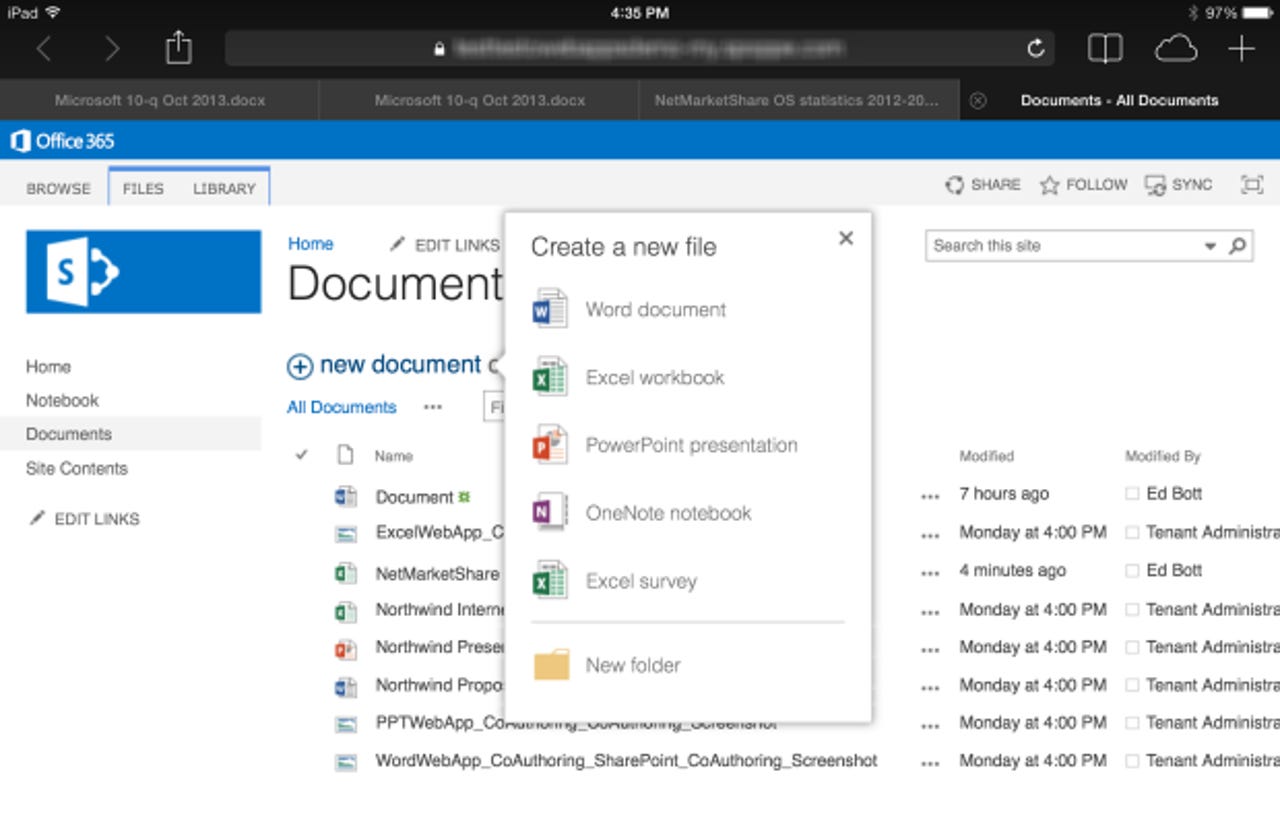
The most visible improvements in the new Office Web Apps allow anyone to create documents in the three online programs—Word, Excel, and PowerPoint—and share them with anyone else for real-time collaboration. Effective with this release, online users of the Word Web App can stop hovering over the Save button. It's gone, as that app now joins its Office-mates in the capability to automatically save changes to files while multiple users work on them simultaneously. Any changes your co-workers make show up in the document virtually instantaneously. For Word and PowerPoint, you can collaborate on documents stored in SkyDrive or SkyDrive Pro using any combination of desktop program and/or web apps; Excel doesn't support real-time collaboration using the Excel desktop client, so to share a spreadsheet in real time everyone has to be using the Excel Web App.
Word also adds the ability to find and replace text in a document, a capability that is sorely missed in the previous Office Web Apps release. In addition, you can now create, view, and edit headers and footers in the Word Web App.
In the Excel Web App, new features include the capability to drag and drop cells and to reorder sheets. In addition, the web app now mirrors a feature found in the desktop version of Excel, offering a quick analysis of the currently selected range of data in the status bar, with sum, count, and average supported.
The PowerPoint Web App gets new picture cropping functionality.
And in case you missed the point in my opening screenshot, these are relentlessly cross-platform apps, which work on every popular browser in Windows, OS X, and iOS. (In a blog post announcing the changes, Microsoft says it's "still on track to enable editing from Android tablets, so you can access Office files and tools from even more devices." That change is due "in the next several months.")
Today's announcements also include one welcome loosening of license restrictions for Office 365 Home Premium. Currently, anyone who pays the $100-a-year subscription fee gets the latest version of Office on up to five devices. Beginning next month, Microsoft says they're relaxing those rules, allowing subscribers to share those benefits with up to four members of their household:
Each household member can use any of the available installs on their own PCs, Macs or mobile devices, get an additional 20 GB of SkyDrive storage, and manage their own installs from their My Account page.
Enterprise customers shouldn't feel neglected, either. If you're a subscriber to an Office 365 E3 (or higher) plan, your subscription now includes Microsoft's enterprise messaging product, Yammer.
Amazingly, the dramatic improvement in Microsoft online services is flying under the radar for most of the Silicon Valley press, which appears to be caught in a fierce Reality Distortion Field emanating from Google HQ. But for small businesses and individuals outside the Google bubble, these changes will be welcome indeed.