New file-sharing options coming to Outlook Web App, OneDrive for Business

Microsoft is bringing more file-sharing capabilities to the business versions of its cloud email and storage offerings.
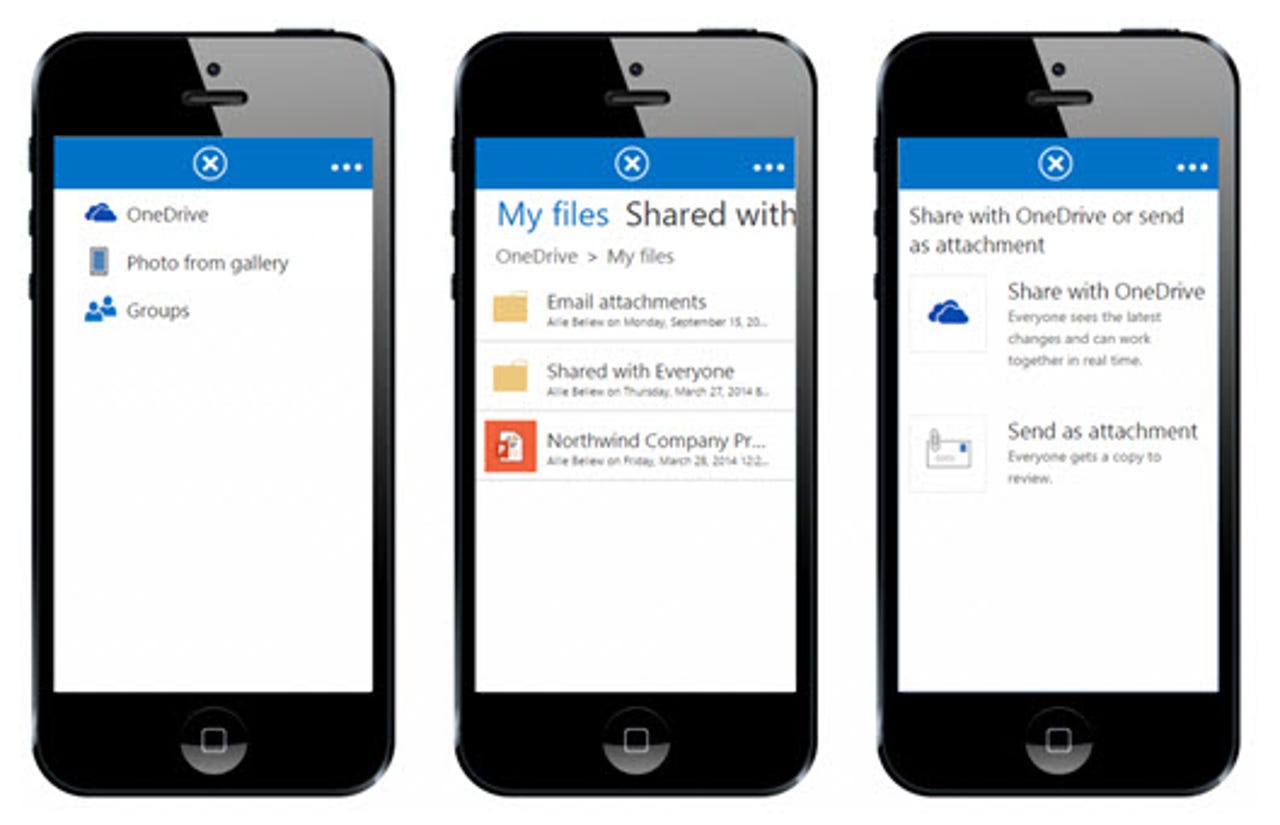
Microsoft is adding two new ways to share files using Outlook Web App (OWA) and OneDrive for Business, officials announced on October 8. The new capabilities already have begun rolling out to some Office 365 customers. All Office 365 business users should have them "by November," according to company officials.
With these new file-sharing options, users will be able to insert a link into a file on their OneDrive for Business cloud drive — rather than attach the file itself — when sending an email via OWA. Users also will be able to automatically upload a file to their OneDrive for Business cloud drives and share the file as a link to that location when sending an attachment from their devices.
The idea here is to continue to make collaboration on documents easier and less problematic, especially in terms of trying to keep multiple versions in sync.
Microsoft's October 8 blog post explaining these new capabilities includes the following frequently asked questions (FAQs) and answers:
Q. If I send a file shared on OneDrive to someone and they forward the message onto someone else, will that person automatically get access to the file?
A. When the forwarded message is sent using OWA, the new recipients are automatically granted access to the file with their Microsoft account.
Q. Will this feature be supported in Outlook client as well?
A. Currently, this OneDrive for Business integration is available in OWA, OWA for iPhone/iPad and OWA for Android phone (pre-release). We are working to bring it to the Outlook desktop client in a future version.
Q. What happens if I send a file stored on OneDrive for Business to someone outside of my organization?
A. The person outside your organization receives two emails: the email you sent with the OneDrive for Business attachment (which could include other people), and a guest invitation email, if this is the first time they’ve had someone in your organization share with them. They’ll need to click the guest invitation link and sign in with a Microsoft account (or create one) first and then they’ll be good to go.
Q. Does sharing a OneDrive file work with a distribution list?
A. OWA automatically grants permissions to distribution lists with less than 100 members.
It's worth noting Microsoft officials have been touting how the company will be able to lock down file access via Intune and the company's Enterprise Mobility Suite. But the needed supporting pieces on the Office front for that aren't here... yet.
In other productivity app/services news, Microsoft introduced yesterday a new tool for teachers using OneNote in their classrooms called OneNote Class Notebooks.