Office 2010 Beta: screenshots

Microsoft keeps refining Office's ribbon user interface. The latest iteration is clearer and easier to use, with fewer distracting borders and a smoother, more neutral colour scheme.
Microsoft's Office Web Apps are now available through SharePoint 2010, and finally make Word documents editable. SharePoint keeps its own frame around your documents, helping you keep track of just where you are on a site.
The new File tab in the ribbon brings you to the BackStage view, with tools for sharing, printing and saving documents. You can also use it to edit and add document metadata — as well as sanitising it before sharing documents outside your business.
Email is a social network, just like Facebook or LinkedIn. Outlook 2010's new Social Connector opens up your email network, showing emails you've exchanged with people, files you've shared and meetings you've had. It'll even bring in information from other social networks.
PowerPoint 2010's new transitions take the load off your CPU, using the GPU instead. The resulting effects are smooth, complex and give PowerPoint presentations a whole new lease of life — or at least give them a chance of attracting someone's attention.
If you've been using the Excel Web App Technical Preview, you won't be surprised by the version bundled with SharePoint 2010. There's very little difference — apart from the SharePoint wrapper around the service.
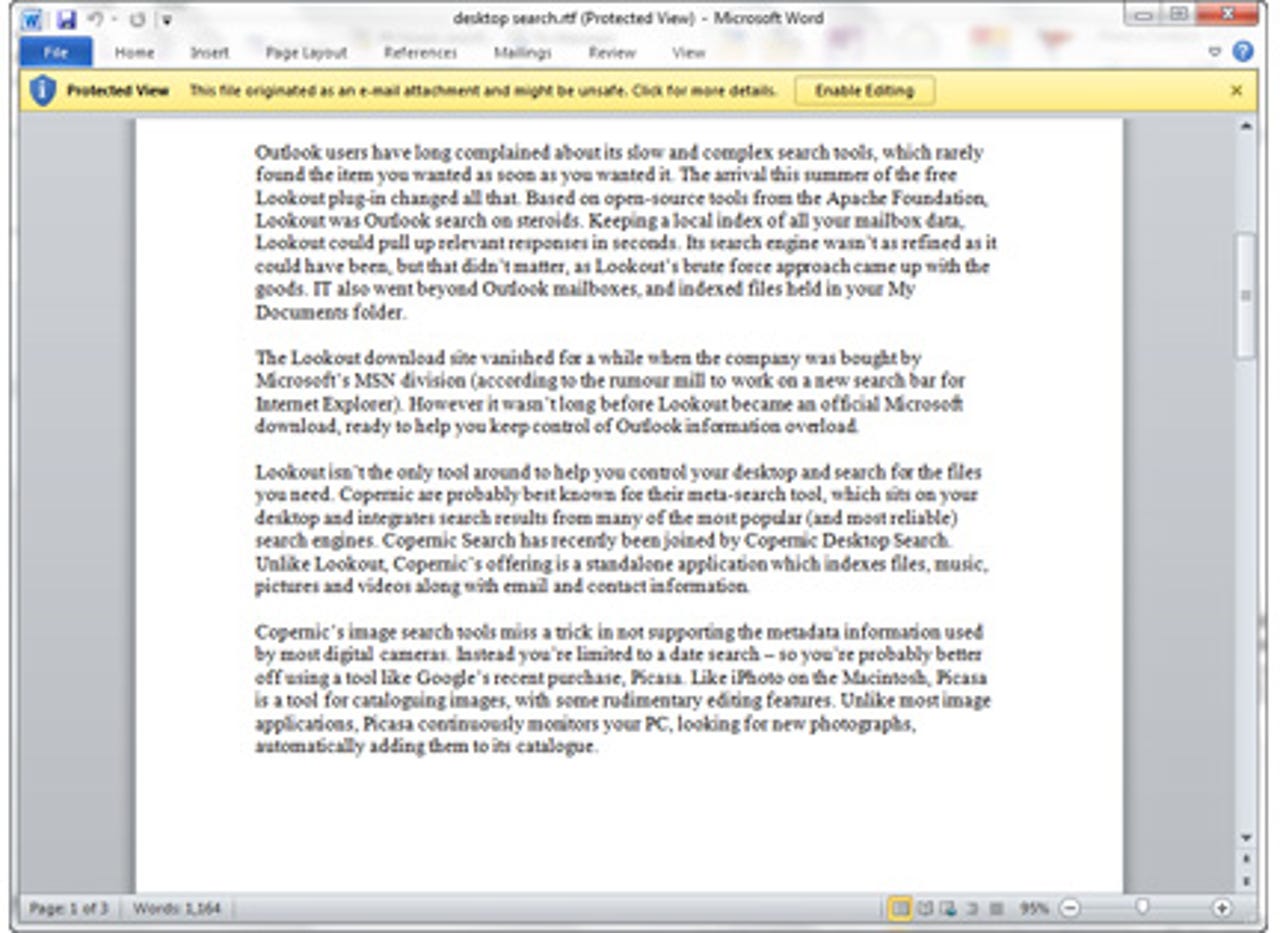
Office 2010's Protected View is a sandbox that helps reduce the risk of malware propagating through emailed and web documents. It's not just for the new Office formats, either — common formats like RTF are handled the same way.
The SharePoint hosted OneNote Web App includes access to online clip art that you can use in your documents. As in the native application, you use the ribbon to open up a pop-up with the images all ready to add to your files.
At the moment the Outlook 2010 Social Connector only works with Exchange and with local SharePoint installations. However, Microsoft has announced that there will be an SDK, and you'll be able to link in to other social networks — giving you more information about your contacts.
Protected View doesn't just stop macro malware from running — it also stops you from printing documents you've downloaded or received. You'll need to be sure that a document is safe before printing, as enabling printing takes it out of the sandbox.