Gallery: iPad vs. Android: A personal journey

The journey from iPad to Android and back again left wonderful apps in its wake. Here are ten of my favorites.
Goodreader is a fantastic PDF reader and file management tool. By far the best iOS app for this purpose, it excels anything comparable on Adroid.
Plus, read Apple iPad vs. Android Xoom: Judgement Day arrives
If you like magazines, then Zinio is the app to beat. Look on their site for magazine discounts. Zinio is also one of the most polished Android apps.
Getting files onto an iOS device is pain in you-know-where. Few solutions are better for this than Dropbox.
Evernote is another great cross-platform app, that works well on all sorts of mobile devices and desktop computers. If taking notes is your thing, then Evernote is the answer.
For my money, The Wall Street Journal app offers a better reading experience than the original paper. Well-designed and slick, it’s a great app, but mucho expensive.
If you like books, then Amazon’s Kindle app is great. The Kindle app shows up on lots of platforms and works really well. Much better than carrying around a pile of heavy books.
For news updates customized to your personal interests, try Zite. I really missed this ap when I tried the Android tablet.
Another cross-platform app, Read It Later lets you save web pages to read offline. It’s great for traveling or reading in a coffee shop. Runner up: Instapaper is also very good.
If you like art, this app is an encyclopedia of great works. There’s nothing like this on Android, which is one reason I prefer the iPad.
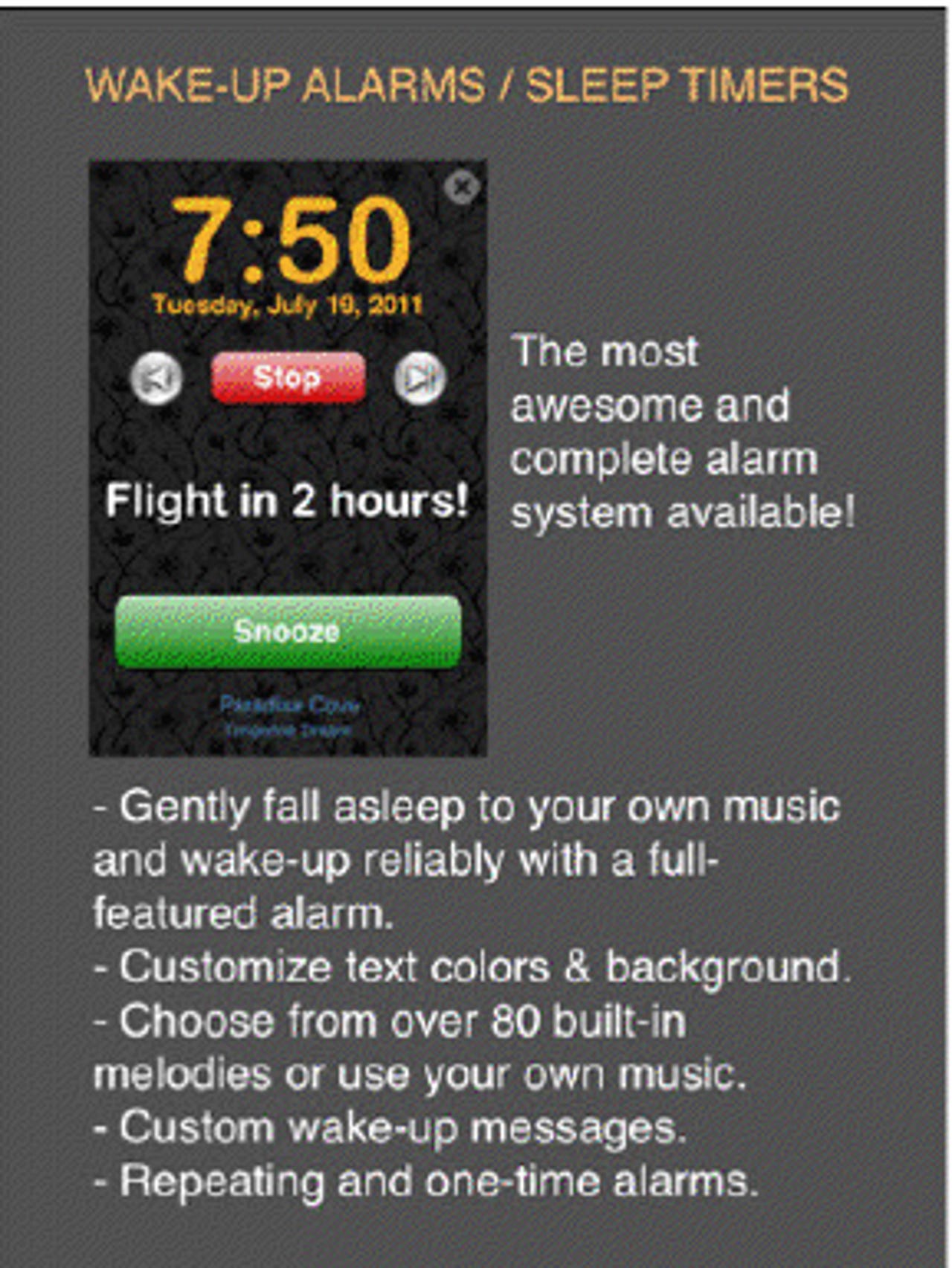
For reasons only Apple knows, there’s no built-in alarm clock on the iPad. Alarmed solves the problem simply and easily.