Image Gallery: Four Office applications running on the Apple iPad

The Apple iPad can be a very useful work device and with the latest crop of Office capable applications you can possibly leave the laptop behind. In addition to Apple's iWork suite, the Mobile Gadgeteer blog post includes a video walk through Documents To Go, Office2 HD, and Quickoffice.
Pages is very intuitive to use and includes all the common features you need to create and edit documents.
You generally do not think of spreadsheets as being much fun, but Numbers makes the experience quite enjoyable and is the only application available that lets you create charts in the spreadsheet program.
The formatting controls are similar across Pages and Numbers in the iWork suite.
Keynote is the presentation software part of the iWork suite.
You do not need to start from scratch with Keynote and can choose from several templates.
The contenders for Office on the iPad all include support for cloud storage solutions.
The controls are plentiful on the top of the spreadsheet, but the icons are quite small and could be optimized better for the iPad.
This screenshot shows where you manage your documents.
You can manage documents on the iPad, on a connected desktop, and those stored on cloud servers.
The formatting and editing controls are found along the bottom in DTG.
Spreadsheets work very well on the large iPad display.
Tapping on many of the bottom controls opens up another set of icons for further editing tool access.
Quickoffice has the most intuitive file explorer that lets you manage documents across the Internet.
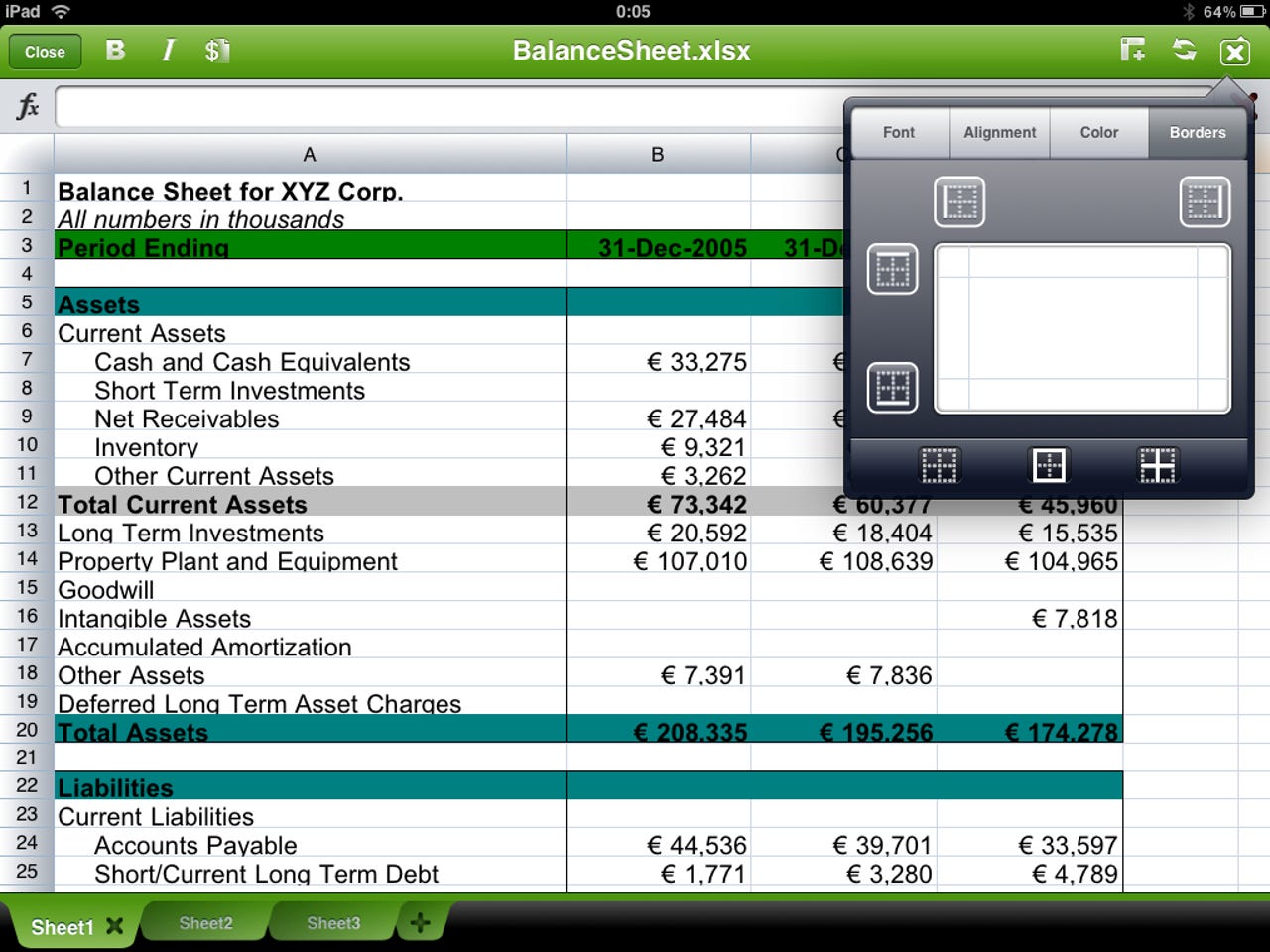
As you can see Quickoffice is visually appealing and has some serious capabilities.
The word processing application is quite slick and the upper right toolset helps you quickly edit your documents.
Thumbnail 1
Thumbnail 2