10 firewall tools to meet your budget

If you are looking for a free (for individual and not-for-profit use) all-in-one security suite that includes a Firewall tool, Zone Alarm is hard to beat. Zone Alarm includes a new DefenseNet feature that leverages the real-time threat data from millions of community users that aids to detect and block threats.
Outside of using the command line to power iptables, Firewall Builder is one of the most powerful Linux and BSD firewall tools you will find. With this tool you can create incredibly powerful firewalls that are as versatile as they are strong. The only major drawback of Firewall Builder is that the meek should not apply. Firewall Builder is a challenge for new users and priced per number of firewalls you need to manage.
Firestarter, on the other hand, is a very good Linux firewall tool that is perfect for new users. Even though this firewall tool is powerful enough for desktops, servers, and gateways, it is still easy enough for any level of user to leverage. This tool also allows Internet connection sharing and can set up DHCP for a local network. And for the advanced user, Firestarter offers advanced kernel tuning for firewall rules.
This particular firewall tool is an Ubuntu Linux-only tool that rivals Firestarter for ease of use. Gufw is merely an easy-to-use frontend for UFW (Uncomplicated Fire Wall) and allows you to block preconfigured, common services. You will not find nearly the control that you have in Firewall Builder or even the amount of features you will find in Firestarter. But for those who need a bare-bones, simple firewall on an Ubuntu machine, Gufw is perfect.
Online Armor proclaims to be the best choice if you do online banking. Why is that? Online Armor Premium is one of the few personal firewall softwares that offers a specific online banking module. But that's not all it offers. This software features: Kernel Mode Security, Web Shield, Phishing filter, Execution protection, Termination protection, Autostart protection, Keylogger detection, and much more. The cost of a single license is $40.00 USD. For a 5-pack license you will drop $120.00 USD.
Comodo Firewall has a unique feature in that it will, during installation, allow you to use their very own DNS servers for added protection. Outside of that, Comodo is a fairly standard, straightforward firewall replacement for the built-in Windows firewall tool. The biggest difference between Comodo and the built-in tool is that Comodo gives the user far more control over what is blocked as well as better monitoring tools that allow you to view active connections. For more power, you can purchase the Pro version ($49.99) which adds anti-virus protection to the firewall.
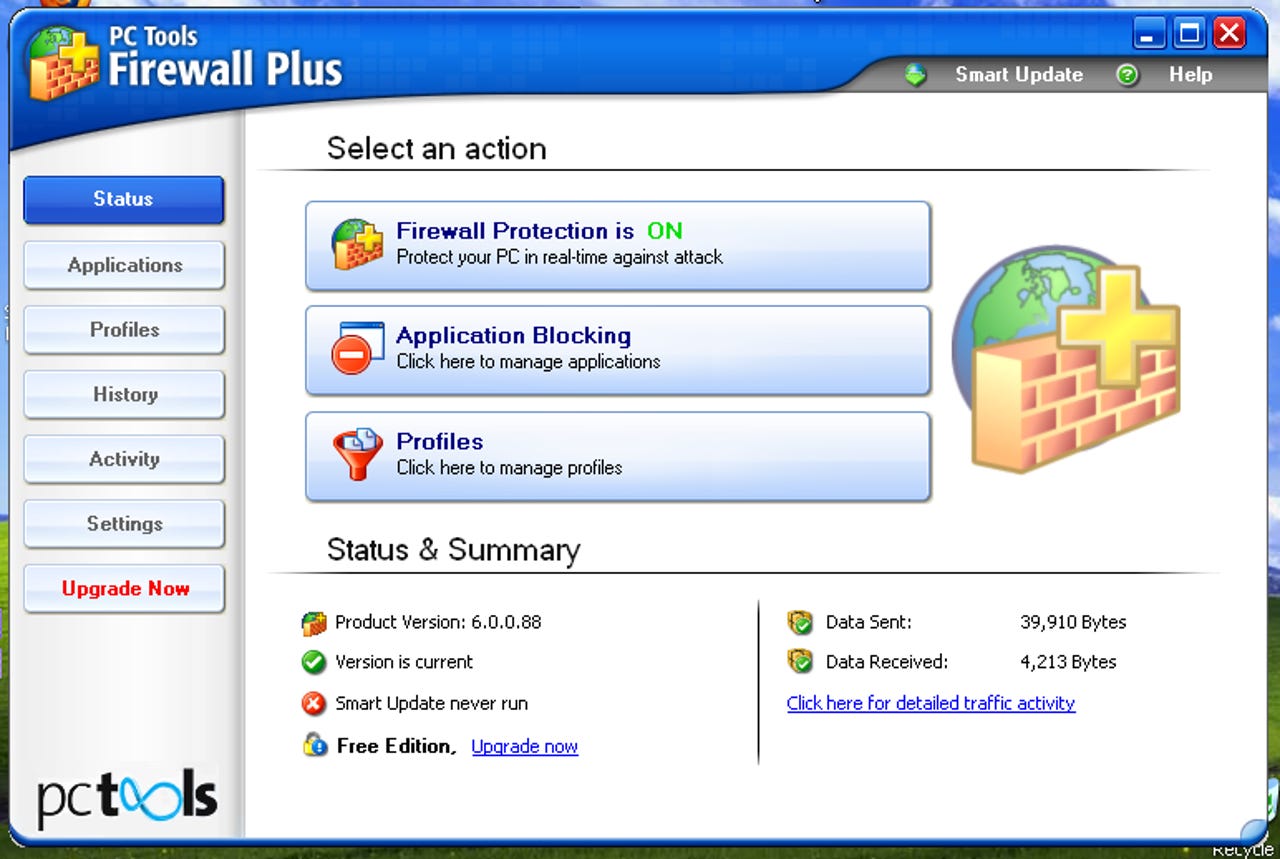
During the installation of Firewall Plus there is a very crucial step that allows the user to choose between simple or advanced. By choosing the Advanced option the user will have far more control over how they can use and interact with the Firewall. Another nice feature of PCTools Firewall Plus it that it will detect when the machine has been attached to a new network. Once the new network has been detected the user can then set the trust level for each network they join.
What does Outpost Pro offer that other firewall solutions do not? The one feature that makes it stand out from others is the ability to lock files and folders so you can easily restrict access to sensitive data. Another nice feature of Outpost Pro is the real-time program activity tracker, which allows the user to monitor, in real time, any modifications to applications. The cost for Outpost Pro is $49.95.
Lavasoft Personal Firewall could easily replace any of the standard firewalling tools for a desktop machine. What sets Lavasoft apart from many other firewall tools is an auto-learning mode which will keep track of users typical activities and avoid alerts for the tasks and tools the user typically works with. Lavasoft also features the usual set of protective tools that will block incoming/outgoing threats/attacks as well as an entertainment mode which will protect you unobtrusively while games are played and movies are watched. The cost for Lavasoft Personal Firewall is $39.95. That price includes free email and live chat support.
Like many of the better firewall tools, Eset Smart Security includes a smart learning mode which creates firewalls based on applications that are commonly used by users on the machine. But just because Eset offers an automated learning mode, do not think it suffers from a lack of power. Advanced users will easily be able to get their fingers dirty with the Advanced Firewall Mode. Eset allows the user to pair custom firewall rules with trusted network zones. Once paired, these rules will always apply to its paired trusted zone. Eset single licenses cost is $89.99 for a two year single license.