Acer TravelMate Timeline 8371

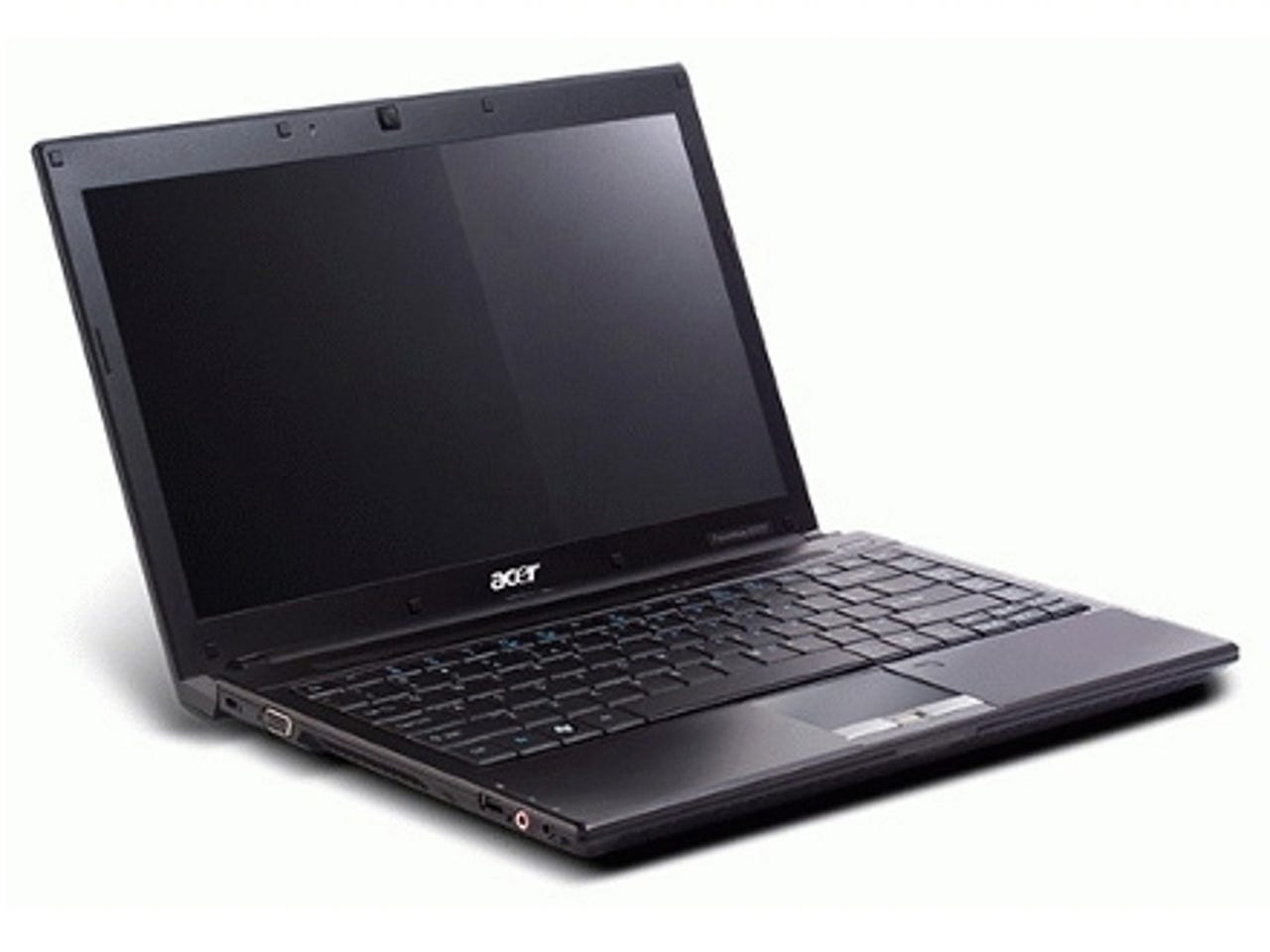
Acer's TravelMate Timeline 8000 series of ultraportable and thin-and-light notebooks currently comes in three sizes: the 15.6in. 8571, the 14in. 8471; and the 13.3in. 8371, reviewed here.
A key selling point of the TravelMate Timeline 8000 series is long battery life — Acer claims more than eight hours. A potential drawback of the 13.3in. 8371, which has the smallest and thinnest chassis in the 8000 series, is its lack of an internal optical drive. There are several variants in the TravelMate 8371 line, which starts at £579 rising to £737 (ex. VAT).
Design
The TravelMate 8371's livery is almost uniformly black, with just a few silver and grey highlights: there's nothing distinctive about its look, either open or closed. It's lightweight and compact enough to carry daily, weighing 1.65kg and measuring 32.4cm wide by 22.8cm deep by 2.53cm thick.
The build quality is quite solid: the metal of the lid section, in particular, is rigid and offers good protection for the display. However, given the TravelMate 8371's portability it's disappointing that there's no clasp to hold the lid and base sections together. To be safe, we suggest that you put the notebook into a sleeve or its own pocket in your bag when you're on the move.
The keyboard has large keys that aren't quite contiguous with one another. The keys have a good action and we found touch typing comfortable. However, there's quite a lot of flex in the keyboard, so heavier-handed typists might find it disconcerting to use.
The inverted-T cursor control keys have alternative functions for controlling volume and screen brightness via the Fn key, and down the right side there is a column of keys offering alternate functions for media playback control. These keys' main role are Del, Home, PgUp, PgDn, End and, rather bizzarely, the $ symbol. This is even more bizarre given that our review sample — a generic European configuration — had a US layout with no £ symbol in sight. The € symbol is also present as an individual key.
A button next to the touchpad disables it to guard against accidental activation when you're using a mouse. The touchpad is supposed to support circular motion scrolling, pinch-action zooming and page flip, but these features were not working in our review sample. A fingerprint scanner sits between the touchpad's two mouse buttons.
The 13.3in. screen has a native resolution of 1,366 by 768 pixels, and we had no trouble working with two document windows open side by side. The LED-backlit TFT display is clear and sharp, with good viewing angles, particularly in the horizontal plane. An anti-glare screen finish helps with outdoor viewing, yet doesn't cause serious reflectivity problems indoors with a light source to the rear.
TravelMate Timeline 8000 notebooks are designed to run cool — not only on the inside, but externally too. These notebooks use an Intel cooling technology originally designed for jet engines (Laminar Wall Jet), which Acer calls Thermal Comfort technology. The result is that a thin notebook like the 8371 remains cool to the touch, even after several hours of uptime. The fan did turn on and off regularly, but it's fairly quiet and in an office with chatter and other ambient noise you're unlikely to notice it.
Features
The TravelMate 8371 comes in several configurations, equipped with Ultra Low Voltage Intel Core 2 Duo and Core 2 Solo processors. Our review sample had a 1.4GHz Intel Core 2 Duo SU9400; alternatives are the 1.3GHz Core 2 Duo SU7300 and the 1.4GHz Core 2 Solo CU3500. The SU9400 models have 4GB of RAM, while the others have 3GB. Windows Vista Business is OS for all of the TravelMate Timeline 8000 series.
Graphics in our review sample were handheld by Intel's integrated GMA 4500MHD chipset, although discrete graphics are also available in the shape of ATI's Mobility Radeon HD4330. Either hard disk or SSD storage is available, the former including shock protection to cushion unexpected knocks and bumps. Acer's web site doesn't currently list SSD drives, but you can specify hard drives up to 500MB in capacity.
Wi-Fi (802.11a/b/g, Draft-N), Bluetooth (2.1+EDR) and is Gigabit Ethernet are integrated. You can also configure this notebook with a mobile broadband module that supports downloads at up to 7.2Mbps (HSDPA) and uploads at up to 5.7Mbps (HSUPA). There is a VGA-resolution webcam above the screen, which can be used for both image capture and video conferencing.
We've already noted the absence of an optical drive. If you need one you could buy an external USB unit, or consider the slightly larger 8741 model, which has an integrated optical drive.
There are three USB ports, one on the left edge, two side by side on the right edge. The right edge also houses a multi-format flash card reader that accepts SD- and Memory Stick- compatible media. Towards the back of this edge is the Ethernet (RJ-45) connector and, further back still, a proprietary Acer EasyPort IV connector for an optional port replicator.
On the left side, towards the front, is a pair of audio jacks, then a USB port, the fan vent, and finally, towards the back, a VGA port for an external monitor. It's not a huge array of connectivity options, but it should suffice for most business users.
Given the high-quality widescreen display, you might consider using this notebook to deliver multimedia presentations. If your presentations include sound, and you don't want to use external speakers, the think again: the built-in speakers are neither loud nor of good quality. The integrated audio subsystem is OK for watching video over the internet, or via an optical drive if you add one, but is not really up to the task of delivering business presentations — so we weren't able to test these.
Although Vista Business is the OS listed on its web site, Acer delivered us a review sample with an evaluation copy of Windows 7 installed. Whoever had installed this (Acer suggests it was a previous reviewer) had removed all the software supplied by Acer for use with this notebook — including the webcam utility, Acer's power management tools, eRecovery software and fingerprint login tools.
Battery life
Acer claims more than eight hours of battery life for the TravelMate Timeline 8371. We managed to work with Wi-Fi on and a fairly bright screen setting for a little under five hours from a single battery charge. In everyday use, we reckon the notebook should be able to get many users through a day's worth of computing without recourse to mains power, providing they don't have a 3G-enabled model and do a lot of online work.
Acer has also worked to ensure that the TravelMate 8371 conserves power as you charge it. The AC adapter stops working when the battery is fully charged, reducing your draw on the mains.
Conclusion
The TravelMate 8371 is a solidly built ultraportable, although the degree of flex in the keyboard may annoy some heavier-handed users. If you need an integrated optical drive, look to one of the larger models. Otherwise, enjoy the excellent battery life.