ASUS U2E

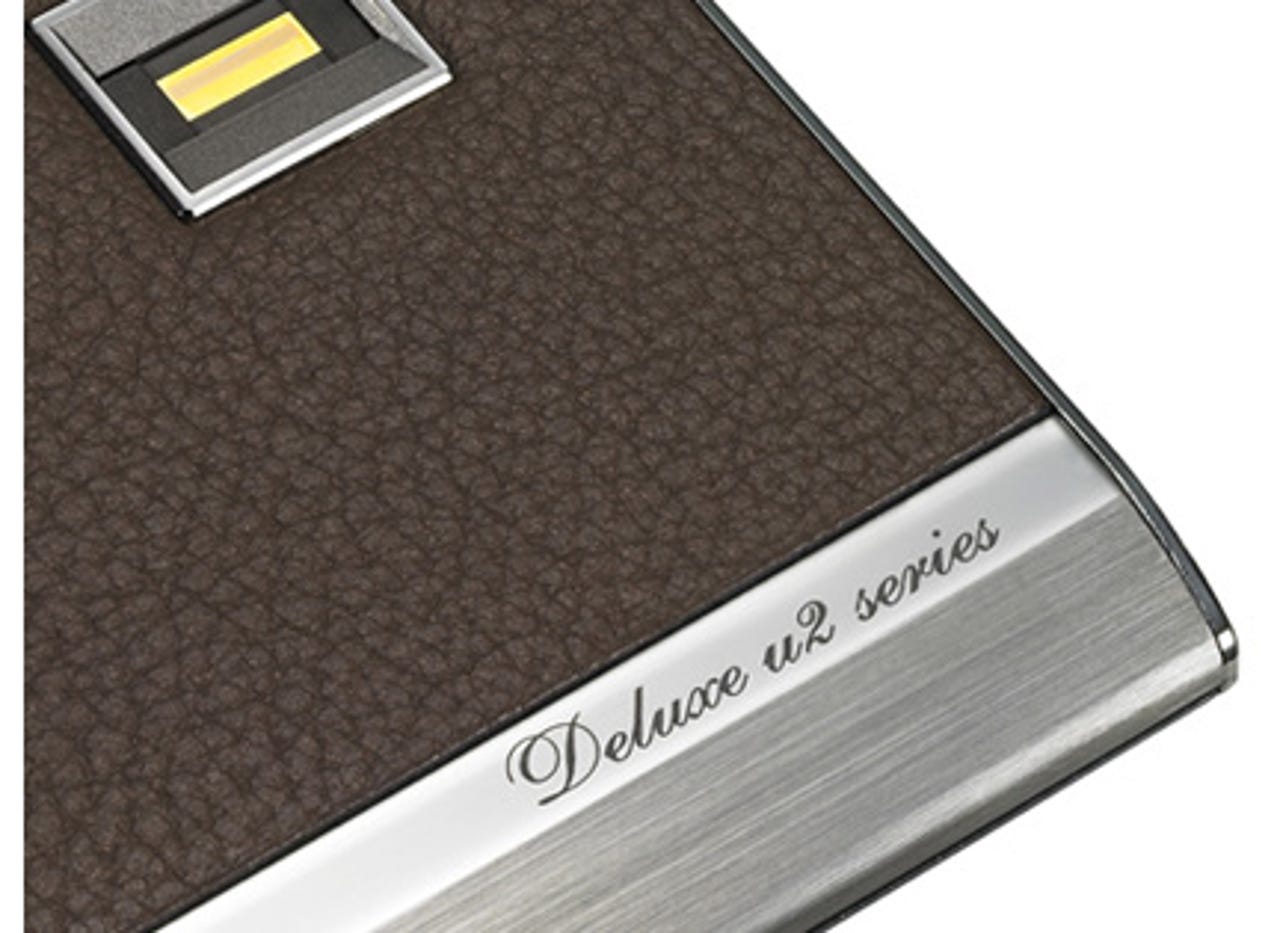
ASUS notebooks often sport distinctive features, and the 11.1in. U2E is a case in point. Not only is it super-slim, but it also comes in an unusual brown leather-clad version that can be configured with a 32GB solid-state hard drive. ASUS deems it a 'fusion of landmark design and powerful computing'. So, how does the U2E shape up as a sleek notebook for the executive class?
Design
This is one of the smallest notebooks we've ever reviewed. It weighs just 1.25kg and measures a svelte 27.7cm wide by 19cm deep and 2.9cm thick at its maximum. Carrying the U2E around in a bag is absolutely no problem.
Given its excellent portability, it's disappointing that the lid and system unit sections of the U2E are not held together by a clasp of any kind. You'll probably need a protective case to prevent foreign objects getting between the keyboard and screen and causing damage.
As mentioned above, the U2E looks stylish and sophisticated. It comes in two versions. The entry-level model is black, while our review sample is deep mocha brown. The lid section, keyboard surround and wrist-rest are leather-clad. We're not sure we entirely approve of this, but it certainly makes the notebook stand out from the crowd.
The 'deluxe' version of the U2E has a brown leather-trimmed livery.
The metal parts of the casing are burnished copper in colour. They do attract fingerprints but again look distinctive. We're not sure about the phrases 'Deluxe U2 series' and 'ASUS leather collection' stamped on the outside and the inside: these seem a bit 'blingy' and unnecessary to us.
The keyboard is necessarily a touch small and those with larger hands may find touch-typing a challenge. The narrow (leather-clad) wrist-rest area houses the two-button touchpad, which has vertical and horizontal scrolling capability built into its right and bottom edges. The mouse buttons sit almost flush to the front edge of the chassis, which makes them a little awkward to us at first. Generally, though, we soon got used to the slightly cramped keyboard/touchpad layout.
The touchpad's mouse buttons are almost flush to the front edge of the chassis.
There is a fingerprint scanner embedded in the right-hand end of the wrist rest. Above the keyboard to the far right is the on/off switch, while the far left is home to a button that toggles the notebook between different power saving modes.
The screen measures 11.1in. across the diagonal, which is only a little larger than those seen on 'netbooks' such as the ASUS Eee 1000. The display has a native resolution of 1,366 by 768 pixels, which makes it possible to have two working documents opened at once — although the widescreen format's lack of depth may be a limitation.
The screen is LED-backlit, which helps to reduce power consumption. ASUS's ColourShine technology enhances display clarity, but its reflectivity makes working with a light source behind you challenging at times. However, indoors — particularly in dimmer lighting conditions — the screen is simply superb.
Most unusually, the U2E comes with a wireless (Bluetooth) optical mouse in its own drawstring protective case. This is a standard-sized rodent that looks a little out of place next to the diminutive U2E notebook. It works well enough though.
Features
There are two configurations of the U2E, our review sample being the more expensive of the two. The processor is a 1.06GHz Intel Core 2 Duo U7500 with 2MB of Level 2 cache and a 533MHz frontside bus. This is an Ultra Low Voltage processor designed to minimise the drain on the battery.
The operating system on our review sample was Windows Vista Business, but it can be configured with Vista Home Premium, Vista Home Basic and Vista Ultimate too.
The standard RAM complement is 2GB, expandable to a maximum of 4GB. Graphics are integrated, courtesy of the GMA X3100 module in Intel’s GM965 Express chipset.
Bluetooth (2.0+EDR) and Wi-Fi (802.11a/b/g) are both integrated, but there's no built-in support for 3G data communications — which is something of a surprise in a premium ultraportable such as the U2E.
If you're into video calling (over Wi-Fi), there's a VGA-resolution webcam located just above the screen. A small indicator light shows when it's in use. The camera can also be used in conjunction with facial recognition technology during logon. This was not set up on our review system, though, so we couldn't test this feature.
The VGA webcam can be used for video calling, and also for secure logon using facial recognition technology.
Our U2E model came with a 120GB hard drive spinning at 4,800rpm; other options include 100GB and 80GB hard drives and a 32GB solid-state drive.
ASUS has done well to squeeze an optical drive into this notebook. It occupies much of the right side of the casing, although there's also room for Ethernet (RJ-45) and modem (RJ-11) ports and a single USB 2.0 connector. The left edge is positively crammed with ports. The mains power connector is here along with a VGA port, an on/off switch for Wi-Fi and Bluetooth, two further USB 2.0 ports, an ExpressCard slot, a DVI-D port and the audio jacks. There's a microphone located above the keyboard too.
On the front of the casing is a flash card reader which can accommodate SD- and Memory Stick-compatible media.
Performance
The U2E's Windows Experience Index (WEI) rating of 3.1 (out of 5.9) isn't particularly impressive. However the peaks and troughs are in all the right places.
The lowest subsystem score of 3.1 goes to Graphics (desktop performance for Windows Aero), while the top score of 4.3 is for Processor (calculations per second). Both Memory RAM (Memory operations per second) and Primary hard disk (Disk data transfer rate) score 4.2, while Gaming Graphics (3D business and gaming graphics performance) gets 3.3. So long as you avoid graphically demanding tasks, this system should perform reasonably well.
ASUS provides two batteries with the U2E, a three-cell and a six-cell unit. The three-cell battery fits flush to the back, while the six-cell one protrudes slightly.
Under the 'high-performance' power plan, the three-cell battery kept the U2E going for just two hours; the six-cell battery managed a more acceptable 4.5 hours. With both batteries fully charged and a more efficient power plan selected, you should manage a day’s work without recourse to mains power.
Conclusion
The 11.1in. ASUS U2E is slim, sleek and distinctive, although the leather trim may not be to all tastes. The keyboard is solid and the display crisp, if only 768 pixels deep. It's not a great performer, especially in the graphics department, but battery life is good. This is an ultraportable that style-conscious executives should consider.