Fujitsu Lifebook P8110

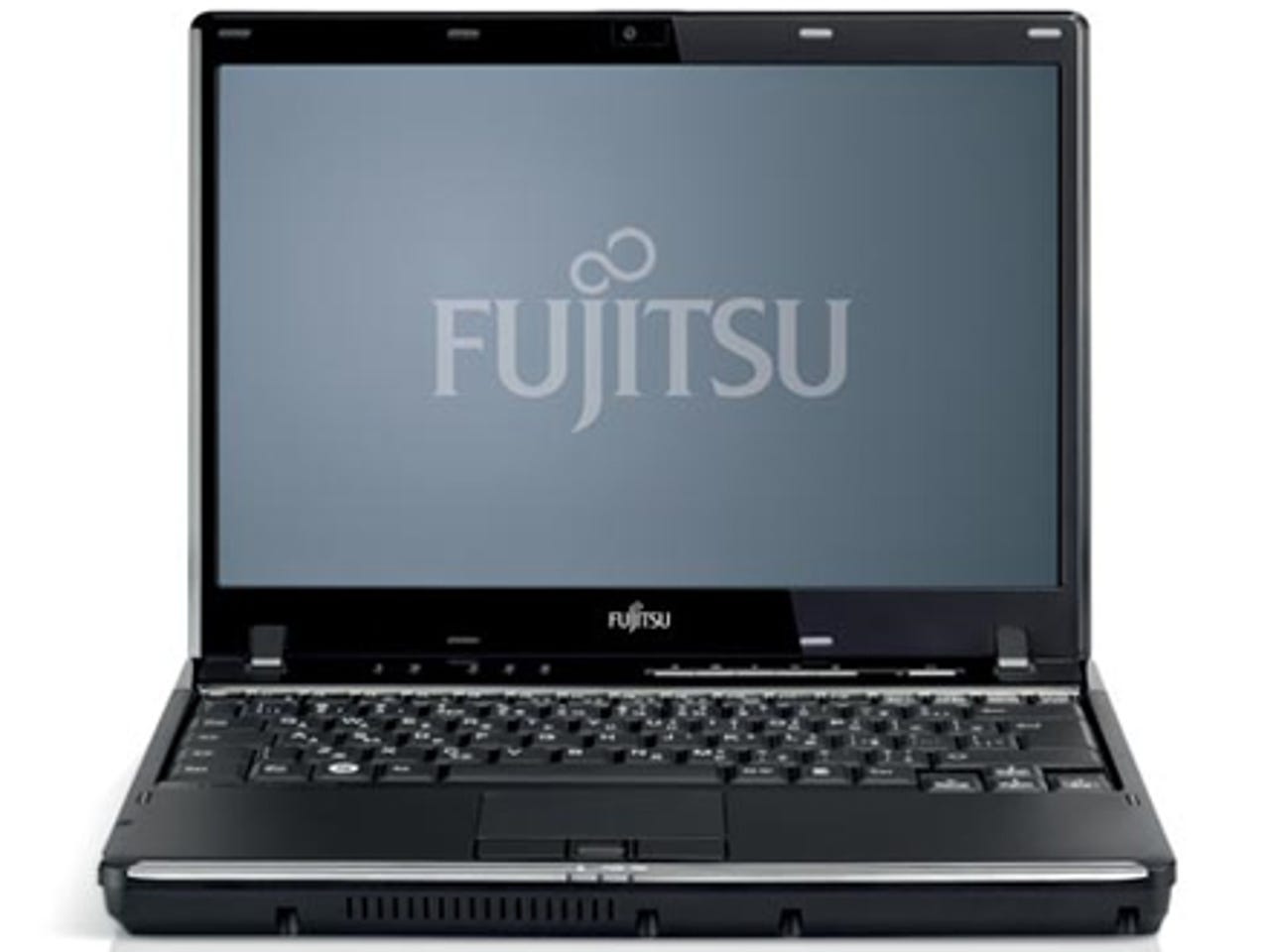
Fujitsu says its Lifebook P8110 is a 'milestone in design and mobility'. Be that as it may, the company has certainly crammed a lot of functionality into a small chassis. The P8110 is a 12.1in. ultraportable with a solid set of features. It doesn't come cheap, though, selling for £1,363 (ex. VAT) at the time of writing.
Design
The Lifebook P8110 is a very portable device with dimensions of 28.2cmm wide by 21.5cm deep by 2.99cm thick. It weighs 1.4kg. The chassis feels a little thick for an ultraportable, but only when compared to the very slimmest of examples.
The base section is very solidly built, but the lid has rather more give than we'd like. Fujitsu used to provide a very strong clasp between lid and base sections, helping to hold a notebook together when in transit. That's absent here, and you'll definitely need a sleeve if you intend to carry the P8110 with other items in a general-purpose travel bag.
The glossy finish to the lid won't appeal to everyone, and although it's admirably resistant to fingerprints, it picks up greasy marks quite easily. The same can be said for the screen surround. Fujitsu seems to make a matte option, but this is not currently available in the UK.
The display measures 12.1in. across the diagonal and has a native resolution of 1,280 by 800 pixels, leaving it a step behind the wide-screen 1,366 by 768 format we're becoming used to seeing at these small screen sizes. The few extra pixels of height on offer here might please those who handle a lot of text documents. The ability to see a couple more vertical lines on-screen can make a lot of difference, and you can still have two working documents open at once.
The screen has a matte finish and we found it comfortable to work with. Viewing angles are a little compromised in the vertical plane, but nothing we can't live with. They are very good on the horizontal.
The keyboard, as you'd expect on an ultraportable, is a little tight for space. There is about 26.5cm of width available, and keys are slightly wider than they are tall. We found it fairly comfortable to touch type, reaching about 90 percent of our top speed within minutes, but people with large hands may find things too cramped for comfort.
Fujitsu has made space for a double-width Enter key, and a set of 'inverted-T' cursor controls. There is a row of Fn keys that is slight smaller than the rest of the keys. There is a fair amount of flex in the keyboard. A light typists will barely noticed it, but heavier typists might find it disconcerting.
Unusually the touchpad does not incorporate scrollzones. Instead scrolling is achieved by rolling a finger across the fingerprint sensor that sits between the two buttons beneath the touchpad. This is a little fiddly for vertical scrolling and extremely so for horizontal scrolling. In the latter case you can only scroll a few pixels at a time, something we abandoned fairly quickly.
Status LEDs mostly live in a bank between keyboard and screen; there's also a couple for wireless and battery status on front lip of the chassis, where they are visible when the notebook is closed.
Also above the keyboard is an array of five buttons. One allows you to quickly lock the Fujitsu Lifebook P8110 down to the login screen. Another gets you into the Windows Mobility Centre, from where you can make a variety of system setting tweaks. A third opens the Fujitsu Launch Centre, which is basically a hub for information on computer management and extension via accessories. The fourth button accesses wireless settings, while the fifth brings up the Fujitsu Eco settings, which lets you switch components off to save energy.
Fujitsu's webcam software is not especially businesslike — unless you want to startle colleagues or clients by appearing as an animated alien.
There is a webcam above the screen and some software that allows you to make use of it. This includes a vast array of tweaks and effects such as drawing onto an image, applying cartoon effects, adding animations — and even using cartoon avatars that blink and move their mouths as you talk, applying distortion effects and uploading to sharing services such as YouTube and Flickr. The style is much more 'consumer' than we'd expect to see in a business notebook.
Features The Lifebook P8110 uses an Intel Core 2 Duo SU9600 processor running at 1.6GHz. This isn't the fastest processor on the block, and for the outlay we might have expected to see one of Intel's newer i3 or i5 chips installed. There are two DIMM slots, filled with 3GB of RAM as standard. Graphics are managed by Intel's integrated GMA 4500MHD chipset.
The hard drive is a shock-protected 320GB unit that spins at 5400rpm. The shock sensor has a variety of preset settings for different usage situations, one of which can automatically lock the hard drive with a password when the computer is in transit, acting as a protection against theft.
Wireless connectivity includes Bluetooth (2.1+EDR), Wi-Fi (802.11a/b/g/n) and mobile broadband (Sierra Wireless Gobi 2000, 7.2Mbps down, 5.76Mbps up). The SIM slot is tucked away underneath the battery. Gigbait Ethernet (Broadcom BCM57780) is also present for wired connectivity. The operating system is Windows 7 Professional.
Ports and connectors are on the left and right edges of the casing. There are just three USB 2.0 ports, and — as is usually the case — two of these are very close together so you may not be able to access both at the same time if your peripherals are bulky.
For video out, there's an HDMI connector and a VGA port on the left-hand side. Also on this edge is a manual switch for the wireless modules and an ExpressCard slot. The audio connectors are on the very front of the left edge.
The third USB 2.0 port is on the right-hand side, along with the Ethernet jack and a slot for SD and compatible media. The remainder of this edge is occupied by the optical drive, which we are pleased to see present in such a small chassis.
Performance & battery life
The LifeBook P8110's Windows Experience Index (WEI) of 3.2 (out of 7.9) is a little disappointing, as is the fact that only one subsystem scored over 5. The lowest component score of 3.2 was shared by Graphics (desktop performance for Windows Aero) and Gaming Graphics (3D business and gaming graphics performance). Processor (calculations per second) scored 4.6, while RAM (Memory operations per second) managed 4.9. The highest score, 5.4, went to Primary hard disk (Disk data transfer rate).
All this adds up to a system perfectly capable of carrying out mainstream productivity tasks, but not really suitable for anything too graphically or computationally demanding.
The Lifebook P8110 comes with a 6-cell 5,800mAh battery that Fujitsu rates as good for 7.25 hours. We tested this by choosing the Balanced power plan, turning Wi-Fi on and then asking the notebook to play a DVD movie for as long as possible. On this power plan the default setting has the screen brightness turned down quite low — probably too low for comfortable DVD viewing. After turning the brightness up a notch or two, we got video playback for 4 hours and 23 minutes.
Audio quality is fairly good, and you should be able to deliver a presentation to a small team without too much difficulty via the built-in speakers, but don't expect much depth of sound quality.
Despite the presence of a reasonably sized vent on the left side the underside of the chassis got fairly warm after the notebook had been on for a few hours. Not warm enough to cause discomfort when the notebook was on our lap, but noticeable.
Conclusion
Fujitsu's Lifebook P8110 crams a good range of features (including an optical drive) into its small chassis, but it is expensive. Some features, such as the webcam software, seem inappropriate for business use, and overall we're not convinced that the P8110's high price is justified.