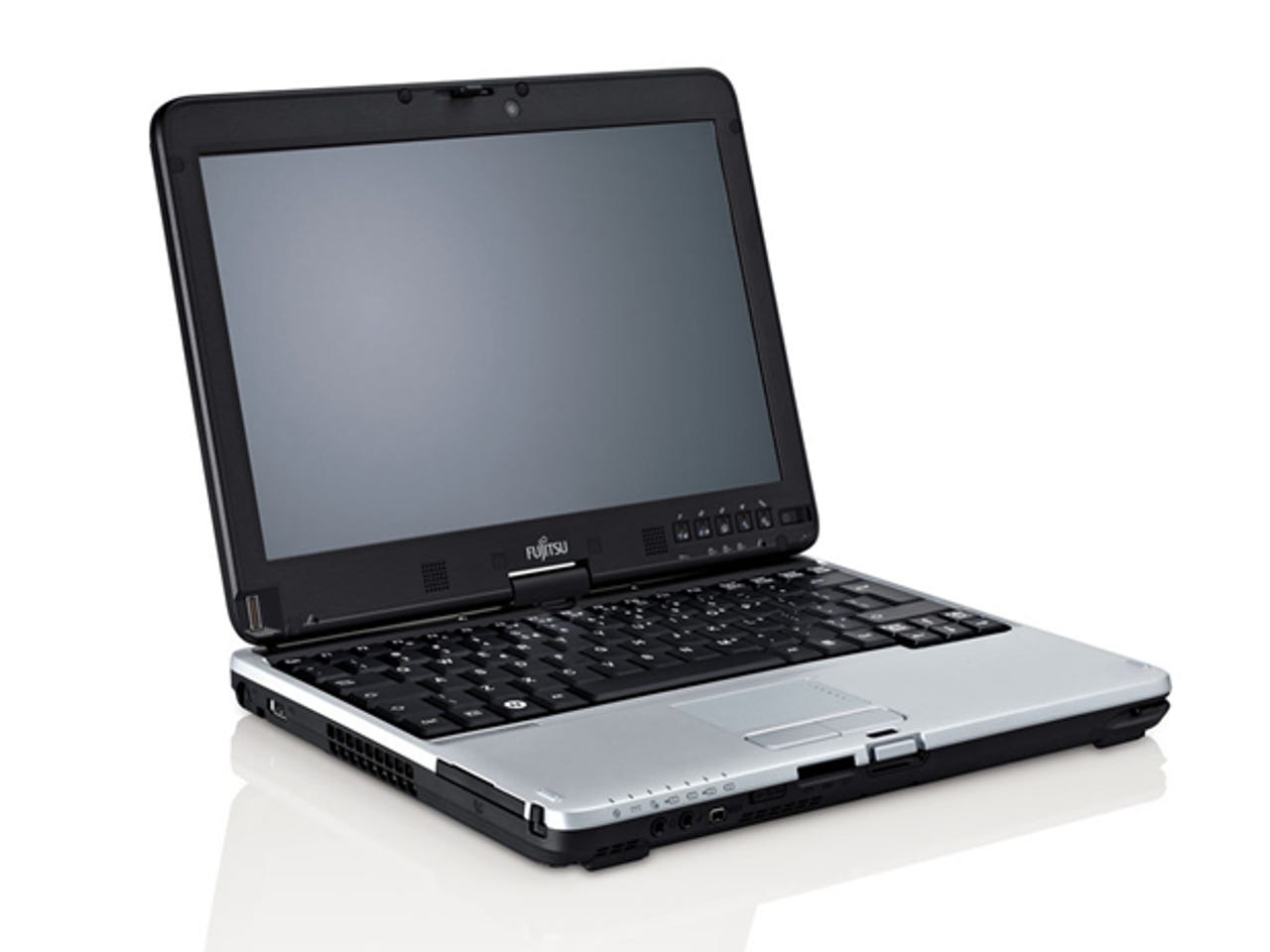Fujitsu Lifebook T730

Fujitsu Lifebook T730
Fujtisu's Lifebook range has long included well-made and dependable convertible Tablet PCs. The T730 is the latest addition. The T370 can be configured with mobile broadband and GPS, making this an attractive notebook for mobile professionals with a liking for touch-screen and pen-based computing. It doesn't come cheap, though, starting at £1,078 (ex. VAT), so you should expect top-notch design, durability and performance.
Design
The Lifebook T730's chassis design is something of a mixed bag. There's almost no flex in the lid, and the base section is also solid. However, the wrist-rest area is thin, and pressing down on the right-hand side makes it creak noticeably. The battery sits under this section, and we'd prefer a bit more protection here.
The 12.1in. Lifebook T730 starts at 1.8kg, but additional options will increase the weight
The silver and black colour scheme is distinctive, setting the Lifebook T730 apart from the competition. There's a ribbed finish to the screen bezel, which may not meet with universal approval. Fujitsu provides a solid clasp to hold the lid and base sections together, when the notebook is in both clamshell and tablet modes.The 12.1in. Lifebook T730 is quite compact at 29.7cm by 23.3cm by 3.84cm, but it's rather heavy: it starts at 1.8kg, but this rises if you add optional components to the base configuration. That's quite a weight to carry in the crook of an arm for extended use in tablet mode, and will also be noticeable in a bag.
The screen has a native resolution of 1,280 by 800 pixels, giving it a slightly less wide format (16:10) than the more usual 1,366 by 768 pixels (16:9). You can work with two documents opened at once and get a little more viewing depth, but you suffer on the width side of things. Our review sample had a standard LED screen and delivered reasonably good viewing angles, which were better on the horizontal plane than the vertical. You can opt for a high-brightness display which offers better outdoor viewing.
The screen is touch-sensitive and beautifully responsive. It soon became second nature for us to finger-prod at applications, and even do more fiddly tasks such as resize windows and use application menus.
The screen supports a degree of multi-touch functionality. You can double tap, scroll, zoom and rotate. Scrolling is simply a matter of dragging a finger up and down on-screen, and is as responsive as scrolling on a smartphone. It works in the web browser and other applications too — we found scrolling through documents a comfortable experience in tablet mode. There's even a roll-on effect if you sweep fast enough, but horizontal scrolling is not supported.
Zoom is a two-fingered pinching operation — just as on many smartphones, although it's not as smooth. Rotating works with pictures: you touch two opposite corners of an image and then twist clockwise or anti-clockwise. You can also use a stylus — securely located in the bottom front right edge — to drive the screen. The stylus is much more convenient for writing tasks.
The keyboard is comfortable to use, although the keys depress a quite a long way, which won't suit everyone. However, there's little flex in the keyboard, and the keys give a reassuring click as you type. There's a row of full-height number keys above the main QWERTY keys, and above this a row of half-height FN keys. The 'inverted-T' arrow keys have no secondary functions.
The touchpad supports vertical and horizontal scrolling, but has no multitouch functionality. The buttons beneath it are large and responsive.
The screen's swivel mechanism works in both clockwise and anticlockwise directions and feels robust. Because this is a Tablet PC, there are a number of controls on the screen section: a fingerprint sensor, a pair of microphones for use with the optional 2-megapixel web camera for videoconferencing; an array of five buttons; the main on/off switch and some status LEDs.
The five buttons have several functions. Individually, they change screen orientation, scroll, open a quick-access menu to system settings, log on/off and log on with a security code. In combination, they can launch two pre-selected applications and toggle between the internal and an external display.
Features
A range of configurations are available for the Lifebook T730, including Intel Core i3, i5 and i7 processors culminating in a 2.8GHz Core i7-640M. Our review unit had a Core i3-350M, an entry-level CPU running at 2.26GHz. This was backed up by 2GB of RAM, expandable to 8GB.
Our review unit ran Windows 7 Professional 64-bit, but you can opt for Windows XP Tablet PC Edition 2005, which can be preinstalled or provided on optical media. Graphics are handled by the Intel HD Graphics module integrated on the CPU package; the maximum resolution supported by an external monitor is 1,920 by 1,200 pixels.
Wireless connectivity includes Wi-Fi (802.11b/g/n or a/b/g/n depending on the option selected), Bluetooth (2.1+EDR) and optional mobile broadband (Gobi 2000). Gigabit Ethernet is available too. Our review sample had a 320GB hard drive spinning at 5,400rpm. Other options include 160GB and 500GB hard drives and 64GB and 128GB SSDs. The conventional hard drives benefit from a shock sensor.
A modular bay on the right side of the chassis can house a second battery, a second hard drive, a DVD Super Multi drive, a Blu-ray combo drive or a weight saver. Our unit had the DVD Super Multi drive.
The front edge of the chassis carries a FireWire connector, headpone and microphone jacks, a hardware switch for the Wi-Fi and a reader for SD-compatible and Memory Stick media.
The left edge houses a single USB 2.0 port, an ExpressCard slot and the power connector. Because the battery lives on the underside of the chassis, the rear edge is also available for ports and connectors; here you'll find two further USB 2.0 ports, an HDMI port, the Ethernet (RJ-45) connector and, under a hinged cover, a VGA port.
For use with the webcam, Fujitsu provides its customary Cyberlink YouCam. This is fine for videoconferencing, and its ability to attach a captured video or photo to an email could prove useful. However, we're not convinced that business users will do much with the YouTube and Facebook uploaders, or the wide array of avatars and effects.
Performance & battery life
The Lifebook T730's Windows Experience Index (WEI) rating is 4.0 (out of 7.9). The WEI goes to the lowest-scoring subsystem, which in this case was Graphics (desktop performance for Windows Aero).
The remaining component scores were respectable: 5.1 for Gaming Graphics (3D business and gaming graphics performance); 5.5 for Memory (RAM Memory operations per second); 5.6 for Primary hard disk (Disk data transfer rate); and 6.3 for Processor (calculations per second). These ratings are almost identical to those achieved by the Toshiba Portégé R700, which shares a very similar base configuration.
Our review sample came with a 6-cell 5,200mAh battery. You can also choose a higher capacity 6-cell 5,800mAh battery. Fujitsu claims a runtime of up to seven hours from a single battery — there's no indication which of the two this refers to, but we assume it's the higher-capacity cell.
You can also fit a second battery in the modular bay. This is a 6-cell 3,800mAh battery, which Fujitsu says brings the total runtime up to 11 hours.
The screen has an ambient light sensor, which when activated can help extend battery life. We switched this on and chose the Fujitsu EcoSettings power plan, and then, then having fully charged the main battery, asked the Lifebook T730 to play a movie from the optical drive. It did this for 2 hours and 23 minutes before, with ten percent of the battery life remaining, the notebook went into hibernation.
The twin speakers, which are located on the screen section so they can be used in tablet mode, don't deliver a huge amount of volume. The sound quality is passable though. They are probably adequate for personal use, but you'd need external speakers if presenting to a small group of people.
Conclusion
The Fujitsu Lifebook T730 is a neat little convertible Tablet PC. Its 12.1in. touch-screen is impressive, as is much of the build quality. There are plenty of configuration options too. However, battery life could be better, and it's relatively expensive.