Hands-on with Windows Phone 8 Update 3 on the Nokia Lumia 1020 (Gallery)

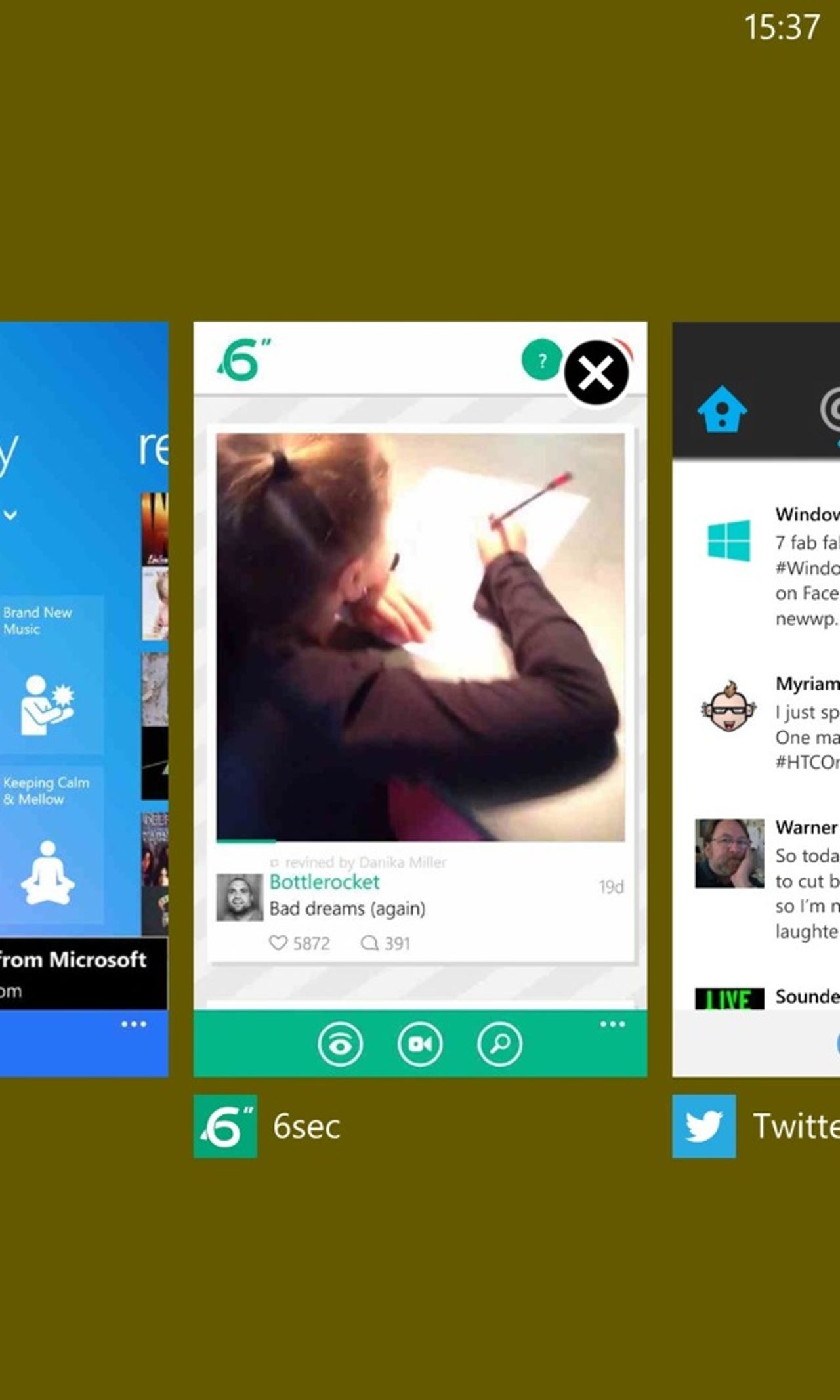
Updated task switcher on WP8
ZDNet's Mary Jo Foley posted the upcoming Windows Phone 8 Update 3 news yesterday and then after reading Paul Thurrott's post I was able to easily install this Update 3 release on my Nokia Lumia 1020.
Of course I was unable to test out the new hardware support, including a high-resolution display, faster processor, and bigger screen, but I did get to try out some other software features. I was worried about breaking my Lumia 1020, but this update doesn't mess with the Nokia parts at all and just updates the Windows Phone parts so you should be fine.
The functions I have up and running on my Lumia 1020 include:
- Driving Mode: Limits notifications when you connect a selected Bluetooth device.
- Better ringtone: You can now setup ringtones for IM, email, voicemail, and reminders, along with custom contact ringtones for text messaging.
- Screen rotation: You can now select to rotate the display or lock the orientation.
- Manual app closure: The task switcher on Windows Phone has always been a bit limited compared to other mobile operating systems. You can now tap the X button in the upper right to close an application.
You can also now use Wi-Fi to setup your new device and I honestly can't believe this wasn't on there before. There isn't a ton of functionality added just in the GDR 3 update, but we can likely expect more from manufacturers like Nokia when they officially release the update.
I like the ability to more closely manage my open apps, but there are still many reasons I am now focused on using Android devices instead of Windows Phone 8 for my daily driver.
Further reading
- Microsoft takes wraps off new Windows Phone update, developer program
- Low-cost Nokia Lumia Windows phones offer more than iOS and Android
- Windows Phone to close in on iPhone by 2017
- Five reasons I dropped my iPhone 5 for a Nokia Lumia 1020
- AT&T Nokia Lumia 1020 review: The best Windows Phone ever made
- IDC: Windows Phone sees largest year-over-year increase, Android still dominates
Closing an app on WP8, Update 3
ZDNet's Mary Jo Foley posted the upcoming Windows Phone 8 Update 3 news yesterday and then after reading Paul Thurrott's post I was able to easily install this Update 3 release on my Nokia Lumia 1020.
Of course I was unable to test out the new hardware support, including a high-resolution display, faster processor, and bigger screen, but I did get to try out some other software features. I was worried about breaking my Lumia 1020, but this update doesn't mess with the Nokia parts at all and just updates the Windows Phone parts so you should be fine.
The functions I have up and running on my Lumia 1020 include:
- Driving Mode: Limits notifications when you connect a selected Bluetooth device.
- Better ringtone: You can now setup ringtones for IM, email, voicemail, and reminders, along with custom contact ringtones for text messaging.
- Screen rotation: You can now select to rotate the display or lock the orientation.
- Manual app closure: The task switcher on Windows Phone has always been a bit limited compared to other mobile operating systems. You can now tap the X button in the upper right to close an application.
You can also now use Wi-Fi to setup your new device and I honestly can't believe this wasn't on there before. There isn't a ton of functionality added just in the GDR 3 update, but we can likely expect more from manufacturers like Nokia when they officially release the update.
I like the ability to more closely manage my open apps, but there are still many reasons I am now focused on using Android devices instead of Windows Phone 8 for my daily driver.
Further reading
- Microsoft takes wraps off new Windows Phone update, developer program
- Low-cost Nokia Lumia Windows phones offer more than iOS and Android
- Windows Phone to close in on iPhone by 2017
- Five reasons I dropped my iPhone 5 for a Nokia Lumia 1020
- AT&T Nokia Lumia 1020 review: The best Windows Phone ever made
- IDC: Windows Phone sees largest year-over-year increase, Android still dominates
Managing screen rotation
ZDNet's Mary Jo Foley posted the upcoming Windows Phone 8 Update 3 news yesterday and then after reading Paul Thurrott's post I was able to easily install this Update 3 release on my Nokia Lumia 1020.
Of course I was unable to test out the new hardware support, including a high-resolution display, faster processor, and bigger screen, but I did get to try out some other software features. I was worried about breaking my Lumia 1020, but this update doesn't mess with the Nokia parts at all and just updates the Windows Phone parts so you should be fine.
The functions I have up and running on my Lumia 1020 include:
- Driving Mode: Limits notifications when you connect a selected Bluetooth device.
- Better ringtone: You can now setup ringtones for IM, email, voicemail, and reminders, along with custom contact ringtones for text messaging.
- Screen rotation: You can now select to rotate the display or lock the orientation.
- Manual app closure: The task switcher on Windows Phone has always been a bit limited compared to other mobile operating systems. You can now tap the X button in the upper right to close an application.
You can also now use Wi-Fi to setup your new device and I honestly can't believe this wasn't on there before. There isn't a ton of functionality added just in the GDR 3 update, but we can likely expect more from manufacturers like Nokia when they officially release the update.
I like the ability to more closely manage my open apps, but there are still many reasons I am now focused on using Android devices instead of Windows Phone 8 for my daily driver.
Further reading
- Microsoft takes wraps off new Windows Phone update, developer program
- Low-cost Nokia Lumia Windows phones offer more than iOS and Android
- Windows Phone to close in on iPhone by 2017
- Five reasons I dropped my iPhone 5 for a Nokia Lumia 1020
- AT&T Nokia Lumia 1020 review: The best Windows Phone ever made
- IDC: Windows Phone sees largest year-over-year increase, Android still dominates