HTC HD2

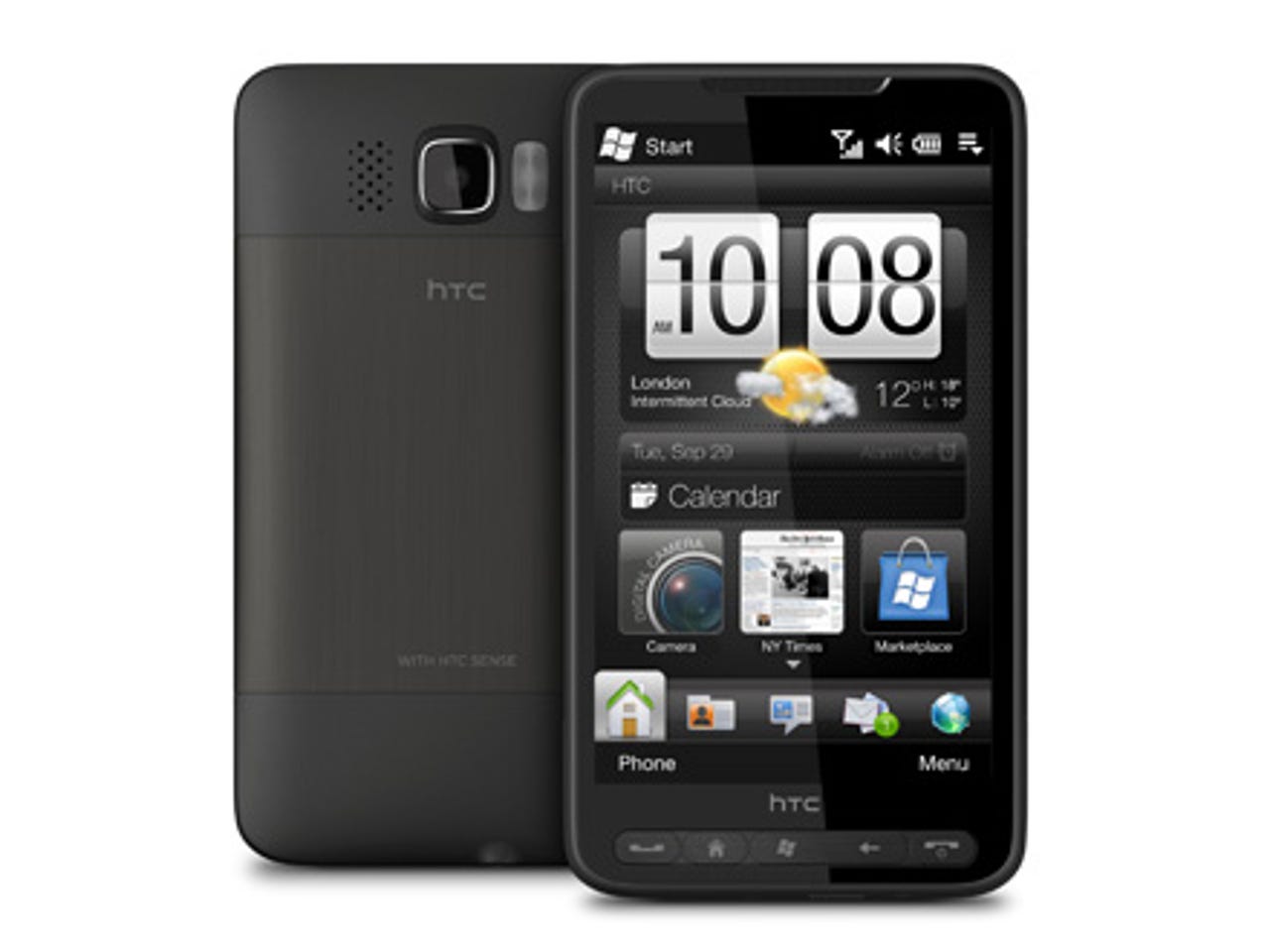
HTC likes to push at the boundaries of what can be done with the smartphone platform. A device that certainly does that is the HD2 which runs Windows Mobile 6.5 Professional. Its key characteristics are an enormous screen and a sizeable price-tag. Our review sample came from Clove Technology.
Design
The HD2 is large for a smartphone, measuring 120mm tall by 67mm wide by 11mm thick. Despite its size, the HD2 isn't overly heavy at 157g. The large footprint is down to the enormous 4.3in. screen, which is the major selling point of this smartphone.
The HD2's standout feature is its 4.3in. capacitive touchscreen with pinch-to-zoom capability.
The screen's vast size means it will be difficult for some users to reach across it and use the HD2 one-handed. We certainly found this a major drawback. On the other hand, the 4.3in. screen is great for data-rich activities such as web browsing. A built-in motion sensor reorients the display to landscape format as you swivel the HD2 in your hand, further enhancing the browsing experience.
Even for more mundane activities like mobile email, the large screen is a plus. In fact, we reckon the screen would benefit from an even higher resolution than the 480 by 800 pixels supplied.
The HD2 has four control buttons beneath the screen.
Beneath the screen is a range of relatively small buttons that are conveniently raised from their surroundings. There are Call and End/power buttons, a longer button handling Windows Mobile Start menu and Back functions, and a Home key.
The sides of the chassis are fairly clear. There's a volume rocker on the left side, while the bottom edge houses a microUSB connector for power and PC connection and a 3.5mm headset jack, and that's it.
Build quality is generally good. The backplate is metal, while the fixed parts of the back and side casing have a rubberised finish that helps with grip. The whole thing looks rather sleek.
The HTC HD2 ships with an AC adapter, a PC connection cable, a one-piece stereo headset, a slipcase-style pouch, a printed quick-start guide and a 2GB microSD card that contains a 15-day trial of the CoPilot navigation software. There is no software CD.
Features
The HTC HD2 has a top-notch set of specifications. It runs Windows Mobile 6.5 Professional, and has 512MB of ROM and 448MB of RAM. MicroSD card expansion is supported, with the slot located under the battery cover. The processor is Qualcomm's 1GHz Snapdragon — currently the fastest available for smartphones.
The device supports HSPA up to 7.2Mbps download and 2Mbps upload. GPRS and EDGE are also supported if you can't get a mobile broadband signal. Bluetooth (2.1+EDR) and Wi-Fi (802.11b/g) are both integrated and a Wi-Fi Router application allows you to easily share a data connection with a PC — be sure to check your usage plan before getting too gung-ho with this feature. Internet sharing through Bluetooth and USB are also supported.
There is a GPS receiver, and HTC has included its Footprints application to take advantage of it. This allows you to take a photo with geotagging and then get directions back to that location from wherever you are at the time.
HTC has included a good array of applications to bolster the Windows Mobile bundle. Internet Explorer is augmented by the Opera web browser. HTC Calendar essentially adds an overlay onto the Windows Mobile calendar that provides larger, more finger-friendly icons so you can use the HD2 easily without a stylus. This is very important as there's no stylus bundled with the device: the screen is capacitive and so only responds to finger touches. The standard Windows Mobile Calendar with its smaller icons is located in a folder labeled Outlook.
There is a tweaked contacts application called People that includes a link to Facebook, from which it can download updates (but not contact details). Again, the standard Windows Mobile Contacts app is in the Outlook folder. An FM radio with 20 presets is also included, along with a YouTube client, Google Maps and HTC's Peep, a serviceable Twitter client.
HTC's familiar user interface, which sits on top of Windows Mobile, is a multi-screened affair. The first screen has a large date and time display, along with the current weather and calendar data, and a row of three shortcuts. An upward flick of the finger brings up a further nine shortcuts — you can set these to access programs, bookmarks or contacts.
Flicking the finger horizontally cycles through a range of additional screens, which can also be accessed via a scrollable shortcut bar that sits along the bottom of the screen. You can get to more contacts, messages, email, the web, your calendar, stock updates, photos and videos, music, detailed weather data, Twitter updates, Footprints and a settings menu via this route.
HTC is not known for the quality of its cameras. The HD2 has no front-facing camera for two-way video calling, while the main camera at the back is a 5-megapixel unit. This has a dual LED flash that does a reasonable job of illuminating the subject providing it's fairly close in.
Framing pictures using the huge screen is a delight. Camera features include brightness, ISO and white balance settings, but the range is limited and image quality is average at best. You can send photos to Facebook as soon as you've taken them, though, which is useful.
Video is shot at resolutions up to 640 by 480 pixels. You can't switch between video and stills shooting from within either function; instead, you have to leave one and go into the other via the applications menu. And without a camera shortcut configured you need to invoke either by first tapping the Start button. This makes shooting candid stills and video something of a challenge. You can always set up a camera shortcut on the home screen if this really irks, though.
Performance & battery life
The 1GHz processor zips along very nicely, and we never felt we had to wait for it to catch up with our requests. Streaming YouTube video over the air was a pleasant experience on the large screen, and we were also able to stream BBC news content via Internet Explorer.
The screen is very responsive to finger-touches and sweeps. We love the support for pinch-to-zoom in photo viewing and the Opera browser, although this does not seem to work in Internet Explorer. We reached our top typing speed on smartphone soft keyboards thanks to the large area available, the responsive screen and slight haptic feedback. Errors were relatively few, and we'd feel happy doing mobile email regularly on this device.
The 1,230mAh battery should, says HTC, provide for up to 380 minutes of GSM talk, 490 hours on standby, 8 hours of video playback and 12 hours of audio. To test this, asked the HD2 to play music non-stop from a full battery charge with the screen forced to stay on. Under these conditions it managed a rather less impressive 4 hours 51 minutes of playback. In everyday use the battery did get us through a day between charges, but we were inclined to make great use of the Wi-Fi, mobile data and GPS, which are significant power drains.
Conclusion
The HTC HD2 is an impressive touchscreen smartphone. You'll need large hands to use it one-handed, and the battery life may not satisfy power users. You'll also need deep pockets to finance its purchase. But its huge screen, fast processor and capable UI overlay for Windows Mobile combine to make it a winner.