iOS 6: Hands-on walkthrough

Apple has dubbed iOS the "world's most advanced mobile operating system". Set for a fall release, the iPhone and iPad operating system has 200 new features. Here's a quick spin through some of them.
- OS X 10.8 "Mountain Lion": If you want to see more of OS X 10.8, head over this way.
Related:
- ZDNet: What iOS 6 means for Microsoft: not a damn thing
- Android ICS already offers more than what is coming in iOS 6
- CNET: How iOS 6 changes the iPad
- What iOS 6 tells us about the next iPhone
- iPhone 5, iOS 6 may launch in September, says analyst
- CBS News: Apple WWDC 2012: OS X Mountain Lion, iCloud, iOS 6 updates
The new default wallpaper in iOS 6. As with iOS 5, it continued to support Twitter by default. But when a new application is installed, it's given a "new" tag to indicate it's freshly baked from the App Store.
Facebook is integrated by default with iOS 6, in much of the same way Twitter was with iOS 5. Simply open up the Settings and install it directly to your device. It's integrated deep into the operating system. We'll see more of this later.
Facebook settings are embedded into the Settings menu. You can set vibrate and sound notifications and switch on/off high-definition video recording.
iCloud now includes Safari support, allowing tabs to be sync'd across iPhones, iPads and Macs alike. It also includes support for Passbook. There's more on Passbook later.
Do Not Disturb is a new feature to enable users to fully switch off from their iPhone or iPad when they're asleep or in a meeting. It completely silences the phone, though notifications are still there when the user gets back to it.
Users can schedule the Do Not Disturb to prevent the device from making sounds during sleeping hours. However, if an important call comes through -- from your family members in an emergency, for instance -- your iPhone will still ring. If they ring back again shortly after, it will ring again.
Settings now includes a Privacy option. This follows the Path contact list uploading controversy earlier this year. Twitter was also embroiled in the privacy mess. Users are now explicitly asked for consent before any personal data is accessed within the iPhone or iPad.
You can easily see which services have access to your contacts, calendar data, reminders and photos -- as well as your location -- from the Privacy menu. Simply select one and it will tell you which service has access.
In this case, Twitter has access to your contacts data. You can turn it off, but once the data is in third-parties' hands, it does not mean the data will be deleted from their servers.
The Camera has been updated slightly -- not by much -- but enough to make users smile. When the Camera is in landscape mode, the camera-snapping button rotates so you can see it with greater clarity.
iOS 6 also has a vastly improved sharing screen, allowing users to quickly and simply share data. Facebook is also integrated here. Photos can be assigned to contacts, and other content can be tweeted, Facebook'd, printed and sent via email and iMessage.
iMessage now unifies your Apple ID -- normally used for FaceTime, Messages and other services -- with your mobile phone number. It also sports a new user interface in line with iOS 6's general theme.
The App Stores have been redesigned from the ground up. Applications are stacked neatly, and the interface is far cleaner and easier to use.
The vast majority of applications for iOS 5 still work for iOS 6 -- even the quirky ones. Everything is a lot easier to see in the redesigned App Store. The same features are there -- from top charts to featured apps -- however.
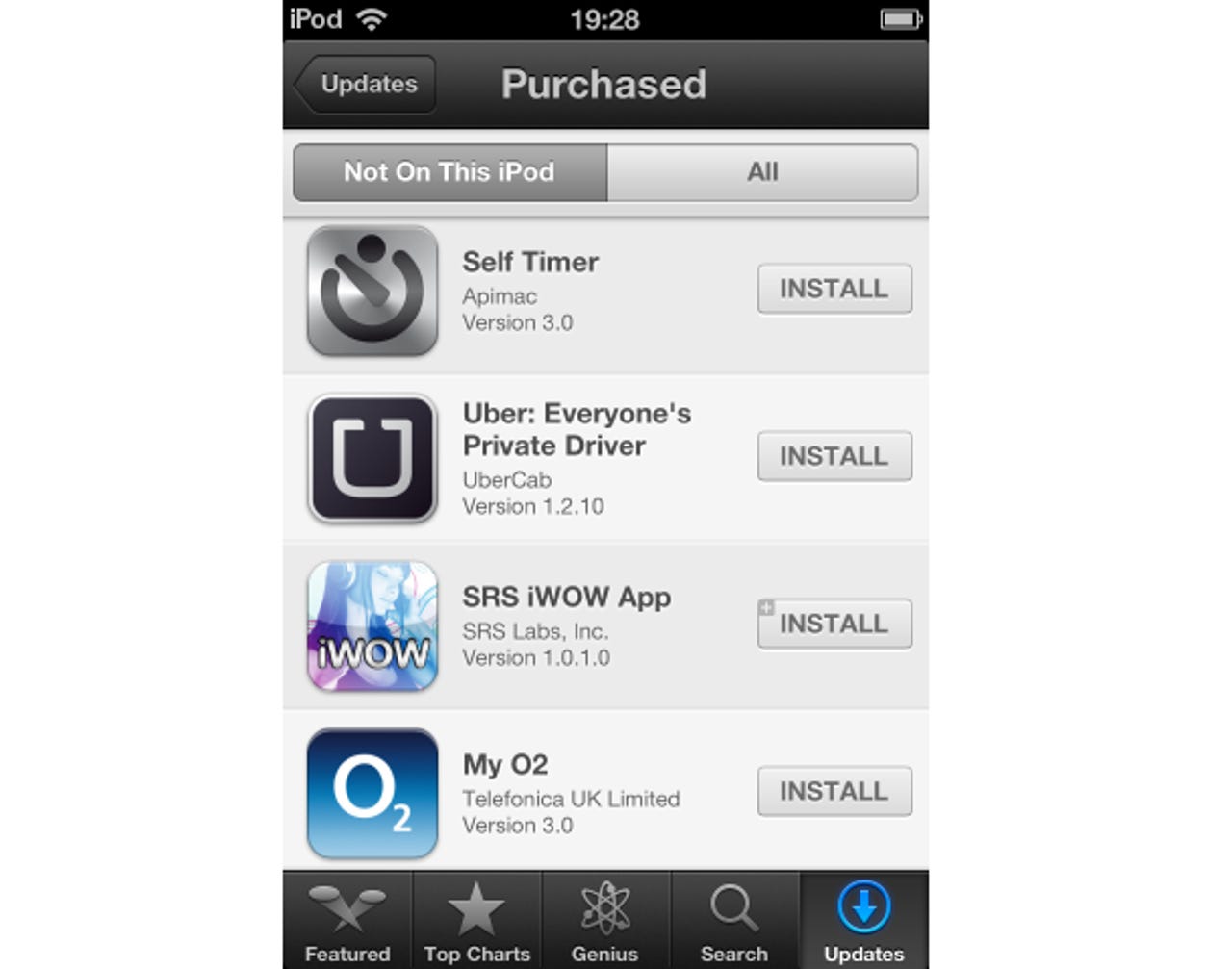
As with previous iOS versions, you can continue to easily download apps from the App Store that are not on your iPhone, iPad or iPod touch. Simply sign in with your Apple ID and select the apps you want to download. If you've paid for them already, they are free to download again.
The Music app has also been updated, though not radically. The same features are there, but it sports a new user interface that's much cleaner and easier to use. Users can also stream music over iCloud.
As you would probably expect (and hope), the Music app still contains the same features but with a new silver-like interface.
Safari has been updated with new sharing controls. The sharing controls are iOS-wide and are integrated by default in many apps. Safari also includes offline reading lists and iCloud Tabs, allowing users to browse on one iOS device and carry on where they left off on the Mac or a different iOS device.
Maps have been built up completely from the ground. iOS no longer users Google Maps, but instead has its own in-house solution. It includes traffic notifications, 3D graphics, and driving directions.
When you drop a pin or search for a location, you can see its address along with a satellite overlay. All of the features in the older versions of Maps are still there, with a few new ones.
Satellite navigation-maker TomTom now provides direction data. Suggested routes will offered, but users can often select more than one. Depending on traffic, the suggested route may change. Siri is also integrated into Maps to enable "eyes free" support so users can drive and not be distracted by a glowing screen.
Once the driving directions kick off, it's clear to see where the user needs to go. At the top of the screen, the next direction guides the driver. Users can also jump into the overview mode to see how far along they are into their journey.
Driving directions are GPS-based, turning your iPhone into a satellite navigation car-kit.
3D data is also provided, but limited to the iPhone 4S and iPad 2 or later. "Flyover" allows users to see 3D satellite imagery and 3D buildings in non-satellite view.
While many of the user interface changes are subtle, they add to the overall experience of the new mobile operating system. Users can also print directions and map imagery to compatible AirPort printers.
Guided Access allows developers to integrate controls into their applications, giving users the ability to "switch off" elements of their iOS device. It means kids under exam conditions are locked in to the exam application and can't cheat by checking the answers in Safari.
Lost mode allows users to display a message on your iPhone or iPad screen with a phone number or email address to help the person who found the device return it to its rightful owner... (yeah, because that'll work.)
Passbook keeps your boarding passes, store cards and e-ticket details all in one place. Because it has to be integrated into applications, there's not actually that much to see yet.
The Notification Center has been improved. It now includes better notification management and additional details for calendars. It also includes two buttons to allow users to update their Twitter status and Facebook status without having to enter the applications.
Clicking on the Twitter button in the Notification Center, you can quickly and easily send a tweet without fumbling around looking for the Twitter app, or needing to go into multitasking mode.
iOS 6 now has incoming call options to allow users to reject phone calls -- including FaceTime calls -- with a text message or iMessage.
Simply slide up the screen and the options appear. Users can reply with a message, or set a reminder to call them back later.
If the "Remind Me Later" button is tapped, it will automatically add a note to your Reminders asking you to call that person back in the following hour.