LibreOffice 3.5

LibreOffice 3.5
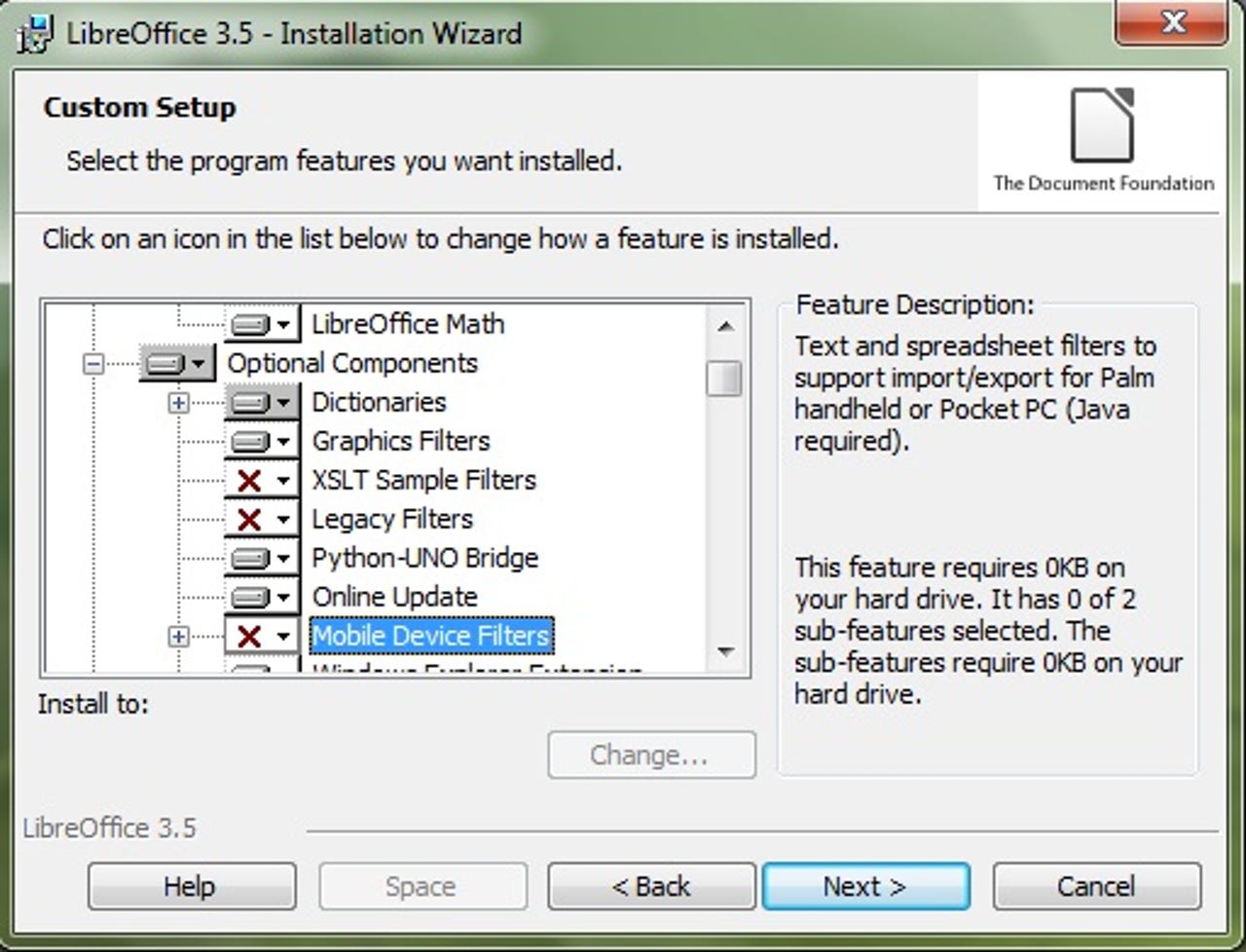
The "Best Free Office Suite Ever"? The new release of LibreOffice is certainly gaining ground on the much-maligned OpenOffice, but does it have the 'radical innovations' once promised, and will it be a threat to Microsoft's upcoming Office 15?
The Document Foundation that stewards LibreOffice is making bold claims for the new release, and is calling its approach "aggressive feature development and code renovation". Version 3.5 shows progress on both fronts, with resulting improvements that range from the obvious to the subtle.
Welcome changes include the installer for Windows now being a single MSI file with the Liberation fonts bundled in, and a wizard that lets you pick which dictionary and interface languages you want, rather than a grab-bag of different files and links to deal with manually. You can install it and start working straight away.
LibreOffice finally gets a unified installer for Windows, combining spelling and interface languages, tools and utilities into a single package
The first time you run the LibreOffice launcher, a small icon provides a way to check for updates to extensions; the suite also checks for updates regularly, but doesn't download them unless you ask. Small changes like this make LibreOffice feel more professional than OpenOffice ever did.
Upgrading is a little trickier though. Annoyingly, unless you have the very recent LibreOffice 3.4.5, you can't upgrade to LibreOffice 3.5: you have to uninstall the version you have and install from scratch (the uninstaller for LibreOffice 3.3 is particularly slow, so set aside some time for this), or upgrade to version 3.4.5 and then to 3.5. If you've been testing the prerelease versions this is the same code as 3.5 RC3, so if you have that you don't need to update.
Mac users will probably need to turn off hardware acceleration because this can make some presentations display incorrectly or crash — we did see this with at least one test file. This is what can happen with the Document Foundation's 'aggressive' feature development, in contrast to the more cautious approach favoured by OpenOffice.
Improvements and new features
The improvements since The Document Foundation took over the OpenOffice code help to justify that aggressive strategy, as they're significant — especially in a suite that's made little progress in recent years. However, few of the changes will be new to anyone who's used Microsoft Office.
For example, in Calc (which now allows 10,000 sheets per workbook) you can click an arrow to expand the input bar from one line to a larger box, as you can in Excel (although it shows six lines of input rather than three). You can also select multiple entries in the Autofilter dropdown for each column to filter what rows you see — very useful, but also familiar to Excel users.
In Writer you can leave a dynamic word count open as you write, but it's a large dialogue to have obscuring part of your document
Writer gets a very welcome live word count, but you have to leave a large dialogue box open on-screen rather than having it appear in the status bar. You can finally edit headers and footers simply by clicking into them in the Print layout — an interface almost identical to Word 2010, except you can't collapse the grey background between pages to save space. Similarly, you can now display the paragraph mark that marks a new line by clicking in the toolbar — a feature that's been in Word for many years.
The new grammar checker in Writer is less irritating than Word's because it's less ambitious: it sticks to checking common mistakes like spacing, capitalisation, punctuation and duplicate words. It also works rather slower — you see spelling errors marked almost as soon as you've mistyped them, but a duplicate word might not get highlighted until you've finished a couple more sentences. The idea of editing the grammar rules yourself with an extension is very appealing, but getting the rules right is far from easy.
Not new, but still irritating, is the fact that word completion is on by default in Writer. We'd like to see this feature become a user-selected option.
Interface questions
The LibreOffice interface is based on menus and (many, many) toolbars, the minor freshen-up changes in version 3.5 making the suite feel more consistent between applications than OpenOffice. Document rendering is also improved: enhanced font hinting gives documents a slightly better look, while curves drawn with splines in Impress, Calc (charts) and Draw are now correctly curved rather than having odd straight segments.
Some small interface differences may confuse users coming to LibreOffice from Microsoft's suite. We were disappointed not to see jump lists of recent or favourite files in the Windows version (and confused that Base has a recent files flyout on the Start menu but neither Writer, Impress nor Calc). Turn off Print Layout in Writer and your document reflows to fit the window. That lets you see more text on-screen than Word's draft view, but does mean you can only see your layout if you're prepared to sacrifice the space it takes to show the page breaks and margins. The equivalent of draft mode is there — if users recognise it as Web Layout, a name that makes little sense. Print dialogues are divided into multiple tabs, so if you want to supress blank pages when printing a document, you have to keep clicking through tabs of options.
The 'save' warning at the bottom of the window in all of the LibreOffice applications is very useful — you always know at a glance if you've got changes to save, and can double-click to save them. It's doubly useful because the Save button on the toolbar is an arrow rather than the familiar (if archaic) disk icon.
This 'improved' dialogue still doesn't give enough information to make an informed choice: we saw it after opening a document in .DOCX format and changing one word, so either the .DOCX filter isn't robust or the program isn't checking what it can and can't preserve in the formatting
But if you save a Microsoft Office Open XML (OOXML) file, you get a warning that it may have formatting or content that only ODF (OpenDocument Format) will preserve. If you've only added text and the OOXML filters in LibreOffice are any good, that should be unlikely; we'd prefer a dialogue like the one in Microsoft Office, which tells you specifically what will be lost rather than a worryingly vague message.
For the first time you can import Visio files into Draw, and our test files retained layout and formatting well. Importing comments, custom shapes and SmartArt from Microsoft Office documents has definitely improved too. With SmartArt you get the same shapes, but Impress and Writer can't render the full styles that are present in Word and PowerPoint. We still saw formatting changes in documents that we opened in LibreOffice and took back to Word, especially with complex tables. Some documents we saved in DOCX format opened in Office 2010, but wouldn't open at all in the still-common Office 2003 (with the OOXML compatibility pack). Given the ubiquity of Office, file compatibility remains an issue in LibreOffice for round-tripping documents.
There's also a minor compatibility issue with encrypted documents in LibreOffice's own format: the encryption switches from Blowfish to AES. It can still open Blowfish-encrypted files, but the only older version that will read AES-encrypted documents is LibreOffice 3.4.5; and if you edit the files it will save them with Blowfish encryption instead.
Conclusion
LibreOffice 3.5 may well be the best version of this open-source office suite family yet — but that's something of a backhanded compliment.
There are a lot of rough edges in LibreOffice — even after fixes that do things like putting Header 10 after Header 9 in menus, rather than after Header 1, or stop dialogue boxes scrolling to the top when you add items to a custom animation list. The new features alone don't really qualify it as a major release, but current users will appreciate the improvements. Between the visible features and the improvements in the code, this is a significant upgrade — not least because it shows how much more community involvement The Document Foundation has fostered.
The 'aggressive' approach to handling a code base that still has German comments dating back to the original StarOffice days does mean we saw more crashes than we'd expect from a shipping release — especially with large Calc spreadsheets. Unfortunately document recovery isn't always robust, and you can't choose to recover individual documents — it's all or nothing.
Rather than any specific feature, the most important thing about LibreOffice 3.5 is that it continues to improve. Anybody who was put off by how hard OpenOffice was to work with should take another look. But it's still playing catch-up to Microsoft Office, and there's no sign of a vision that would make it a significant competitor on anything but price. Meanwhile, Microsoft continues to improve its free Office Web Apps and major new features are expected in Office 15.