MindManager X5 Pro

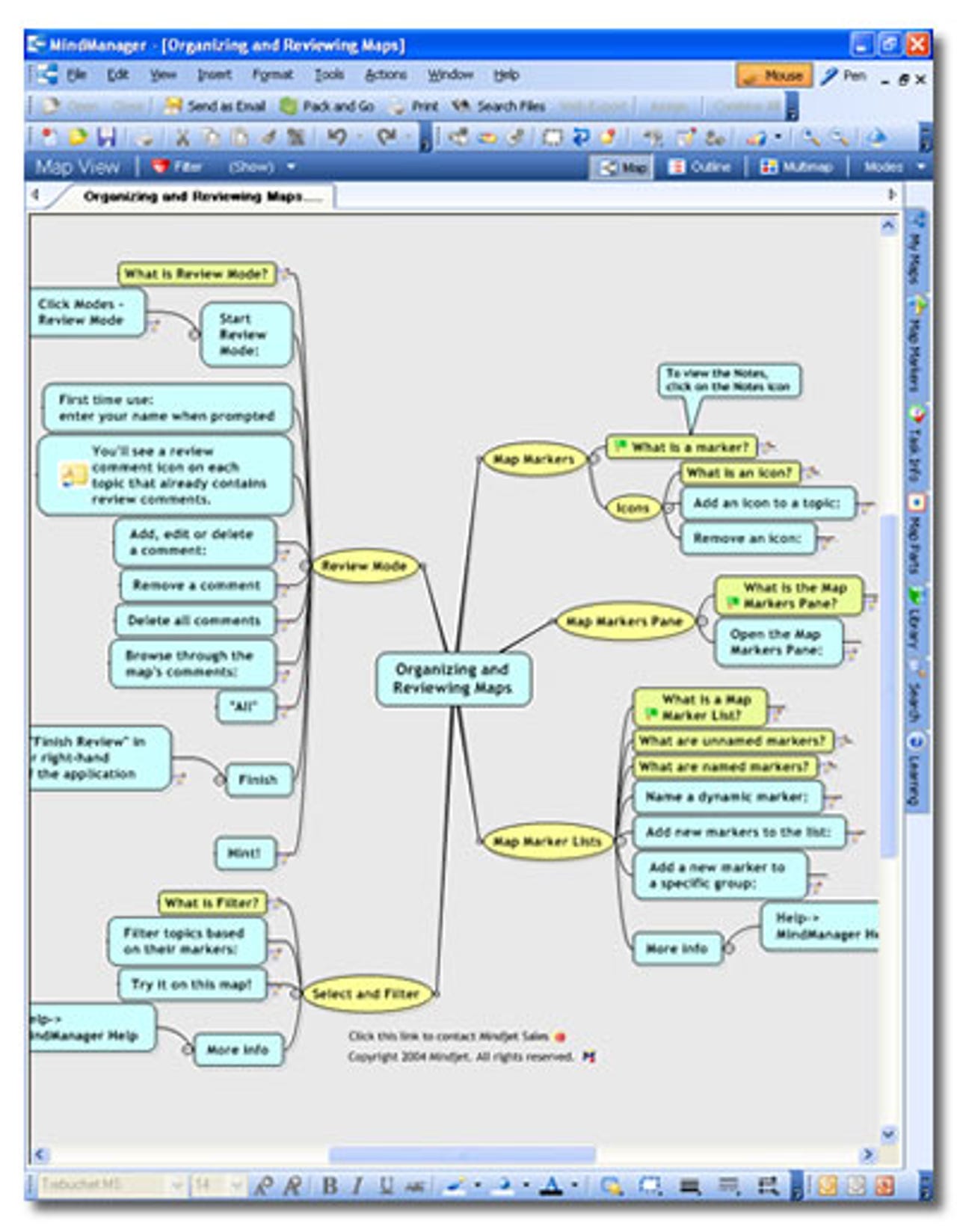
Mindmapping is an activity that its users swear by and the uninitiated treat quizzically. Mindmapping software lends itself particularly to Tablet PCs, whose pen-based input makes it far easier and more intuitive to produce mindmaps than traditional mouse-driven computing. Pocket PCs can be handy for mindmapping too — again because of their touch-sensitive screens. Mindjet produces mindmapping software for both platforms, which can share and synchronise mindmaps. MindManager X5 Pro is not inexpensive at £233 (inc. VAT), but according to Mindjet it 'transforms brainstorming ideas, strategic thinking, and business information into blueprints for action, enabling teams and organizations to work faster, smarter, and with greater coordination'.
Setup & interface
We ran both the Tablet PC and Pocket PC versions of MindManager, the former on a Fujitsu Siemens LifeBook T4010 Tablet PC and the latter on a Fujitsu Siemens LOOX 720 Pocket PC.
The install CD contains several versions of the MindManager software, ready to load onto Tablet PC, desktop or notebook, and Pocket PC. You enter the licence keys for the versions you want to run long term. The MindManager X5 Pro licence does not cover the Pocket PC version of the software (MindManager X5 Mobile), which costs an extra £30 (inc. VAT) for a single user.
Features
There are several modes in which you can use MindManager X5 Pro. Brainstorming mode takes a three-step approach to creating mindmaps. First you enter your basic ideas, and then group these under headings. As you add an idea, it's placed on the screen appended to a column. The group headings are automatically added to a skeleton mindmap as you add them. The final step is to drag your ideas towards the group heading to which they relate; as you do so, they are incorporated into your fledgling mindmap. You don't have to do these things in sequence. Working with a Tablet PC it's extremely easy to write, select and drag to create a mindmap quickly, and to combine these processes as new ideas form.
You can switch from Brainstorming to more general mindmap creation mode, at which point the user interface becomes a little more cluttered, with a formatting menu along the bottom of the screen, several rows of menus and icons along the top — including tabbed access to opened mindmaps — and a pane on the right of the screen for accessing various libraries of features for dragging onto mindmaps.
For example, there are style libraries that can be used in their entirety or as segments of a larger mindmaps, and to which you can add your own styles. There's also a host of graphical elements including text box styles, arrows, coloured flags, images and even smileys, to help you personalise your mindmaps and make them memorable.
To use these elements you simply drag what you want from the right-hand pane onto your mindmap. Tasks can be flagged with due dates, and completion percentage markers are easily dragged from this pane too. Usability is excellent: you can even mark tasks as progressively more complete by tapping their completion icons, which cycle through started, quarter done, half done, three-quarters done and completed as you tap them.
With all this functionality, it almost goes without saying that you can hyperlink to external files and add text-based notes and images sourced from within MindManager X5 Pro itself or from outside.
There's a Presentation mode that closes all the mindmap creation menus and toolbars, and presents a full-screen map apart from a bar along the bottom edge of the screen. This mode allows you to expand and collapse a mindmap's branches by tapping on-screen buttons or using key combinations. It functions in a quasi-PowerPoint way, and may be useful when reviewing complex maps or showing ideas to others.
You don't need to keep your mindmaps within MindManager X5 Pro, though. It can export to various formats including PowerPoint, Word, HTML, PDF and a range of graphics formats. There's a fair amount of configuration available for some of these export formats, although some don't carry over the graphical links between map elements. Exporting to Word, for example, delivers an outline with embedded graphics intact, while exporting to HTML also delivers an outline but without embedded graphics. In neither case do you get the full visual glory of a native mindmap. Exporting to PowerPoint turns each branch of a map into a slide, with some slides showing collections of branches. If you start with a well-constructed mindmap, the output is logical enough to be used as a presentation in its own right; in other cases tweaking may be required, but in general the quality of conversion is impressive. You can also use PowerPoint styles, several of which are provided.
MindManager X5 Mobile
As noted above, Pocket PC owners can purchase a £30 (inc. VAT) add-on called MindManager X5 Mobile. This allows you to both create new mindmaps and view those copied across from another computer. The Pocket PC mindmap creation tools are much simplified when compared to those on the full version, offering features like priority setting and basic text formatting, but little more. In fact, MindManager X5 Mobile is little more than a basic outliner: it does not display files sent from the parent application in a visually rich way, presenting a linear arrangement of indented points with a little colour and text formatting for good measure. This rather destroys the visual richness of mindmaps, although their structural essence is retained.
MindManager X5 Mobile can share mindmaps with MindManager X5 Pro, using the Files conduit within ActiveSync. This means you end up with a desktop folder that you need to be careful not to delete. The quick-start PDF manual doesn't tell you that you need to turn this conduit on in ActiveSync, but you are informed the first time you try to synchronise files if the conduit is not enabled.
With the system set up, it runs smoothly enough, and you can choose between synchronising and manual transfer, as well as specifying whether PC or Pocket PC files have priority, or asking the user every time if files have changed on both devices since the last synchronisation.
Conclusion
MindManager X5 Pro is a very sophisticated application. We found that using it with a Tablet PC allowed it to shine in a way that working with a mouse could not — for speed of data input and ease of use, the Tablet PC platform wins hands-down.
The Pocket PC side of things is theoretically an strong idea, but MindManager X5 Mobile is a little disappointing. In particular, the visual presentation of mindmaps as outlines leaves a lot to be desired. The look and feel of mindmaps is one of the things that makes them so useful — and this is lost in the Pocket PC rendering. Even so, for those who use the Tablet PC (or notebook or desktop) version of this software as their main organisational tool, the Pocket PC add-on is potentially very useful.