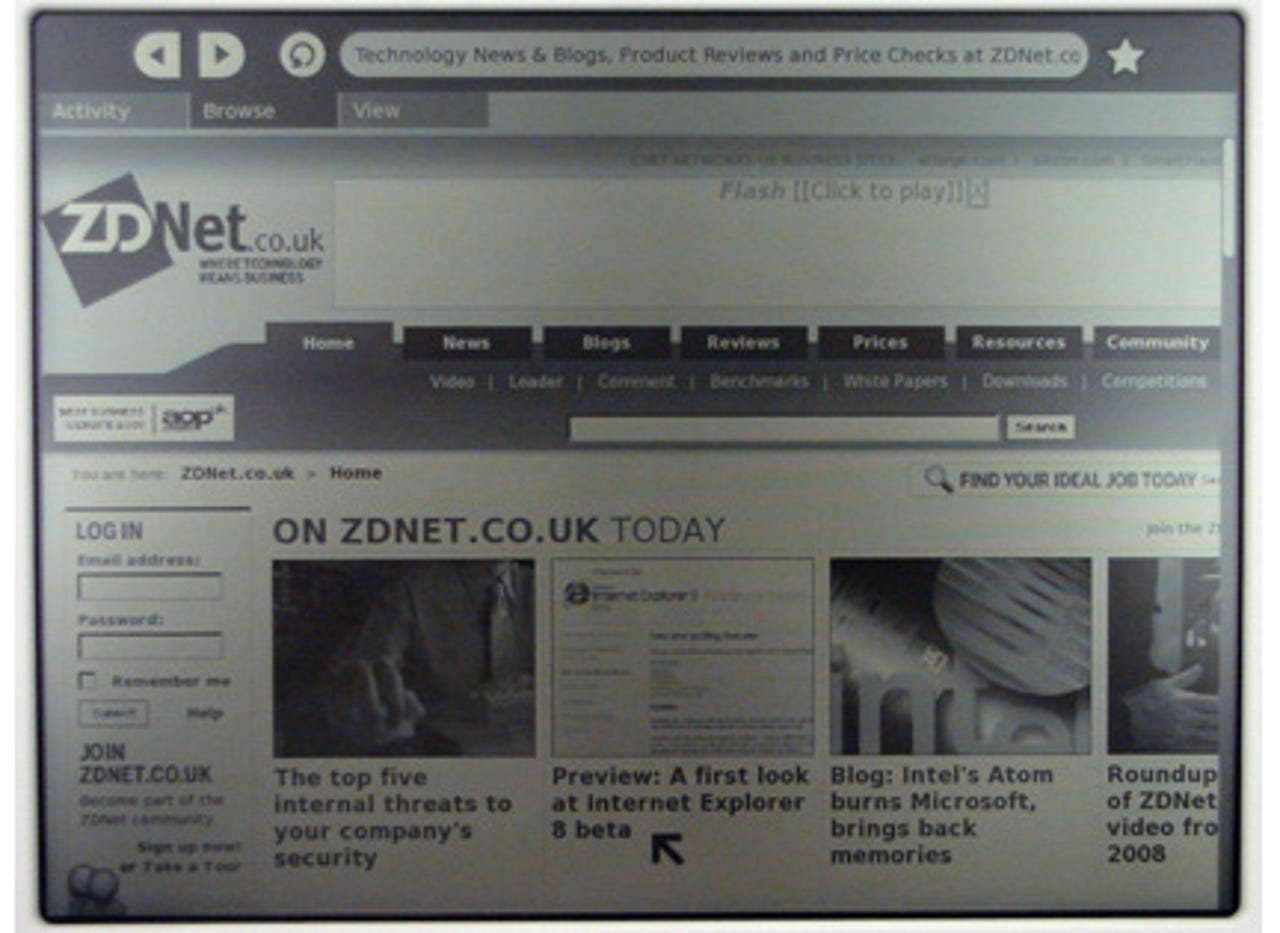OLPC XO

The One Laptop Per Child (OLPC) project is unique, as is its first product, the XO. Designed to bring educational computing to children in the developing world, the XO's bright green-accented casework, rabbit-ear Wi-Fi antennas and highly customised software are designed as much to differentiate it from more mainstream products as to provide focused functionality for its intended task. Although OLPC operated a Give One Get One scheme for two weeks at the end of 2007, the XO is not currently available for the general public to buy.
The OLPC XO looks unlike any other notebook externally; inside, it's a low-spec unit based around AMD's 433MHz Geode LX700, designed for extremely low power consumption. For more hardware images, see our comparative photo gallery.
At heart, the XO is conventional, almost staid. It's based on the AMD Geode LX700 processor, an embedded x86 device running at 433MHz, with 1GB of flash memory and 256MB of RAM. This supports a heavily customised version of Red Hat Fedora Core 6 Linux and a custom icon-based front end called Sugar, written in Python. A suite of educational applications including graphics, music making, word processing, simple programming concepts, chat and audio/video sharing is included; all of this is open source and defiantly kid-friendly. Although some of our more elderly members of staff were confused, young children found their way around with ease: for the more precocious, there's always the Bash shell.
The screen is the stand-out technology in the XO. An ingenious mix of reflective and transmissive LCD design, it is both high resolution and high density — 1200 by 900 pixels at 200 dots per inch (dpi) in greyscale (reflective) mode, 800 by 600 pixels at 134dpi in colour (transmissive) mode. The latter activates when you turn the backlight on and mix primary colours behind the main LCD matrix.
The XO's screen is a dual-mode transmissive (top)/reflective (bottom) TFT. In reflective mode with the LED backlight off, the greyscale display consumes minimal power to ensure maximum battery life.
This works very well: although the colours wash out easily in strong sunlight, the main image is viewable under all lighting conditions. It's a very flexible, very capable design and deserves to hit the mainstream. It's also a good match for the built-in camera, which although only VGA resolution produces still and moving images of above-average clarity. You can twist and fold back the screen into a tablet, or e-book, mode, but this isn't fully supported in the software — there's no touch-screen hardware, for example; nor can you get at the stylus pads on either side of the touchpad in e-book mode.
Although it has no internal expansion options, the XO has an SD card slot, three USB connectors and standard microphone and headphone sockets. The spill-proof, child-finger-pitch keyboard is more than adequate for general use and shows a good deal of innovative thinking. Of special note is the absence of Caps Lock. About time.
The OLPC XO's rubber membrane keyboard has small, short-travel keys: if you don't like it, you can always plug in a USB keyboard.
Mesh networking
One of the other major differentiators in the XO is, or should be, the mesh networking. The computer has a Marvell 8388 Wi-Fi module with two antennas, which as well as supporting 802.11b/g is intended to run 802.11s for mesh functionality. The 8388 is highly autonomous and is designed to be able to run all of the networking stack components necessary for mesh maintenance by itself without recourse to the main CPU; in this mode, the XO can help create a local infrastructure even when closed and otherwise quiescent.
This functionality is not readily apparent, as the status of the mesh networking software is unfinished — unsurprisingly, given the similarly unfinished nature of 802.11s — and there is little or no diagnostic software provided. It's unclear how quickly this will change as the firmware within the 8388 device is not open.
We tested the mesh networking, which worked up to a point. It's quick and easy to transfer pictures, short videos and audio, start chat sessions and generally interact without any configuration beyond finding your friends on the Sugar neighbourhood screen and inviting them to collaborate. However, as well as the virtue of sharing, the XO also teaches that of patience: starting a new shared application is a leisurely process, as is establishing contact with your friends.
All this suggests there is some work to do before another component of the OLPC project, the School Server, is ready for widespread deployment. Designed to provide wireless internet connectivity, storage and backup services to a mesh of XO notebooks, School Server is currently undergoing trials as a (Linux-based) software solution. However, OLPC also has plans for various hardware School Server platforms, and we look forward to examining these in due course.
The Sugar GUI
Sugar has four main views onto what the system's doing, reflected both by four icons on screen and four custom buttons on the keyboard. These are Neighbourhood, Group, Home and Activity. In the Neighbourhood view, you can see yourself in the centre of the screen as an XO icon, with other XOs in range of the wireless also so depicted. Access points — and mesh network channels — are shown as various colours of circle, sprinkled randomly about the screen and filled in according to their strength. Clicking on one of these starts a connection process. Group shows only you and your within-range friends, while Home shows you surrounded by your running tasks. It's clear, clean and quick to learn.
The OLPC XO's front end is called Sugar: this is the Home screen, with two Activities — Write and Terminal, plus the Journal file system — running.
The various Activities (OLPC's term for applications) you can run, together with activities on other computers to which you are invited, appear along the bottom of the screen. Mouse hovering and clicking works as you might expect, although again it takes time to adjust to the leisurely pace of the XO, especially as there's often no progress feedback.
We often had difficulty diagnosing problems with the XO — and we had many, ranging from networking to getting pictures and other files on and off the machine. Even experienced Linux hackers got frustrated, because many standard tools aren't included in the distribution and support information is not always up to date or centrally linked. For example, while trying to work out why we couldn't use the mesh network to forward internet access, we were hampered by inconclusive and contradictory information online, and the absence of such basic Linux commands as 'ip'. Many recommended fixes for problems involved editing Python scripts, which takes on added piquancy with a tiny child-friendly rubber keyboard and a drastically underpowered target system.
We remain unsure how easy it will be to fix difficulties in the field, where connectivity and specialist expertise are even harder to get hold of than in central London. However, the hardware is better suited for in-field fixing: it easily breaks down into major functional units and it's well within the capabilities of someone equipped with nous and a screwdriver to swap out batteries and screens.
Power consumption and performance
The XO's power consumption has been trailed as being as low as two watts, a level at which it becomes feasible to power the device from the hand-cranked generators also promised. However, in our tests we never saw consumption drop below around 6W, even with the backlight off and the machine closed. At peak consumption, running our workload test and with the screen on full brightness, it hit around 10W: when charging the battery, this increased to 20W.
These are very creditable figures for a device as well equipped as the XO, but they are not those we were led to expect. Our XOs came with 20 watt-hour lithium iron (LiFePO4) batteries that delivered around 3.5 hours and 4.5 hours with the backlight on and off respectively in a simple rundown test. In normal use, you can expect between 3 and 4 hours' battery life, although OS upgrades may deliver better power management and improve on this.
As far as performance is concerned, the XO is not quick to boot up, taking around 100 seconds compared to 75s for the Windows XP-based Intel Classmate and 30s for the Linux-based ASUS Eee, both of which use the 900MHz Intel Celeron M 353 ULV processor. In general use, the XO is also noticeably less responsive than its two 900MHz rivals. To try and quantify this, we performed a workload test, which involved: typing a short (187-word) document into a word processor; entering three columns of figures into a spreadsheet (we used Google Docs for this); opening a browser and using Google to find the Computer Aid web site and then open it; and going to YouTube and playing a video showing Nelson Mandela talking about the meaning of the word Ubuntu. The XO took roughly twice as long as the Eee and the Classmate to complete this test (about 40 minutes compared to around 20 minutes), due mainly to the video playback segement: the installed Gnash player wouldn't play YouTube video at all, but even when replaced with Adobe's flash player, playback was slow and jerky.
Conclusion
It is impossible to treat the OLPC as anything approaching a standard notebook. It's an appliance, designed to bring educational computation to the developing world, and can only be assessed through that filter. Some aspects of its design are well suited for that task: the low power consumption, rugged construction, excellent screen and child-friendly front end and application software all make the grade. Others are more problematical and show the hallmarks of over-ambition: the many curiosities in the software, the half-finished e-book and stylus support, the flaky mesh networking. Many promises have yet to be fulfilled — price, power and connectivity being the chief offenders. It was going to be $100, 2W and seamless networking: at the moment, it's $188, 6W and an unreliable mesh.
It is better to consider the XO, and the OLPC project in general, as an intriguing work in progress than as a finished product. Our review samples ran Build 653 of the OLPC operating system, but updates are released regularly and these should gradually address the issues raised by this review and others. The XO is ambitious and shows evidence of a great deal of enthusiasm and thought from some very capable technology teams. Whether that energy and talent has been as expertly managed, and whether the end result lives up to the extremely high hopes and good wishes behind it, remains to be seen.