OpenOffice.org 3.3

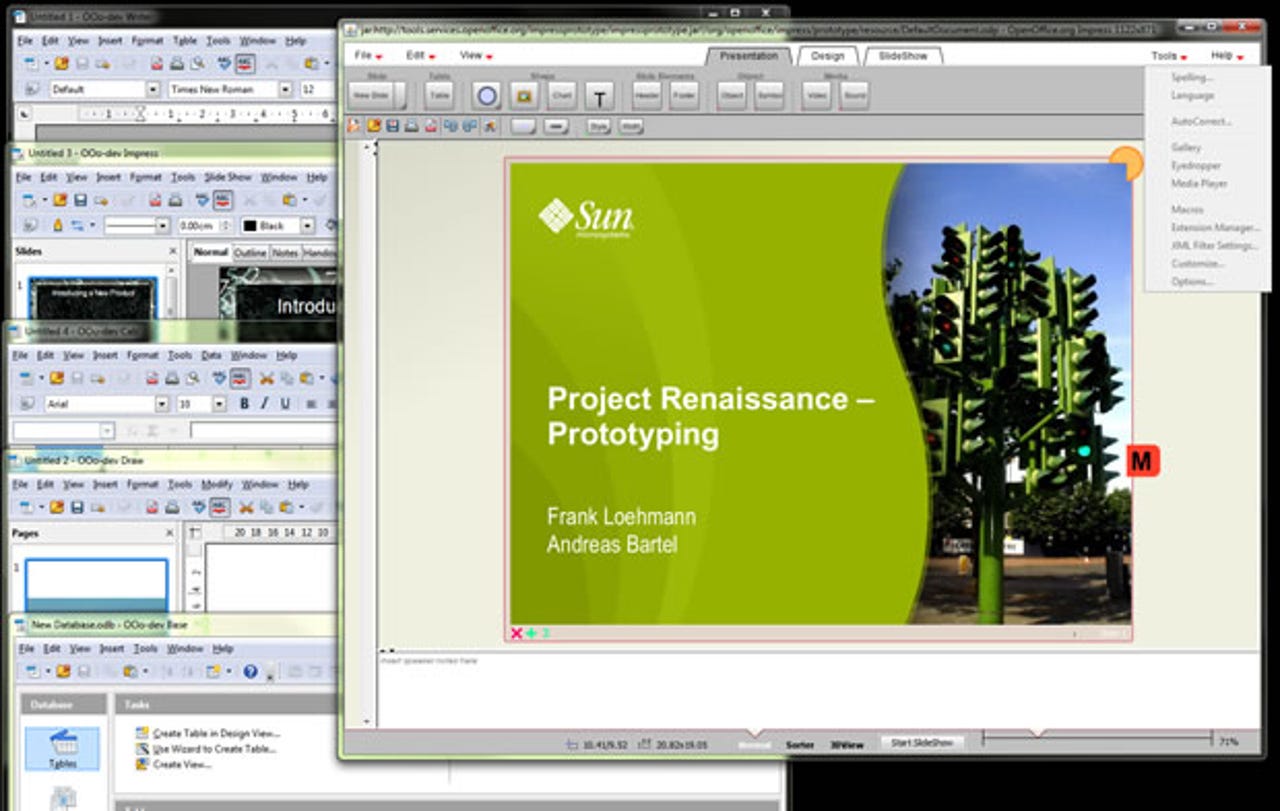
OpenOffice.org 3.3
Amid infighting between Oracle and defecting OpenOffice developers, can the new version of OpenOffice.org, 3.3.0, deliver its 'fit and trim' release promise? And how does the new version stack up against the leading paid-for productivity suite, Microsoft Office?
OpenOffice 3.3 was supposed to be a fairly swift update to the open-source office suite, adding some useful features, showcasing the first results of the Renaissance project to improve the user interface — and proving that OpenOffice was still safe in Oracle's hands.
Instead, OOo 3.3 has been overshadowed by the departure of a number of core OpenOffice developers to set up The Document Foundation to steward the LibreOffice fork (which is based on the OpenOffice 3.3 code and promises significant future improvements like a new spreadsheet engine as well as what the foundation calls 'radical innovations' rather than the incremental changes that Oracle has focused on).
LibreOffice may well become the default office software in many Linux distributions, but OpenOffice development continues both for the free software and as the basis of Oracle Open Office. The new version delivers subtle user interface improvements, but there aren't many new features and many overdue improvements still haven't arrived.
User interface
Although the Microsoft Office ribbon is far from universally popular, it's part of a trend towards clearer, less confusing interfaces — even Adobe is simplifying the Acrobat user interface. When OpenOffice first announced Project Renaissance to overhaul the OpenOffice interface there was plenty of heated discussion, plus alternative proposals from IBM to introduce a 'sidebar' interface (which looked initially very similar to the task panes introduced in Microsoft Office 2003 and deprecated in Office 2007). In the end, the OpenOffice 3.3 has a slightly updated version of the familiar menu and toolbar interface, with prettier (and slightly clearer) icons. Where the 'fit and trim' mantra does bear fruit is in Impress, the presentation program.
Instead of five ways to change the layout of a slide (four of which did nothing but open a space-intensive task pane where you can actually make the change), Impress now has a small toolbar with drop-down menus for choosing the layout for a new slide or changing the layout (as well as options for creating a duplicate slide and opening a dialogue to choose a new slide background and design). Microsoft Office has similar drop-down menus, but devotes a whole ribbon tab to setting layout and design options.
Similarly, the 27 slide layouts in Impress 3.2 took up a lot of space in the task pane, needed a lot of scrolling and were so overwhelming it was hard to find the layout you wanted. To make that more manageable, instead of four identical versions for each slide layout (each with their own placeholder for a different content type), the Impress 3.3 layout drop-down has one layout with a content placeholder that lets you choose a table, image, movie or chart. It's hardly revolutionary, but it is welcome; Microsoft Office users will find this familiar, while OpenOffice users will find it vastly more productive.
Application enhancements
Other apps get minor but welcome improvements, many of which allow you to achieve results quicker.
The lack of a proper set of tools for changing case has long been an irritating omission in Writer: setting title case changed only the look of the letters, it didn't actually change the case. Now you can switch between Sentence case, Capitalise Every Word, 'toggling' the case — changing every upper-case letter to lower and vice versa — and the existing upper and lower case. And in a nice touch that even Microsoft Office doesn't have, you can do that by right-clicking on the selected words — Office relegates Change case to the ribbon, although it does have an F3 shortcut that cycles through different case (but without giving you any hint of what's coming next).
You can now change the language of text quickly in Writer 3.3
Writer also gets a Synonyms flyout on the context menu (a convenient feature that Word has had for a while), as well as a more attractive Thesaurus dialogue and quick ways to change the language setting for text or switch back to the default dictionary (click the language status bar or use Tools > Language For Selection).
If you want to use the open-source Liberation font family, Oracle has contributed a new narrow sans font that has the same metrics (although not the same appearance) as Arial Narrow. This means you can work with Microsoft Office documents without the page layout changing because you switched fonts. Previously, if you wanted to embed fonts in an OpenOffice document that you were saving as a PDF, it had to be PDF/A; now you can embed standard PDF fonts in any PDF document. However Sun's more complex Hybrid PDF format (which let you create PDF files you could edit in Draw) is gone from the options, and we can't spot the file type in Draw's Open dialogue either.
The improvements to the print dialogue are also particularly welcome in Writer; instead of umpteen combo boxes and sub-windows for you to navigate, all the print options are now on tabs in a single window, with a thumbnail print preview and a list of printers on the first tab. This isn't as overwhelming as the full-window Backstage menu in Office 2010 and it organises the print options well. Extremely (if belatedly) welcome is the option to print just the current selection instead of specific pages.
Find and Replace is still a dialogue, but the simple new Find toolbar with previous and next buttons in Writer and Calc (although oddly, not in Impress) is handy — and again, less overwhelming than the combination search and navigation pane in Word 2010. You're also more likely to find what you're looking for in Calc than the complex Excel search. It's like the search bar in a web browser — simple and effective. The only Microsoft Office application with anything similar is the often-overlooked OneNote.
Writer and Calc both get a new option for protecting documents (in Word, Excel and ODF formats): you can now set two passwords for the file, one to open it as read only and a second to enable editing (before, you could password protect the file but not make it read-only at the same time). The OpenOffice release notes say this is compatible with the file protection in Word and Excel, but we couldn't open a password-protected ODF document in Word 2010 in our tests. If that issue is ironed out, the added security could make OpenOffice 3.3 more attractive to businesses, although there's no way to force users to password-protect specific documents and the options aren't presented as clearly as the equivalent features in Office.
Pivot tables in Calc 3.3 are now fast enough to use; previous versions were slow even with only a few hundred rows
Calc gets the other interesting improvements in OpenOffice 3.3: spreadsheets can have just over a million rows (the same as Excel 2010) rather than 65,536; numbers formatted as general are no longer limited to two decimal places; and, as in Excel, you can colour-code the different tabs in your workbook. Pivot tables get an Excel-style pop-up dialogue for sorting and filtering. Far more importantly, pivot tables no longer use enormous amounts of memory and grind your machine to a halt (a bug that's been in both theWindows and Linux versions of OpenOffice for several years), making Calc finally usable as an alternative to Excel for serious number crunching.
Calc 3.3 charts are far more attractive with the new defaults
Most of us have larger screens these days, so the default font for cells and charts is a readable 10pt. The default chart size is also larger, which saves you dragging it to size every time and makes space for useful new options like hierarchical axis labels. If you have multiple rows or columns of labels in the data you select (like years and months), they show up as a mini-table of labels. This means you don't have to add the year to every month to see it on the chart, or add extra labels by hand. Removing the default black borders around chart elements makes them much more attractive and the 3D shapes no longer look as if they belong in Windows 3.1.
If you do want to add extras to a chart, that's also much easier: you can add simple or complex shapes like captions and block arrows to annotate your chart without having to fiddle around grouping them if you're going to move or resize the chart. Again, this is something you can already do in Excel (where editing the formatting of text in the shapes is a little simpler than the context menu tools in Calc).
Conclusion
This is a welcome update, but it's definitely a point release. OpenOffice might benefit from the more radical overhaul that The Document Foundation is promising for LibreOffice, but that's not what version 3.3 delivers. Much-requested features like SVG import in Draw didn't make it, and unless you're looking for an alternative to Microsoft Office on financial or philosophical grounds, this may not be the version to make you switch.