Palm Pre 2

Palm Pre 2
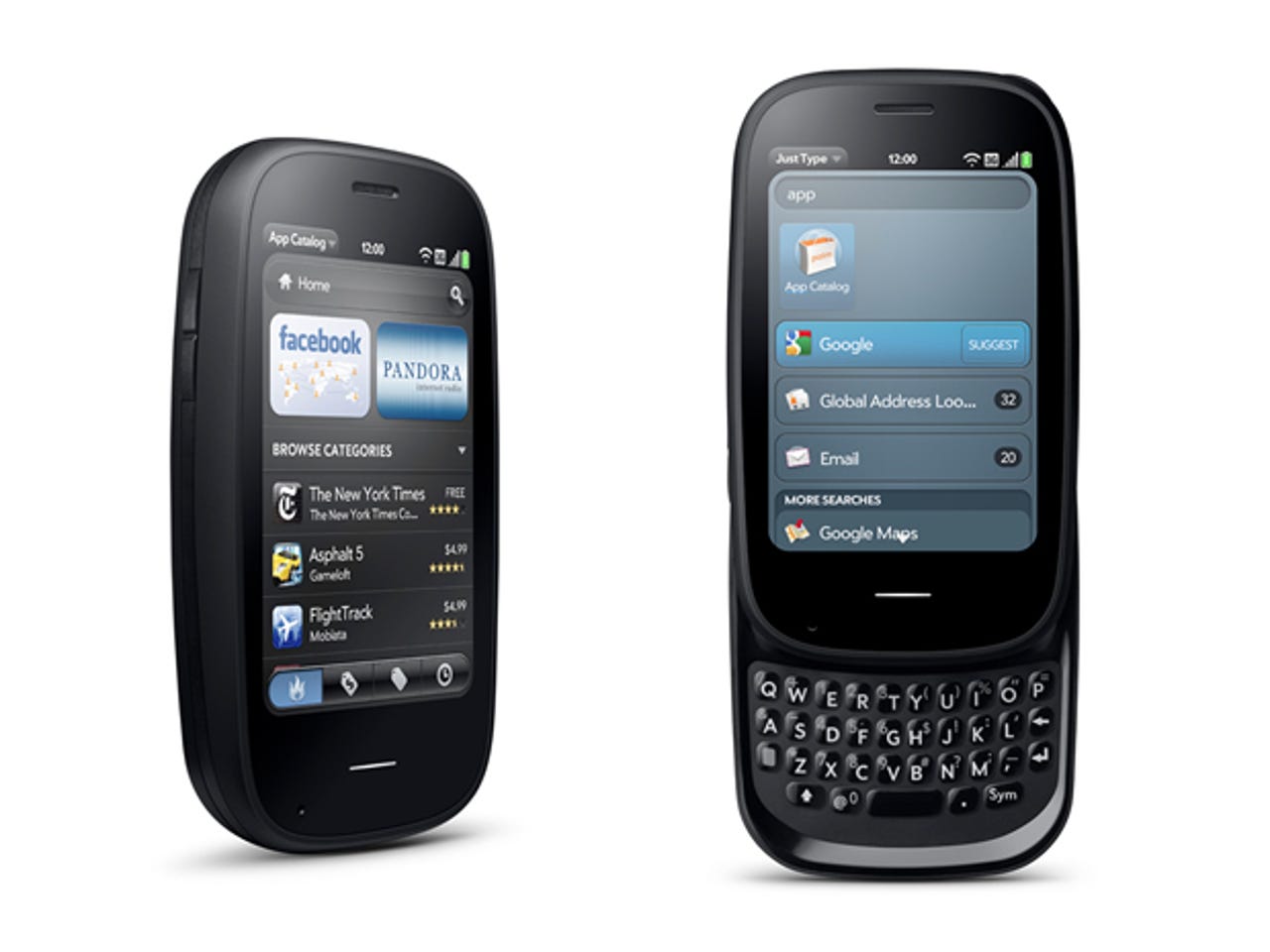
Following the sale of Palm to Hewlett-Packard earlier this year there was speculation over the fate of Palm's smartphones and WebOS operating system. Having initially said it had no plans to become a player in the smartphone market, HP seems to have changed its mind, releasing the Palm Pre 2 with an updated operating system — WebOS 2.0.
The Pre 2 is available SIM-free for £399 (inc. VAT; £339 ex. VAT); as we write, no mobile operators have taken it up.
Design
Like its predecessor, the Palm Pre 2 is equipped with a small slide-out QWERTY keyboard. The front is entirely black, with no manufacturer logo or other markings. This gives the phone a smart look, although that is soon marred by fingerprints on the shiny fascia.
The Pre 2 has a bowed back, which means it doesn't sit flat on a table. This is barely noticeable when the keyboard is hidden, but if you have the handset on a desk and the keyboard out the bow is more pronounced. Prodding at the touch-screen in this mode causes the handset to move disconcertingly around the desk.
The Palm Pre 2 has a 3.1in. screen and features a slide-out QWERTY keyboard
The Palm Pre 2 is relatively compact for a smartphone, measuring 59.6mm wide by 100.7mm deep by 16.9mm thick — it's a snug fit in the hand and pocket. At 145g it's no featherweight, but it's not unduly hefty either.
Although the screen is superbly sharp and bright, its specifications are disappointing by today's standards. It's on the small side at 3.1in. (measured across the diagonal) and its 320-by-480 pixel resolution puts it some way behind the leading edge.
The relatively low resolution doesn't do WebOS's card-based user interface any favours. As you minimise opened applications they display as large thumbnails (the 'cards'), which you scroll between, tapping to select one and open it full-screen. A higher pixel count would have allowed you to see more detail and read content on 'cards' more easily.
Beneath the screen is an area that's pivotal to the Pre 2's usability. Called the Gesture area, you swipe this as well as the screen to perform actions. For example, a swipe upwards from the Gesture area onto the screen brings up the full applications list. A swipe to the left on the Gesture area takes you back or up a level in an application. Gestures also work on the screen itself. When you have applications open and in 'card' view, an upward swipe that takes your finger off the screen closes it. The Gesture area has a white LED strip that lights up when you sweep across it.
There are various ports and connectors around the edges of the device. The top edge houses a 3.5mm headset connector and a switch for turning the ringer off. This physical ringer switch is an overhang from the Palm days and is a simple way to move quickly in and out of silent mode. The main power switch is on the right side of the top edge.
The left side of the Palm Pre 2 houses the volume rocker, while the micro-USB port for charging and PC connection is on the right. The bottom is clear apart from a small catch that releases the backplate. Palm produces a wireless charger, the Touchstone. Previously you had to purchase special backplates that are compatible with it, but the backplate of the Palm Pre 2 is compatible out of the box. The Touchstone itself costs £39.99 (inc; VAT). Also at the back is a 5-megapixel camera.
The QWERTY keyboard is small, and people with larger fingers may find it tricky to use. It's solidly built though, and the fact that keys are individually separated and have a rubberised, almost sticky, finish help with accuracy.
The Palm Pre 2 ships with an AC adapter, a micro-USB cable, a stereo headset with flat in-ear buds, a quick-start guide and a separate printed guide to gesture controls.
Features
The Palm Pre 2 runs on a 1GHz processor and has the usual smartphone suite of Wi-Fi (802.11b/g), Bluetooth (2.1+EDR) and GPS plus HSPA mobile broadband. The Wi-Fi can be used to provide router functionality for up to five devices.
There is 15GB of available user memory and, unusually for a smartphone, there's no facility for expansion via microSD cards. The Palm Pre 2 is matched in this by handsets running Windows Phone 7, but smartphones generally do cater for user-expandable memory.
WebOS 2.0 is an impressive OS both visually and functionally. You do need to get to grips with the Gestures-based control system, but that becomes intuitive after a short time, and the notion of having open apps visible as 'cards' works really well. You can see open apps in the state you left them, and they remain ready to return to unless you physically close them down.
New to WebOS 2.0 is the notion of 'stacks'. Open apps, each one represented by a 'card', can be grouped. When you open a new app that uses data from an already open app, the related programs are layered like a hand of playing cards. So, open a contact and decide you want to email them and the contacts and email apps are stacked one behind the other. You can create your own stacks simply by dragging one 'card' towards another.
Also new to WebOS 2.0 is a feature called Just Type. The previous version of WebOS offered a universal search tool, which remains as a bar at the top of the home screen. Now you can also start typing text into it for an email, calendar entry, SMS, memo or whatever. You can select the app needed from a list that appears on-screen. This makes it straightforward and fast to use the Palm Pre 2 for a wide range of activities.
Synergy is another new feature. This allows you to sign into Facebook, Google, Exchange, LinkedIn and Yahoo and draw contacts down to the Palm Pre 2. This is not an unusual feature, but businesspeople may be pleased to see LinkedIn in the mix.
Synergy and Just Type have been opened up to developers in WebOS 2.0, which means that third-party apps will be able to take advantage and intermix with core apps.
A pull-down menu that sits in the top left corner of the screen in most apps provides access to various options and settings. It's always in the same place, so you'll know where to seek a function that isn't accessible on-screen.
WebOS 2.0 includes Flash 10.1 support, so we were able to stream video from sources such as the BBC web site — although it was a little jerky. Web browsing was generally speedy and responsive, though the small screen means it is not as rewarding as it is on some smartphones.
Performance & battery life
The ability to keep lots of apps running simultaneously is a boon for those who like to skit about their smartphone's features quickly. However, doing this did seem to cause the Palm Pre 2's 1GHz processor some problems. As we opened more and more apps, things started to slow down noticeably. Keep fewer than five apps open at once and you should be OK though.
The battery is rated as good for 5 hours of talk and 350 hours on standby. Such measures are fairly meaningless for smartphone evaluation, where talk is a relatively rare activity for many users. In our everyday experience, battery life was average to poor. We found the handset needed a daily charge under our regime of average to low-level use that involved a fair bit of web access and mobile messaging during the course of a day. Heavy users will probably need to give the Pre 2 a mid-afternoon power boost.
Conclusion
WebOS 2.0 is a very clever mobile operating system. Just Type is a superb way of providing quick access to a host of features, and it goes a step further than the universal search found in many smartphones. It's easy to get to grips with gesture control, while the use of cards and stacks means you can organise things in a way that suits you. Flicking between apps is quick and easy.
Battery life is not great, though, and the Pre 2's moderate screen size and resolution do hamper media-rich activities like web browsing. Some may find the keyboard a bit too small for comfort, while third-party apps are still fairly thin on the ground.