Photos: Datacentre evolution, BT fibre, Nasa tech and iPad vs Galaxy Tab

Photos of the month - November 2010
Among the notable debuts in November was a long-awaited update to the iPad and iPhone's operating system, iOS 4.2.
silicon.com's sister site CNET News.com took a look at what the software brought to the iPhone and discovered a raft of minor tweaks, including the ability to jump to FaceTime from a text message thread, new fonts for the Notes app and a feature that allows users to print photos straight to a connected printer, as shown above.
To find out what else the software update has in store, see: Photos: Apple iPhone gets iOS 4.2.
Screenshot credit: Kent German/CNET
The iPad also got its own version of iOS 4.2 last month, bringing with it new features including multitasking, folders for apps, shown above, and screen lock and brightness controls.
For more on what iPad users can expect from the latest iteration of the OS, see: Photos: Apple iPad gets iOS 4.2 update.
Screenshot credit: Jason Parker/CNET
iPhone users had another of their software dreams realised in November as Google Voice hit the Apple App Store after a year of waiting.
Pictured above is Google Voice's Quick Dial feature. By assigning friends to Quick Dial, those buddies will automatically surface at the top of the list, just above another list of recently used numbers.
For more on what the app can do, see: Photos: Apple iPhone finally gets Google Voice.
Screenshot credit: Jessica Dolcourt/CNET
Microsoft's new mobile platform - Windows Phone 7 (WP7) - may be barely a month old but Redmond says there are already about 1,000 apps on Windows Phone Marketplace.
silicon.com sister site CNET News.com took a look at some of the third-party software already on the platform, with a round-up of 12 WP7 apps - including WeatherBug, pictured above, which shows current weather conditions and forecasts.
For more WP7 apps, see: Photos: Windows Phone 7 - hands-on with 12 apps.
Last month we also took a closer look at another Windows Phone 7 handset, HTC's 7 Trophy, pictured above.
The device is one of three WP7 handsets HTC has unleashed on the European market and sits in the middle of the range for screen size.
For more on the HTC 7 Trophy, see: Photos: HTC 7 Trophy: Hands-on with WP7 smartphone.
We also took a closer look at another HTC WP7 phone, the HTC 7 Mozart, pictured above, whose chassis is made from a single piece of milled aluminium.
For more shots of the Mozart see: Photos: HTC 7 Mozart - hands-on with the Windows Phone 7 device.
Other hardware on show in November was this business-focused Motorola device, the Droid Pro.
As well as featuring a touchscreen and a Qwerty keyboard, the handset also sports a number of security features, such as remote wipe and a VPN client, aimed at enterprise users.
To get up close and personal with the smartphone, see: Photos: Motorola unveils business-flavoured Droid Pro.
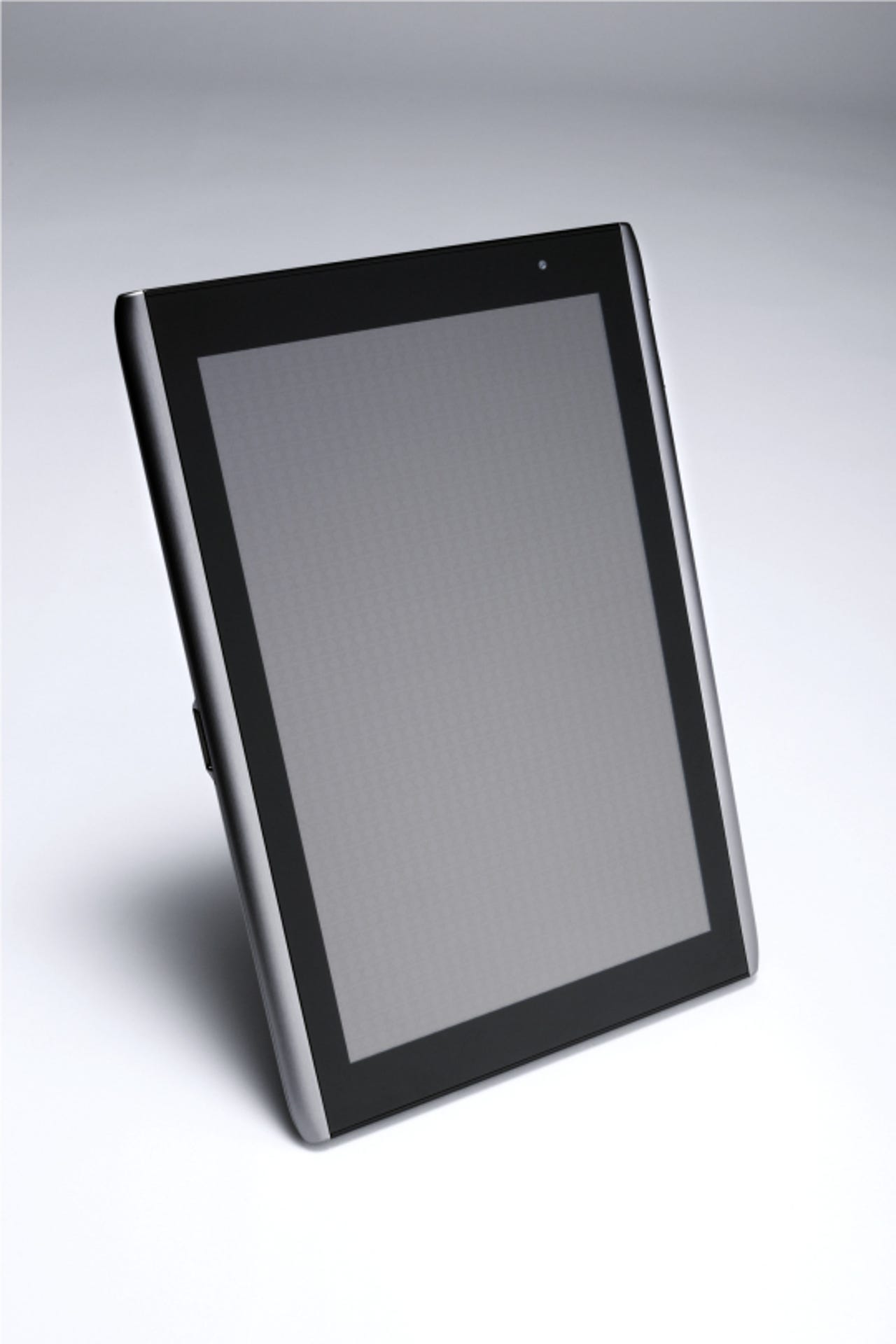
Acer added to its hardware line-up in November, announcing Windows and Android tablets.
The Windows 7 device will come in a 10-inch format and appear in February next year, while the Android tablets will come in 10 and 7-inch forms, shown above, and are scheduled to launch in April 2011.
For a closer look at the hardware, see: Photos: Acer debuts Windows 7 and Android tablets
.silicon.com's sister site CNET News.com put Samsung's recently-launched tablet, the Samsung Galaxy Tab, through its paces to see how the device squares up to others on the market.
The Galaxy Tab's seven-inch screen size puts it right in the middle of the competition. Pictured here, from foreground to background, you can see the Apple iPad, Galaxy Tab, Dell Streak, and iPod Touch.
For more on how the tablet fares against its rivals, see: Photos: Samsung Galaxy Tab - how does it square up to iPad?
.In November Adobe was also focused on tablets, as it took the wraps off its vision of how Photoshop will look on the devices.
At its Max conference, Adobe displayed two broad possibilities in mock-ups: first, a direct editing application for tablets that's operated with a multitouch user interface, and second, a companion application that would let a mobile device augment Photoshop running on an ordinary computer.
At the event, Adobe CTO Kevin Lynch showed Photoshop's content-aware fill technology running live on a Samsung Galaxy Tab, an Android-based tablet. The grouse in the lower centre of the image vanished after Lynch painted over it with his finger, replaced by a patch of green grass.
To take a closer look at what else Adobe is cooking up, see Photos: Adobe's tablet vision for Photoshop.
Other software getting its close-up in November was Microsoft's Office 365, which will bring the company's Office suite to the cloud on a subscription basis.
Among the applications included in Office 365 are online versions of Excel, PowerPoint, Word and the unified communications platform, Lync Online.
The service will be fully launched next year but is currently available in the beta form.
Shown above is the homepage for Office Web Apps in Office 365 with the Outlook email system on the left of the screen and an email message on the right.
To find out more, see: Photos: Microsoft Office 365 up close.
Screenshot credit: Microsoft
Facebook unveiled an upgrade to its Messages system in November, adding mobile phone text messages, email and instant chat to the existing Facebook messaging system.
Shown above is the New Messages screen with an explanation of how the system works, highlighting the various features.
To find out more, check out: Photos: Facebook debuts social inbox with email, chat and text messaging
Screenshot credit: Facebook
And from very modern technology to some hardware with a long history, silicon.com took a look at the major steps taken in the development of the modern datacentre.
IBM's data processing centre in New York City, pictured above in 1960, is an early example of vendors providing customers with general access to their systems on an hourly basis to carry out particular processing tasks.
To find out more, see: Photos: The evolution of the datacentre.
More venerable computing items hit the headlines in November as a range of historic technology lots went under the hammer at Christie's auction house in London, including a pristine Apple I computer, a WWII Enigma cipher machine and academic papers by Alan Turing.
Among items being sold was lot 57, shown above, a paper by Charles Babbage. Babbage was the first person to put forward the idea of a programmable computer, outlining his system of mechanical notation, which enabled him to explain the logic and operation of his machines.
To find out more about the items, check out: Photos: Apple I, Enigma machine and Turing papers to be auctioned at Christie's
In November silicon.com also explored the latest wave of broadband technology.
BT has been demonstrating some of the extra kit it's using to lay fibre to the home (FTTH) - which takes the fibre out of the exchange, via aggregation, splitter and distribution nodes and on into individual premises.
Pictured above is one of the distribution nodes the company is using in its FTTH rollouts. Fibre is spliced onto individual trays and taken on to a manifold and then via sub-duct under a customer's driveway right into their home.
For more pictures of BT's FTTH kit, see: Photos: Fibre broadband - BT demos splicing and blowing.
Following a visit to Johnson Space Center in Houston, Texas, silicon.com featured a series of photo stories by reporter Nick Heath about the space agency's technology - including a look at the mock-up room where Nasa trains its astronauts.
Nasa uses the facility to teach astronauts how to navigate spacecraft, carry out emergency drills and to familiarise them with the structure of spacecraft to prepare them for carrying out maintenance work. As part of the training, astronauts learn how to access computers onboard the spacecraft in case they need to replace hardware.
Shown above is the dashboard inside the cockpit of the Space Shuttle mock-up in the facility.
To explore more pictures of Nasa's spacecraft mock-ups, see: Photos: Inside Nasa's Space Shuttle and the International Space Station.
silicon.com also explored the tech used in Nasa's mission-control centre over the past 50 years.
Shown above is one of the consoles used by flight controllers to command and monitor spacecraft during those early missions.
The consoles, with their built-in CRT screens, are far more basic than the computer workstations used by Nasa in its Space Shuttle and International Space Station flight control rooms today.
For more pictures of mission-control centres through the ages, see: Photos: Inside Mission Control Center.
silicon.com also explored the International Space Station software development and integration laboratory.
The lab serves several purposes. It develops and checks new station software, making sure that the code works on the station's hardware. The lab also helps to resolve software problems experienced onboard the station by reproducing them on the ground.
At the lab this computer terminal is the same as one used to control a robotic arm onboard the International Space Station.
To see more pictures of the lab's recreation of systems onboard, see:Photos: Nasa's space station computing centre.