Readers' ten favorite Windows programs
Two weeks ago, I published a list of my 10 favorite Windows programs of all time. The response was overwhelming and refreshingly enthusiastic, as commenters offered their recommendations and suggestions and opinions. I’ve gathered the best from that thread and turned them into this follow-up Top 10 list.

1 of 10 Ed Bott/ZDNET
By Ed Bott
Two weeks ago, I published a list of my 10 favorite Windows programs of all time. The response was overwhelming and refreshingly enthusiastic, as commenters offered their recommendations and suggestions and opinions. I’ve gathered the best from that thread and turned them into this follow-up Top 10 list.
First up is Microsoft's OneNote. Most descriptions of OneNote fall short of describing its sheer breadth. This screen shot shows the basics: notebooks on the left, divided into sections, and then into pages. This recipe was sent to OneNote from a web page with one click.
See full description with download links
Two weeks ago, I published a list of my 10 favorite Windows programs of all time. The response was overwhelming and refreshingly enthusiastic, as commenters offered their recommendations and suggestions and opinions. I’ve gathered the best from that thread and turned them into this follow-up Top 10 list.
First up is Microsoft's OneNote. Most descriptions of OneNote fall short of describing its sheer breadth. This screen shot shows the basics: notebooks on the left, divided into sections, and then into pages. This recipe was sent to OneNote from a web page with one click.
See full description with download links
2 of 10 Ed Bott/ZDNET
If you're a graphics aficionado, you'll love IrfanView. It handles just about every known picture, sound, and video file, does batch transformations, and even handles slide shows, as shown here. Pretty nifty for a free program.
See full description with download links
See full description with download links
3 of 10 Ed Bott/ZDNET
Although most of the feature set in TextPad is aimed at programmers, the Clip Library on the left is especially useful for web page developers. Double-click any tag to insert it at the current location.
See full description with download links
See full description with download links
4 of 10 Ed Bott/ZDNET
Windows Explorer handles plain old zip files well enough for everyday use. WinRAR handles every other type of compressed file, including the cabninet files that hold Windows programs.
See full description with download links
See full description with download links
5 of 10 Ed Bott/ZDNET
The basic idea of ActiveWords is to take tasks you do over and over again - opening programs and web pages, pasting boilerplate text, and so on - and convert those tasks to shortcuts you can trigger with a few keystrokes.
See full description with download links
See full description with download links
6 of 10 Ed Bott/ZDNET
This is one of the best two-pane Explorer replacements I've ever seen. That preview pane in the lower left corner toggles on and off with a simple keyboard shortcut, and each of the two panes can hold multiple tabs.
See full description with download links
See full description with download links
7 of 10 Ed Bott/ZDNET
The beauty of Quick Macros is that you can write code if that's how you prefer to work. Or you can use dialog boxes or record actions. After you build a library of macros, you can create pop-up menus and toolbars, and launch macros, files, and commands from them.
See full description with download links
See full description with download links
8 of 10 Ed Bott/ZDNET
What's in your PC? This free utility tells you maybe more than you wanted to know about hardware, software, and OS components. The snippet shown here is a tiny fraction of the full report.
See full description with download links
See full description with download links
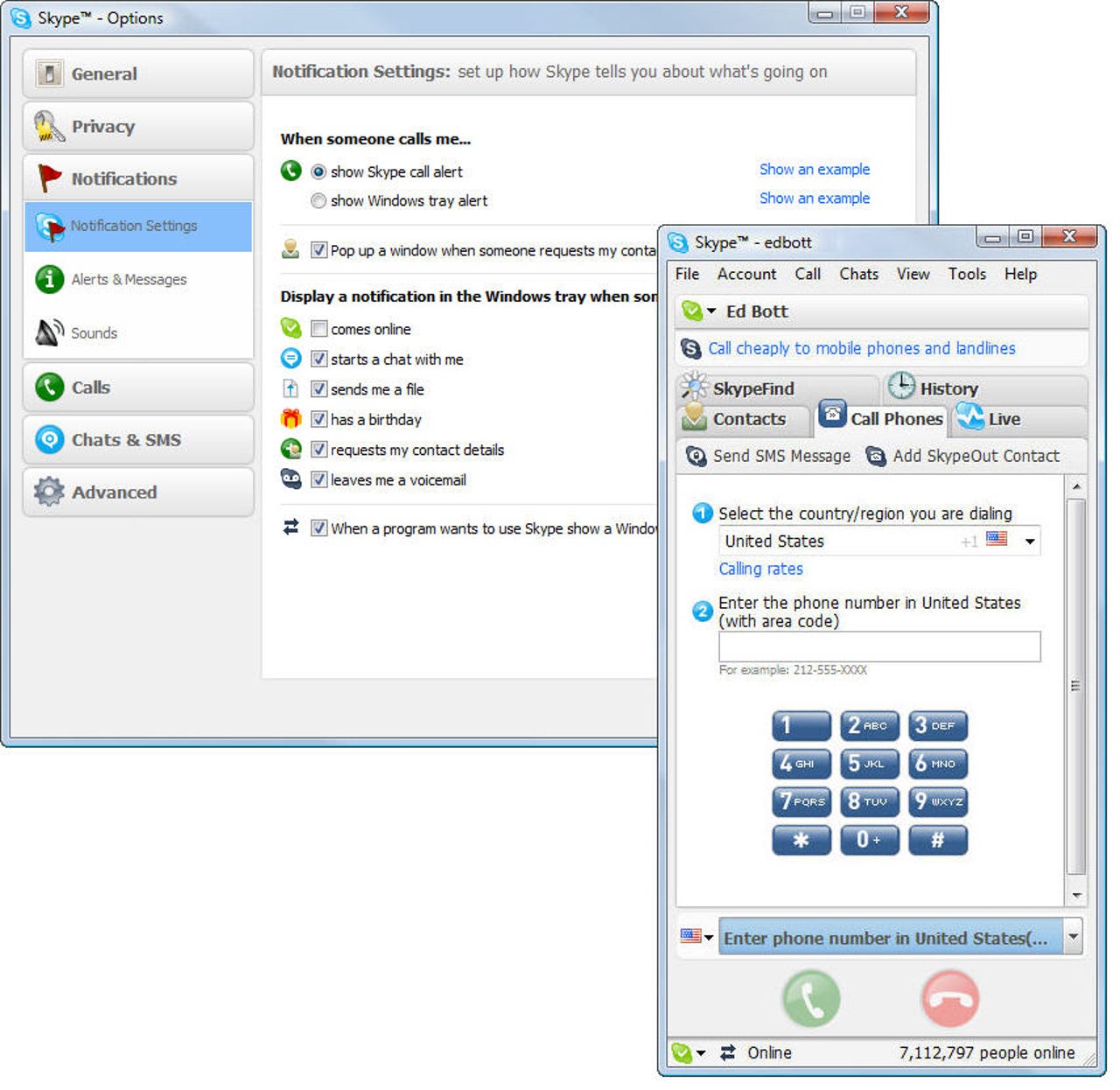
9 of 10 Ed Bott/ZDNET
Using Skype, you dial numbers with a virtual keypad, and you can customize notifications of incoming calls and other events.
See full description with download links
See full description with download links
10 of 10 Ed Bott/ZDNET
Even bloggers who normally despise Microsoft love Windows Live Writer. When you paste in an image, the action pane on the right appears automatically, allowing you to customize its appearance and behavior.
See full description with download links
See full description with download links
Related Galleries
Holiday wallpaper for your phone: Christmas, Hanukkah, New Year's, and winter scenes
![Holiday lights in Central Park background]()
Related Galleries
Holiday wallpaper for your phone: Christmas, Hanukkah, New Year's, and winter scenes
21 Photos
Winter backgrounds for your next virtual meeting
![Wooden lodge in pine forest with heavy snow reflection on Lake O'hara at Yoho national park]()
Related Galleries
Winter backgrounds for your next virtual meeting
21 Photos
Holiday backgrounds for Zoom: Christmas cheer, New Year's Eve, Hanukkah and winter scenes
![3D Rendering Christmas interior]()
Related Galleries
Holiday backgrounds for Zoom: Christmas cheer, New Year's Eve, Hanukkah and winter scenes
21 Photos
Hyundai Ioniq 5 and Kia EV6: Electric vehicle extravaganza
![img-8825]()
Related Galleries
Hyundai Ioniq 5 and Kia EV6: Electric vehicle extravaganza
26 Photos
A weekend with Google's Chrome OS Flex
![img-9792-2]()
Related Galleries
A weekend with Google's Chrome OS Flex
22 Photos
Cybersecurity flaws, customer experiences, smartphone losses, and more: ZDNet's research roundup
![shutterstock-1024665187.jpg]()
Related Galleries
Cybersecurity flaws, customer experiences, smartphone losses, and more: ZDNet's research roundup
8 Photos
Inside a fake $20 '16TB external M.2 SSD'
![Full of promises!]()