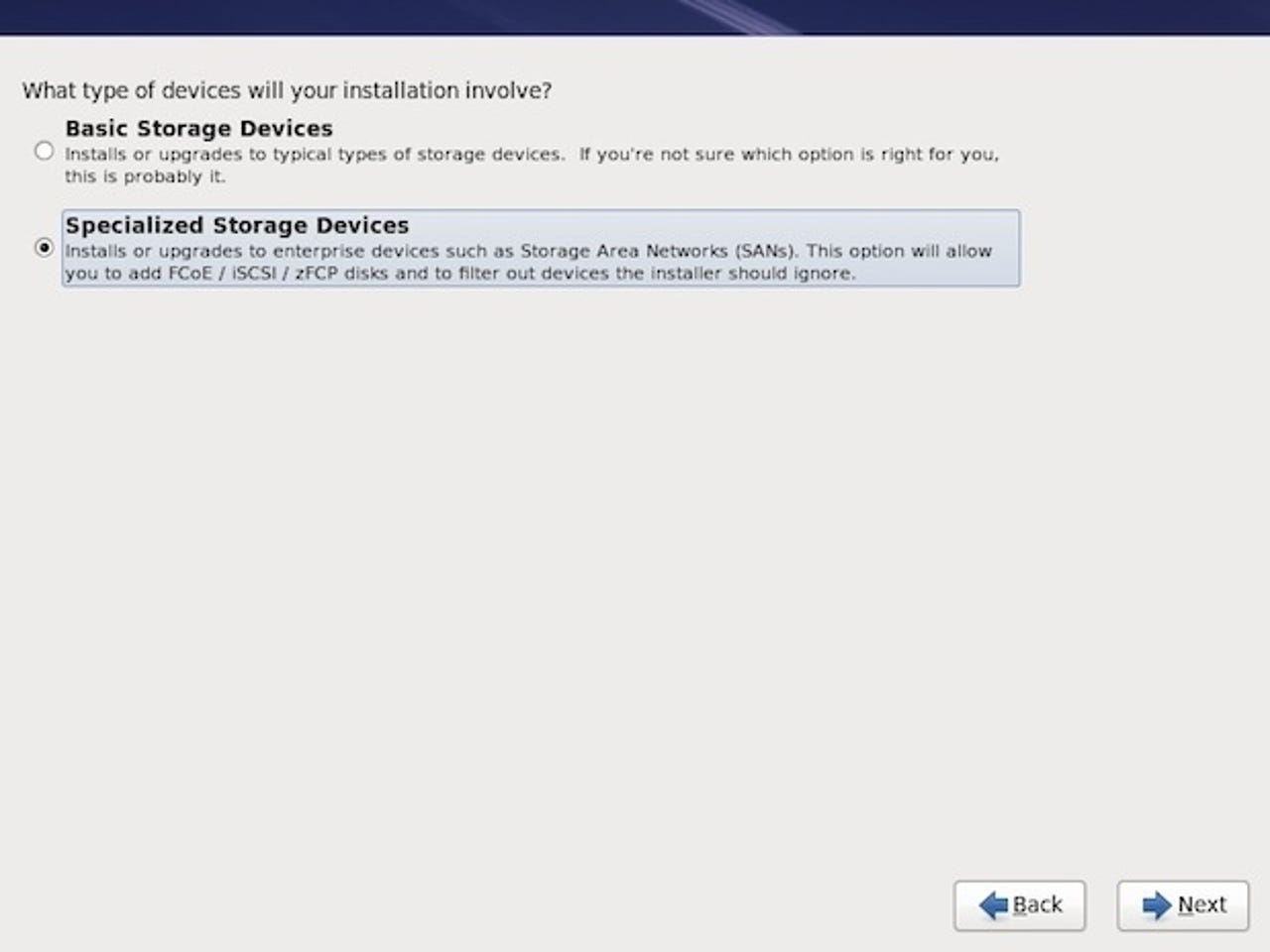Red Hat Enterprise Linux 6

Red Hat Enterprise Linux 6
Major new versions of Red Hat Enterprise Linux (RHEL) don't come along that often — which is the way the platform's corporate buyers generally like it. Still, the relentless march of technology means that new versions are needed from time to time, and with RHEL 6 Red Hat is both playing catch-up on advances since the last big overhaul and looking to future-proof its platform.
To be fair, there have been interim updates since RHEL 5 was introduced back in 2007 — the most recent, RHEL 5.5, was just under a year ago. However, that did little to address the underlying scalability of the Red Hat Linux distro — a charge that can't be levelled at its successor, which is designed to take full advantage of the latest developments in multi-core and other hardware technologies, and then some.
RHEL6 can be deployed on the desktop and as a highly scalable server OS
Estimates as to exactly how scalable RHEL 6 really is vary considerably. Ask the marketing people and they'll quote huge numbers: some claim 64,000 or more, making the Red Hat OS one of the most scalable production platforms around. However, the hardware needed to substantiate such claims simply hasn't been made yet, and the actual numbers tested and supported are a lot lower. According to the datasheet, RHEL 6 can handle up to 4,096 cores/threads per system image: that's up from 64 in RHEL 5, with an associated increase in addressable memory — from 1TB to 64TB.
However, these are still theoretical limits and the currently supported figures for x64 systems are much more modest at 128 cores/threads and 2TB of RAM, with even lower ceilings for IBM POWER and System z platforms. That said, when new hardware comes along the numbers will rise without the need for any extra updates. RHEL 6 also comes ready-equipped to add processors and RAM on the fly, on hardware that supports such options.
Virtualisation in RHEL6 comes courtesy of KVM, which replaces Xen
There are additional changes in terms of the built-in virtualisation functionality, with support for 64 virtual processors just one of many enhancements. By far the biggest move on the VM front, however, is the dropping of Xen virtualisation in favour of KVM (Kernel-based Virtual Machine) technology.
It's not that big a surprise, as Red Hat acquired KVM developer Qumranet in 2008 and included it in the RHEL 5.5 update. However, the company clearly now sees it as matching what the more mature Xen platform has to offer, and has decided to drop Xen from the RHEL bundle. Whether or not customers will agree remains to be seen, especially those with large numbers of Xen-based virtual machines supporting vital production systems. Still, Red Hat buyers don't have to use KVM if they don't want to, and there are plenty of alternatives that can be run on the OS, including Xen and VMware.
On the plus side, tools to convert from Xen and other VM formats are included and there are performance and security advantages to be had from the KVM implementation in RHEL 6. These include the sharing of memory pages (Kernel Samepage Merging), and a new sandbox option that uses SELinux to enable virtual machines to run in their own, protected, environments. Elsewhere, however, KVM still looks incomplete when compared to other virtualisation platforms — especially when it comes to management, where more work is still required.
Other modifications, including the expected kernel update (to v2.6.32) and a switch to EXT4 as a default file system, are a lot less radical. Unfortunately, EXT4 users are limited to the same 16TB of storage as with EXT3, and customers looking to cope with more will have to subscribe to a new chargeable add-on called the Scalable File System, which employs the XFS journaling file system to support up to 100TB. Similarly, companies looking guaranteed storage availability will have to pay for the new Resilient Storage add-on which, among other options, adds support for the clustered GFS2 file system.
Support for Fibre Channel over Ethernet (FCoE) has been added in this release and the built-in iSCSI SAN technology also enhanced to enable iSCSI partitions to be used as root or boot devices.
The usual LAMP stack is provided for servers (Apache 2, MySQL 5, PHP 5.3) and, as with previous implementations, RHEL 6 is also available for use on desktops, with a graphical installer based on Anaconda for both. We found this straightforward, with a set of preconfigured setups to, for example, deploy a new web server or configure a virtualisation host.
Most default server configurations use a stark command line interface; the graphical GNOME interface is also available
Of course, what you get on the desktop will depend on which setup you go for: a stark command-line interface is the default on most server configurations. This is nothing new for experienced Linux sysadmins, but something of a shock for newcomers switching from Windows. Still, a graphical desktop can be specified, even on servers; and as you might expect, this is standard when deploying RHEL desktops and workstations.
Red Hat favours GNOME (v2.28) here, with Mozilla Firefox 3.6 and OpenOffice 3.2 also bundled. However, the desktop look-and-feel is little changed. Indeed, compared to more cutting-edge Linux distros, such as Ubuntu and Fedora (and even Windows 7), it seems old fashioned. But that's what a lot of corporate buyers want, so it's no big deal — and on servers has very little bearing at all.
We had to manually install graphics drivers and codecs to get complete multimedia capabilities on our test desktops — but, again, that won't concern most enterprise users. On a positive note, there's much better dual-screen support in this release, along with useful enhancements in power management and printing.
There are few tweaks to the Red Hat subscription model. An annual subscription is needed to get updates and support for the open-source software, with desktop subscriptions starting at just $49 (£32). Servers are now treated differently, with no Standard and Advanced server options. Instead, each subscription is calculated according to the number of processor sockets in the server (priced per socket pair) plus the maximum number of virtual guests involved.
You can also start with a so-called 'self-supported' subscription, starting at just $349/year (£225, although most corporates are likely to stick with either standard support from $799 [£515] or a premium subscription, $1,299 [£837] per year). Optional add-ons are available to all customers and Red Hat has pledged ten years of support for RHEL 6. This, together with the new and enhanced technologies on offer, should keep it on top of the enterprise Linux tree for another decade at least.