Screenshots: Photoshop CS6 Beta

Photoshop CS6, a.k.a. version 13
Photoshop, the industry-standard proprietary image editing application, is to be upgraded later this year (Adobe's only saying 'first half of 2012') to the CS6 version, taking its place in due course with the rest of the upcoming Creative Suite 6 (CS6) applications.
We've been examining some of the new features in Photoshop CS6, also known as version 13, which is available as a public beta from today (22 March).
Adobe claims that the new version contains a 62 percent feature boost — quite an achievement in a product with a 20-year-plus pedigree. Among these are 65 user-requested JDI ('Just Do It') features that are not necessarily headline-grabbers, but directly reflect customer feedback.
Screenshots: Charles McLellan/ZDNet UK
Activation and user interface
Under Adobe's new activation process, you'll log into Photoshop with your Adobe ID (or create one and then log in), whereupon your Photoshop serial number is stored against your user ID. Adobe manages that serial number for you, allowing you to deactivate the program and move it to another platform, for example. As far as system requirements are concerned, Photoshop CS6 requires a 64-bit Intel processor and Mac OS 10.6 or higher; you can run Photoshop CS6 on 32-bit and 64-bit Windows, but 3D features and some GPU-enabled features are not supported on Windows XP.
The default user interface livery in Photoshop CS6 is now black, which Adobe claims makes the content you're working on stand out better. Features have also been consolidated into more logical arrangements, making for easier navigation, while buttons, text, spelling and font sizes have all been cleaned up.
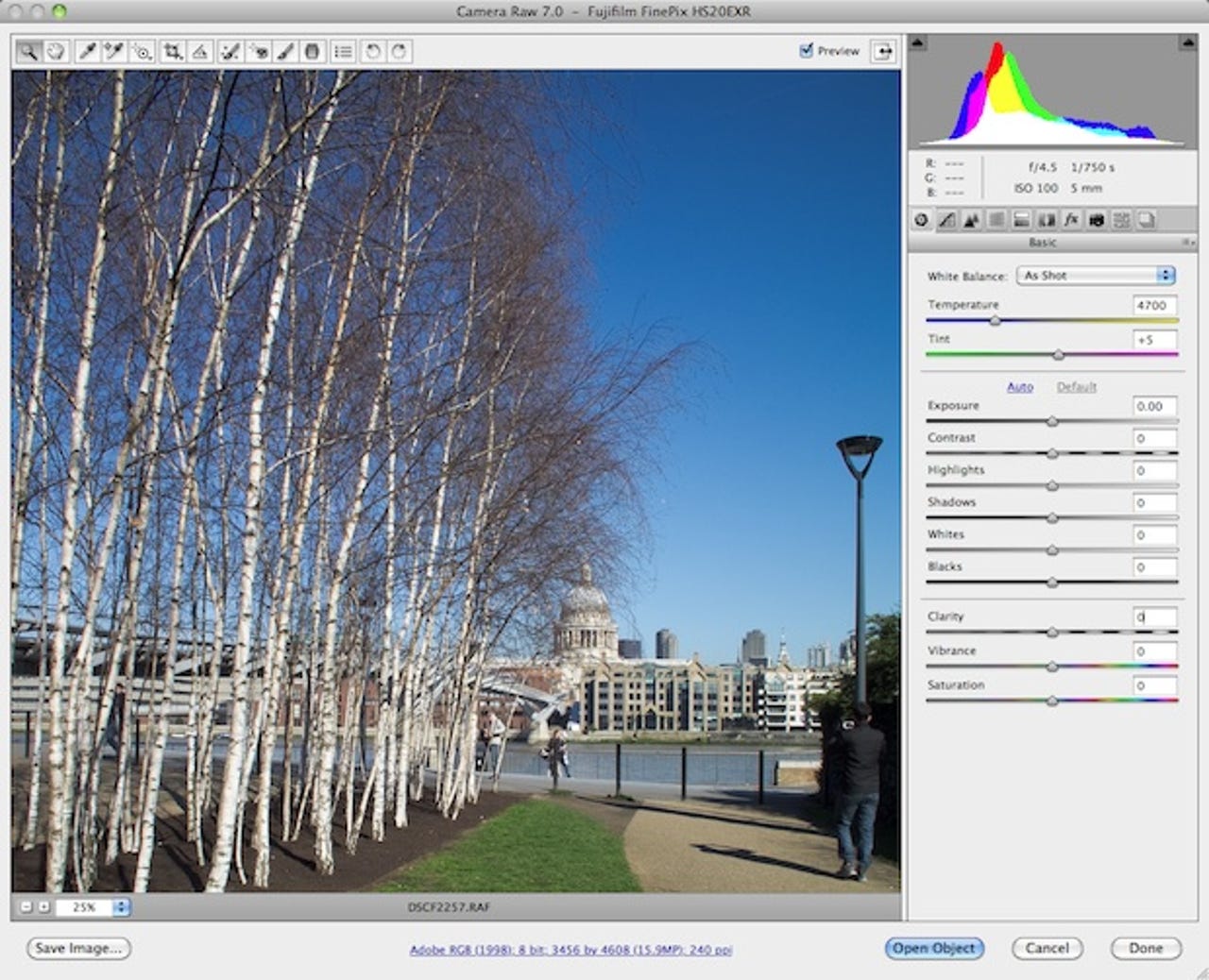
Camera Raw 7
Version 7 of Adobe's integrated Camera Raw plug-in uses the same Process Version (PV) 2012 engine as the new Photoshop Lightroom 4, which introduces a new grouping of Basic controls — Exposure, Contrast, Highlights, Shadows, Whites and Blacks — with default levels on all sliders set to zero. The enhanced PV 2012 engine gives you better highlight recovery, the ability to pull more detail from shadows, and boost midtones (via the Clarity control) without haloing.
There are also new options for the localised tools in Camera Raw — Adjustment Brush and Graduated Filter — that allow you to, for example, selectively adjust white balance for mixed-lighting environments and paint a chosen colour temperature onto a portion of an image.
GPU acceleration
GPU acceleration is a key element of Photoshop CS6, and it's put to use in the auto-save (Automatically Save Recovery Information Every...) feature in the Preferences dialogue (above, top). This saves your data in the background as you're working, with no discernible effect on foreground task performance.
GPU acceleration is employed elsewhere too, notably when resizing images — where a new Bicubic Automatic option is available — and in the Liquefy filter (shown above).
Auto mode
Professional photographers generally adjust Photoshop's rich set of controls themselves, but those with limited skills or time will want to use the program's automatic settings. These have been enhanced in CS6, notably for the Brightness/Contrast, Levels and Curves dialogues.
The key improvement here is the use of Adobe's Content Aware technology via the Enhance Brightness and Contrast algorithm in Auto Color Correction Options. This compares the current image with its internal image database and calculates the likely best adjustment.
Shown above is the Auto selection in the Curves property panel, which — like all such panels — is now resizable. You can still mainpulate the curve should you wish, via the provided editing point.
In Context, On Canvas editing
To connect the process of image editing more intimately than is possible with properties panels, Adobe has introduced the concept of 'In Context, On Canvas' editing — specifically with a trio of new Blur filters: Field Blur, Iris Blur and Tilt Shift.
The idea is to transfer the panel's functionality (which remains available if required) to a widget that you manipulate on the image itself. For the Iris Blur feature shown above, that means draggable handles for the extent of the blur and the feathering, and a circular dial in the middle to control the amount of blurring. In the example above there's only one focal point, but the tool supports multiple ones. The Tilt Shift tool allows you to create those fashionable 'Toytown' effects. All of these new Blur effects are GPU-accelerated.
Adaptive Wide Angle
Eliminating distortion from images taken with wide-angle lenses can be time-consuming, and so Photoshop CS6 includes a new Adaptive Wide Angle filter to provide Panorama, Fisheye, Perspective and Full Spherical correction.
In the panorama shown above, lines have been drawn on distorted parts of the image, and the handles dragged to straighten out the affected areas.
Content-Aware Patch and Move
Two new Content-Aware tools greatly help the image editing process. With the Patch tool, you trace around an object you wish to remove — in this example, the boat that has just passed under the Millennium Bridge (top image) — and drag the selection to a clear area, where Content-Aware technology samples and replaces the pixels (middle image). With the Content-Aware Move Tool, you drag your selection to a new location, where it is blended into the surroundings and the 'hole' back-filled with appropriate pixels (bottom image).
Other updates in Photoshop CS6 include: the provision of video editing tools in the standard edition rather than just the extended edition; a new crop tool; face detection; searchable and groupable layers; an Oil Paint filter; full vector support (from Illustrator) and enhanced 3D tools (in extended edition only). These, and more, will be covered in our full review when Photoshop CS6 ships later this year.