Toshiba Satellite Pro U400-10H

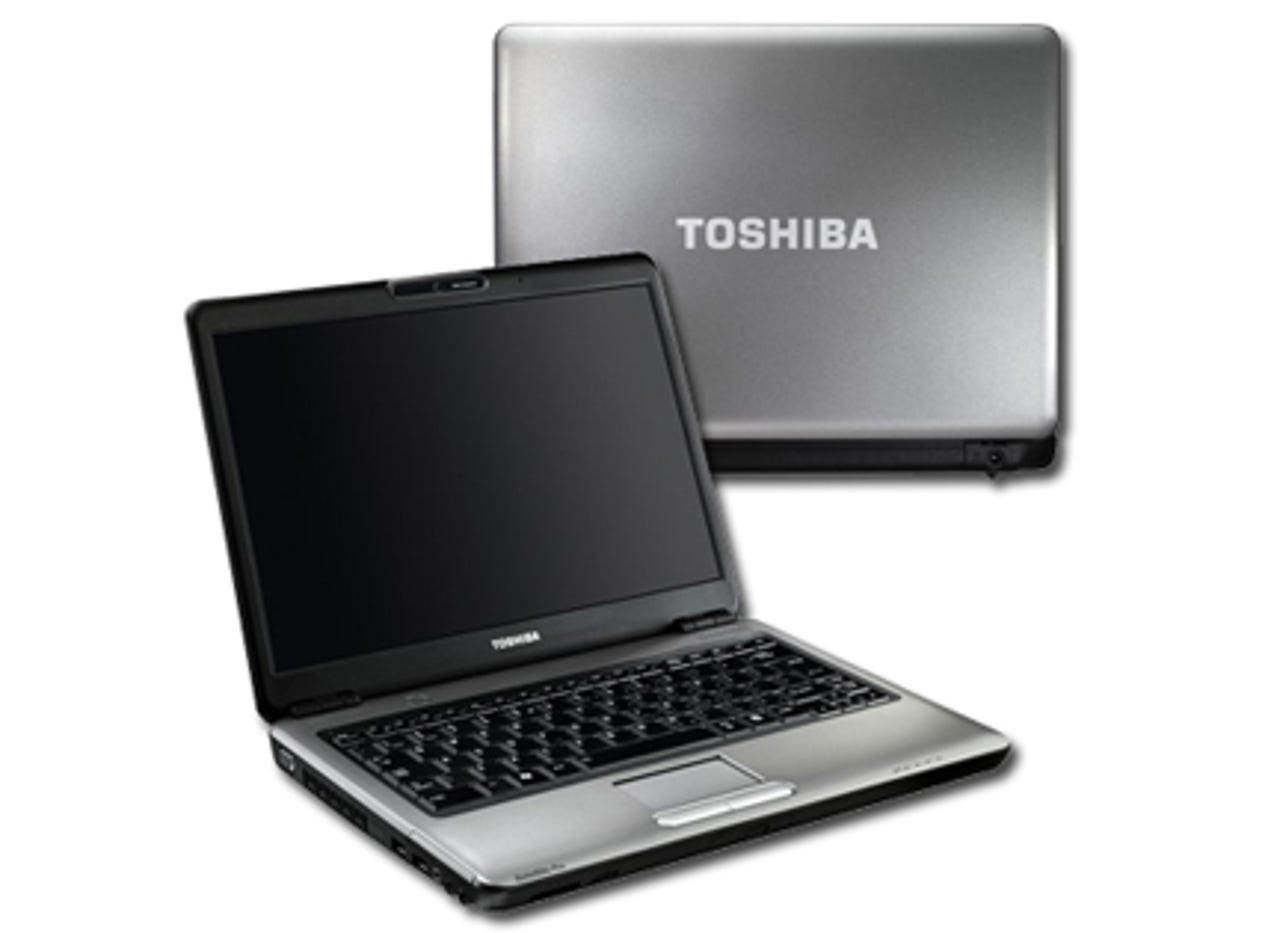
Toshiba's Satellite notebooks come in two flavours: plain 'Satellite' models are consumer systems, while the addition of 'Pro' to the name signifies a business machine. The U400 series exists in both the Satellite and Satellite Pro guises — our £649 (ex. VAT) review sample, the U400-10H, is at the high end of the Satellite Pro range, which starts at £449.
Design
Design-wise, this is a no-nonsense notebook with an unremarkable silver/grey outer casing and a large Toshiba logo in the centre of the lid. The Satellite Pro U400 is not especially lightweight, starting at 1.9kg. It measures 31.4cm wide by 22.9cm deep and is 3.5cm thick at the back, tapering to 2.75cm at the front.
The screen measures 13.3in. across the diagonal, making this notebook potentially a good compromise between small-screen ultraportables and mini-notebooks and 15in. systems that will be largely desk-bound. The native resolution of 1,280 by 800 pixels could be higher, but it can still support two document windows open at once.
Toshiba's Satellite Pro U400 is a reasonably portable 1.9kg 13.3in. Centrino Pro notebook, costing £649 (ex. VAT).
Like so many notebook screens these days, the U400 has a shiny layer — in this case Toshiba's TruBrite. This is designed to increase crispness and readability, and it does a good job in that area. However, you'll find the TruBrite layer's reflectivity irritating when there's a light source (such as a window) behind you.
As with many Toshiba notebooks, there's no clasp between the lid and keyboard sections. The lid and base sections both taper and do not meet flush, making it easy to prise the two sections apart. You'll be wise to house the system in its own dedicated compartment in any bag or case to prevent foreign objects getting between the clamshell sections and causing damage.
On the keyboard, the main QWERTY keys are large, making it feasible to touch-type at speed. A row of function key sits above the number row; you press the Fn button, a reminder of these keys' roles appears at the top of the screen.
Our main difficulty with the keyboard was its sponginess; on our review sample at least, it was also unevenly spongy, with rather more give in the top centre keys, tapering away to almost none on the outer edges.
Beneath the keyboard the touchpad is wide enough to move the cursor almost completely across the screen in one sweep. Vertical and horizontal scroll capability is built into the right and bottom edges of the touchpad, although there are no markings to indicate this.
The mouse buttons beneath the touchpad are large, with a rounded design and slightly different colouring to the rest of the case. Some Satellite Pro U400 models have a fingerprint scanner nestling between the two mouse buttons, but this was not present on our review sample.
There are no dedicated function keys in the area between the keyboard and the screen, which simply houses the power button and a pair of stereo speakers.
Features
The Satellite Pro U400 is available in a range of configurations: our review sample, the U400-10H, has a Intel Core 2 Duo T8100 processor running at 2.1GHz. It comes with 3GB of RAM, expandable to 4GB. Windows Vista Business with Service Pack 1 is preinstalled, but you get a recovery DVD that allows you to switch to Windows XP Professional if Vista isn't your cup of tea.
Graphics are handled by Intel's GM965 Express chipset — specifically, the integrated Mobile Intel Graphics Media Accelerator X3100. Wi-Fi (802.11a/b/g, but not Draft N) and Bluetooth (2.0+EDR) are built in, with Gigabit Ethernet and and a V.92 modem for wired connectivity. There's no SIM card slot for integrated 3G data communications, but you could always add an external USB broadband modem.
The hard drive is a capacious 200GB unit with a shock protection system to help protect your data from the rigours of life on the road.
The Satellite Pro U400 is reasonably well appointed in terms of ports and connectors, but the positioning of the trio of USB 2.0 ports could be better. Two are on the left edge, and are so close together that using them both at once could be a real challenge. The notebook's FireWire (IEEE 1394) connector is also very close to one of them, and could easily be obscured if a USB device is in the adjacent port. The third USB port is on the right edge and is very close to the modem (RJ-11) connector. In short, it may not be possible to use all three USB ports and their adjacent connectors at the same time.
The left edge houses an external monitor connector and a pair of audio jacks, the headphone one featuring S/PDIF capability. There's also a blocked-off port that, on some models, hosts an HDMI connection plus an ExpressCard slot.
On the right edge there is an Ethernet (RJ-45) connector in addition to those already mentioned, plus an optical drive — a DVD Super Multi drive (Double Layer), no less. The back edge is clear except for the power input, while the front is home to an on/off switch for the Bluetooth and Wi-Fi radios, a volume control wheel and a memory card reader that accepts SD and Memory Stick media. Also on the front is a cover for an optional infrared port — something of a rarity these days.
Above the screen is a 1.3-megapixel stills/video webcam. Camera control software is available via a side panel that hides off the left edge of the screen until you pass the cursor there. The camera software lets you flip an image, zoom, manually adjust brightness, contrast, sharpness and so on. There's also a number of preset configurations for different kinds of indoor locations (office, living room, study) and outdoor conditions (sunny, cloudy, rainy, night); the purpose of the 'beauty skin' setting eludes us, however.
Performance & battery life
As far as performance is concerned, Microsoft's Windows Experience Index (WEI) rating was 3.4 (out of 5.9). We have now gathered a fair few such ratings, and a score of 3.4 is above average.
The overall WEI score corresponds to the lowest component score, which in this case was tied between Graphics (desktop performance for Windows Aero) and Gaming Graphics (3D business and gaming graphics performance). The remaining ratings were considerably higher: 5.1 for Processor (calculations per second) and an excellent 5.4 for both RAM (Memory operations per second) and Primary hard disk (Disk data transfer rate). Unless you're doing content-creation-type work that requires top-notch graphics speed, you should have no worries about the Satellite Pro U400 on the performance front.
Toshiba does not provide a claimed battery life for the U400 under Windows Vista on its web site. Our testing was rather anecdotal: we fully charged the standard battery, set the power management to 'balanced' and used the notebook for work. Under these conditions, which involved using mainstream productivity applications and some Wi-Fi-based web browsing, we got just under two hours' life. This is disappointing for a system designed for life on the road.
Conclusion
The Satellite Pro U400 has a number of strong points, including its performance, large hard drive, 13.3in. screen, webcam and competitive price. But the battery life is disappointing, and we were worried by the variability in the feel of the keyboard. It could be a good choice if you need a compact notebook that'll spend most of its time on the desktop. But mobile professionals needing a long-lived system away from a mains power socket may want to look elsewhere.