ViewSonic VP950b

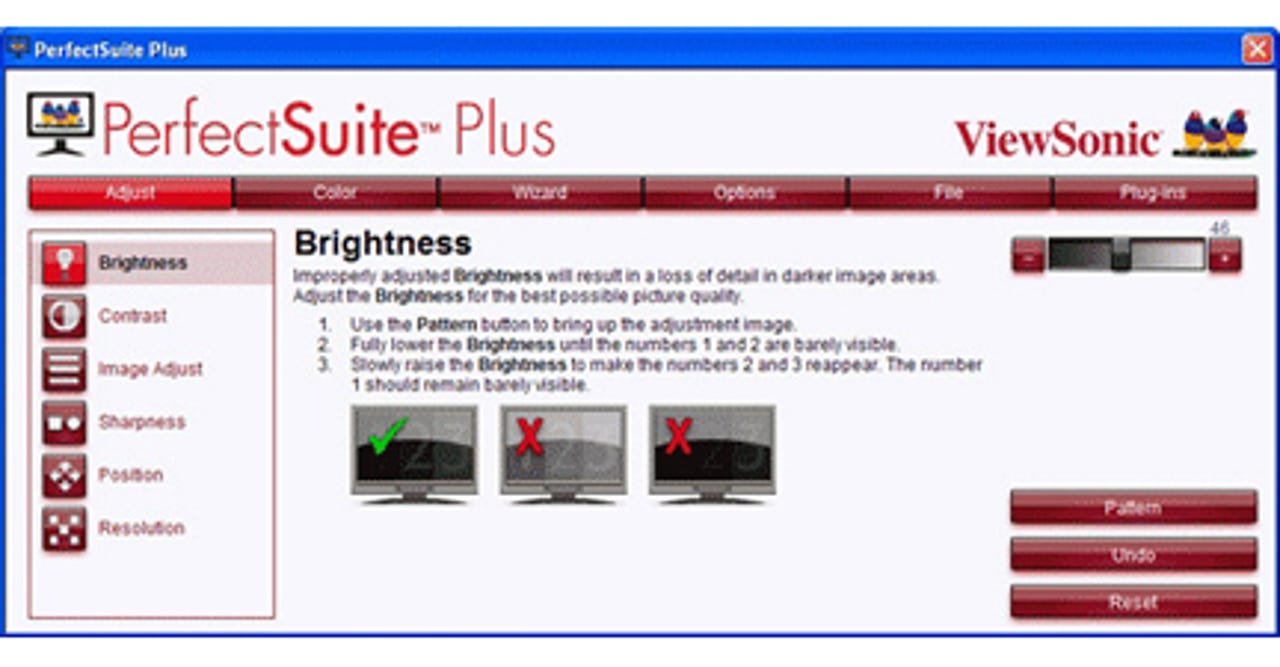
The ViewSonic VP950B is a mid-priced 19in. LCD monitor with an unremarkable 1,280-by-1,024-pixel native resolution. However, it has a notably wide colour gamut, delivering 98 per cent of the NTSC colour pallette for richer and more natural colours (by comparison, most CRT and LCD monitors on the market today display around 75 per cent of the NTSC pallette). This makes the VP950b well suited to professional arenas where colour fidelity is important, such as medical imaging, graphics and film production, and City trading floors.
The VP950b also offers a fast 5ms (off/on/off) pixel response time, which makes it ideal for anyone working with fast-moving scenes. Features likely to be more widely appreciated include a 800:1 contrast ratio, 280cd/m2 brightness, excellent adjustability (height, tilt, 120-degree swivel and landscape/portrait pivot) and a quick-release stand.
Certified for Windows Vista and HDCP compatible, the VP950b accommodates four upstream USB ports and one downstream port, plus D-Sub and DVI-D connectors. The only significant downsides are the VP950b's native resolution of just 1,280 by 1,024 pixels, which seems on the low side for today's market.
The VP950b isn't the most attractive monitor available, but its slim bezel and minimalist design should appeal to the more practical and sober of businesses. The grooved design of the top part of the stand is a nice touch, as is the thin grey line around the bottom of the stand. Although basic, the cable tidy at the rear of the monitor comes in handy, too. Generally, it's clear that ViewSonic has a good understanding of what's required in the business market.
Managing the VP950b is relatively straightforward using the 5-button on-screen display (OSD), although its sheer range of controls may confuse all but the most advanced users. For example, there's the usual brightness, contrast and input select (analogue, digital) options, but you can delve deeper and adjust colour levels (sRGB, 9300K, 7500K, 6500K-default, 5000K, user colour-RGB), manually adjust the image (horizontal size/position, vertical position, fine tune, sharpness) and view display information (resolution, horizontal/vertical frequency, pixel clock, model number, serial number). If you're really into personalising your monitor, you'll be pleased to know you can change the setup menu (language, resolution notice, OSD position, OSD timeout, OSD background, OSD pivot).
Taking manual control one step further, ViewSonic's PerfectSuite Plus software features colour calibration, asset management, theft deterrence tools and auto screen rotation. PerfectSuite Plus allows monitor adjustment and colour tuning using the Display Data Channel Command Interface (DDC/CI) protocol. All adjustments to the display are controlled via software, eliminating the need to use the monitor's OSD. It runs in the background and can be accessed through the task tray, the start menu or by right-clicking on the desktop.
PerfectSuite Plus lets you control the VP950b's features via software, rather than using the on-screen display.
PerfectSuite Plus helps you obtain the best picture quality. The display settings for each user can be saved, providing an easy way to select display characteristics in a multi-user environment, or allowing a single user to have multiple defined presets based on content and ambient lighting. There are two modes of operation: Wizard and OSD mode. Wizard mode is the most intuitive and involves a step-by-step process to calibrate the monitor that takes about 15 minutes to complete. OSD mode allows you to make changes to any single monitor setting without the need to go through a predefined sequence. This is less accurate than Wizard mode, but provides quick and easy access to any monitor adjustment.
The suite lets you configure the VP950b's brightness, contrast, pitch and phase, sharpness, image position, resolution, white balance, colour temperature, hue and saturation, as well as colour calibration. PerfectSuite Plus is also used to rotate the screen from landscape to portrait mode — which is great for reading long documents or web pages.
ViewSonic's VP950b is more likely to win over your head than your heart, but it performs very well and comes with a raft of configuration options. In our tests it delivered crystal-clear images and great colour reproduction, with no bleeding or streaking of colours. The brightness levels were good but not overwhelming, while contrast was better than average. Once you've spent a little time calibrating the colours using the bundled PerfectSuite Plus software, this monitor will deliver exceptional image quality that should satisfy demanding graphics professionals. All that's left to consider is whether a 19in. display with a native resolution of 1,280 by 1,024 pixels is adequate for your needs.