Windows 7 (build 7057) screenshot gallery

To read more about the leaked Windows 7 (7057) build and the changes universities will have to make, click here to read the iGeneration blog.
To read more about the leaked Windows 7 (7057) build and the changes universities will have to make, click here to read the iGeneration blog.
To read more about the leaked Windows 7 (7057) build and the changes universities will have to make, click here to read the iGeneration blog.
To read more about the leaked Windows 7 (7057) build and the changes universities will have to make, click here to read the iGeneration blog.
To read more about the leaked Windows 7 (7057) build and the changes universities will have to make, click here to read the iGeneration blog.
To read more about the leaked Windows 7 (7057) build and the changes universities will have to make, click here to read the iGeneration blog.
To read more about the leaked Windows 7 (7057) build and the changes universities will have to make, click here to read the iGeneration blog.
To read more about the leaked Windows 7 (7057) build and the changes universities will have to make, click here to read the iGeneration blog.
To read more about the leaked Windows 7 (7057) build and the changes universities will have to make, click here to read the iGeneration blog.
To read more about the leaked Windows 7 (7057) build and the changes universities will have to make, click here to read the iGeneration blog.
To read more about the leaked Windows 7 (7057) build and the changes universities will have to make, click here to read the iGeneration blog.
To read more about the leaked Windows 7 (7057) build and the changes universities will have to make, click here to read the iGeneration blog.
To read more about the leaked Windows 7 (7057) build and the changes universities will have to make, click here to read the iGeneration blog.
To read more about the leaked Windows 7 (7057) build and the changes universities will have to make, click here to read the iGeneration blog.
To read more about the leaked Windows 7 (7057) build and the changes universities will have to make, click here to read the iGeneration blog.
To read more about the leaked Windows 7 (7057) build and the changes universities will have to make, click here to read the iGeneration blog.
To read more about the leaked Windows 7 (7057) build and the changes universities will have to make, click here to read the iGeneration blog.
To read more about the leaked Windows 7 (7057) build and the changes universities will have to make, click here to read the iGeneration blog.
To read more about the leaked Windows 7 (7057) build and the changes universities will have to make, click here to read the iGeneration blog.
To read more about the leaked Windows 7 (7057) build and the changes universities will have to make, click here to read the iGeneration blog.
To read more about the leaked Windows 7 (7057) build and the changes universities will have to make, click here to read the iGeneration blog.
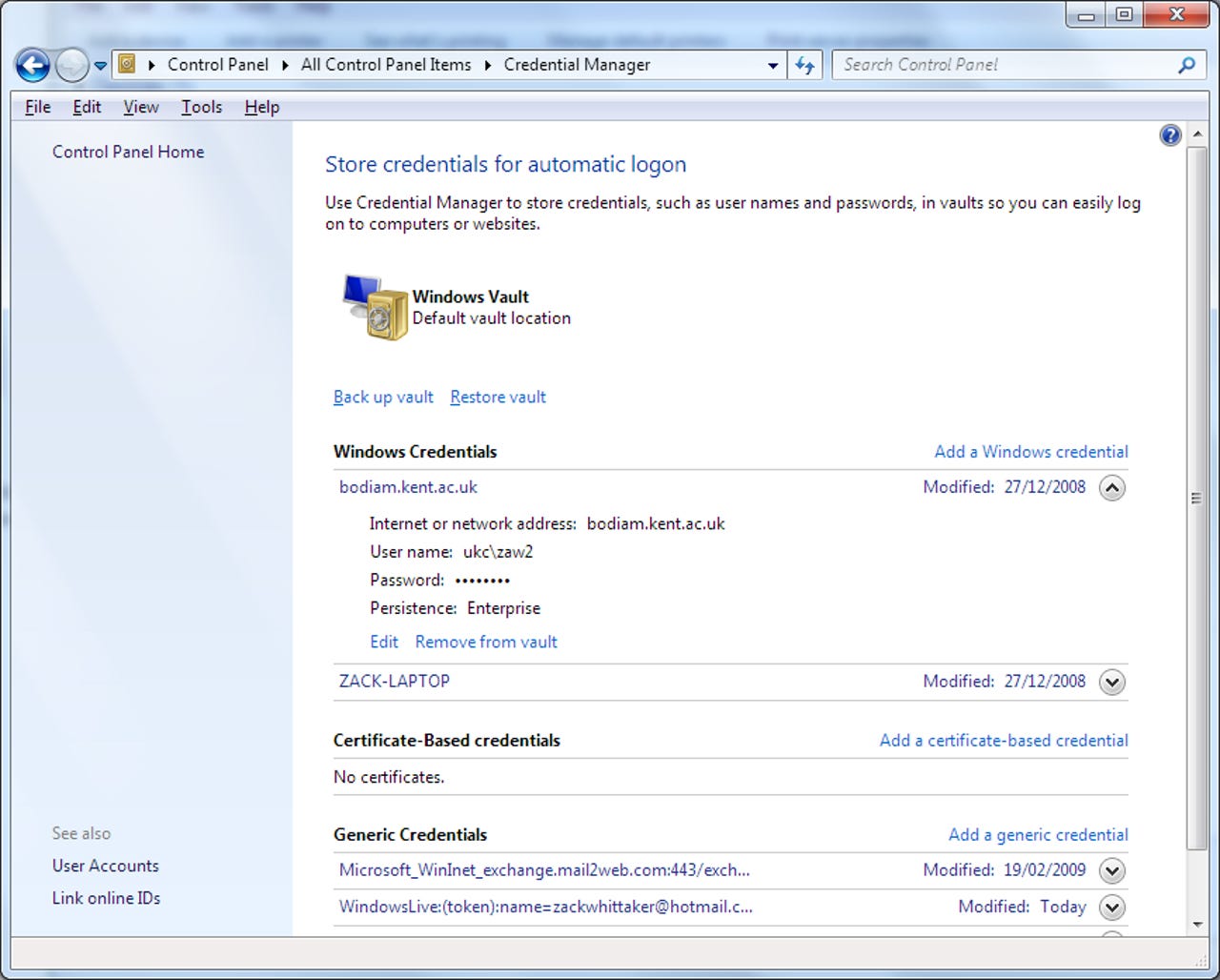
To read more about the leaked Windows 7 (7057) build and the changes universities will have to make, click here to read the iGeneration blog.
To read more about the leaked Windows 7 (7057) build and the changes universities will have to make, click here to read the iGeneration blog.
To read more about the leaked Windows 7 (7057) build and the changes universities will have to make, click here to read the iGeneration blog.
To read more about the leaked Windows 7 (7057) build and the changes universities will have to make, click here to read the iGeneration blog.