'ZDNET Recommends': What exactly does it mean?
ZDNET's recommendations are based on many hours of testing, research, and comparison shopping. We gather data from the best available sources, including vendor and retailer listings as well as other relevant and independent reviews sites. And we pore over customer reviews to find out what matters to real people who already own and use the products and services we’re assessing.
When you click through from our site to a retailer and buy a product or service, we may earn affiliate commissions. This helps support our work, but does not affect what we cover or how, and it does not affect the price you pay. Neither ZDNET nor the author are compensated for these independent reviews. Indeed, we follow strict guidelines that ensure our editorial content is never influenced by advertisers.
ZDNET's editorial team writes on behalf of you, our reader. Our goal is to deliver the most accurate information and the most knowledgeable advice possible in order to help you make smarter buying decisions on tech gear and a wide array of products and services. Our editors thoroughly review and fact-check every article to ensure that our content meets the highest standards. If we have made an error or published misleading information, we will correct or clarify the article. If you see inaccuracies in our content, please report the mistake via this form.
Acronis Partition Expert 10

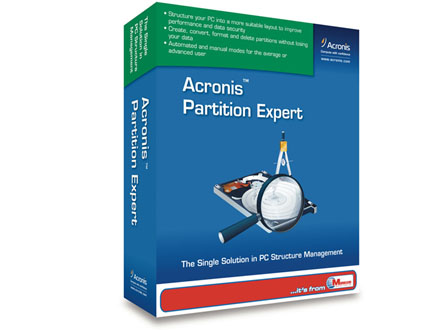
Acronis Partition Expert 10
pros and cons
It's not uncommon for new PCs to come pre-installed with software and the hard disk partitioned in a such a way that it doesn't meet your particular needs. We have received a number of laptops at Enex TestLab that have come equipped with 40GB hard disks, where less than 20GB is available for the user and the rest being reserved for backup images.
Repartitioning a disk usually involves loss of data and from our own experience, re-installing an OS on a laptop without using the recovery CD can be a nightmare due to driver issues leaving you to decide between less hard disk space and your devices not quite working the way they should.
Acronis's answer to the problem is Partition Expert 10. A partitioning utility which lets you repartition disk drives without the headaches of losing valuable data.
How We Tested
We did all our testing with an Acer Aspire 3620 laptop with a 60GB drive. The drive was partitioned into three sections and running Windows XP Home SP2. We went through all the features of Partition Expert including resizing the disk a few times. We recorded how long the resize took as well as assessed if there were any errors as a result of our test.
What's inside
Partition Expert can be used in a number of ways. The product disc itself is bootable and doubles as an emergency disk to repair damaged partitions that fail to boot. Booting direct from CD gives you most of the options you would have if you were to install Partition Expert in Windows and run it as an application. The only option we noticed missing was the Check Disk feature which runs a utility to check for file system errors.
In addition to being able to boot from CD or run in Windows, you also have the option of Automatic or Manual modes. Automatic is for the not so tech-savvy users where Partition Expert hides options that could potentially lose data if used incorrectly. It presents you with three basic wizard options: Create a partition, increase free space and recover partitions. It's extremely easy to use and there is no ambiguity in any steps of the process. Interestingly, in Automatic mode it is impossible to destroy any data as all destructive options such as Delete and Format are hidden. To further improve its ease of use, the interface is very thoughtfully designed, with similarities to Windows Explorer, adding some familiarity for novice users.
We tested this product by doing some run-of-the-mill partition changes on our laptop. In our first test, we booted off the CD and resized our system partition so that it would increase from 20GB to 40GB and the backup partition would drop from 30GB to 10GB (both file systems were FAT32). The process estimated it would take 15 minutes and actually completed the task in just under 14 minutes. We booted back into Windows and found everything working as it should without any errors on the disks. We were quite impressed by how quickly the CD booted into Partition Expert, taking well under a minute to get up and running.
Top ZDNET Reviews
We converted the system disk to NTFS and repeated the process growing the system partitions by a further 5GB and again, in a matter of minutes, both partitions were resized accordingly with no loss of data.
In addition to resizing, adding and recovering partitions, you can format partitions and convert FAT16 to FAT32, as well as Ext2 to Ext3 for Linux systems. There is also a Bootable Media Builder which creates a CD with Partition Expert on it for emergencies, in case you don't have your original CD close by but need to use this feature before your computer crashes.
We had a slight problem using the Bootable Media Builder where it would crash if you try to burn the media directly out of Partition Expert, but thankfully it has a Create ISO option which we used and burnt the disc using a third-party CD burning application which worked a treat.
Verdict
Apart from the minor CD burning issue we had, Acronis's Partition Expert works extremely well. It's quite fast and user friendly -- which is unusual for applications of this type, if you're used to using utilities such as "fdisk". While it's a little bit on the pricey side at AU$79.95 -- for a utility with a limited range of uses -- its price is justified with the time and agony saved in resizing partitions through deletion and re-installation of your operating system and data. Overall, we found it to be a very good product indeed.
(Editor's note: According to local distributor, Manaccom, Acronis no longer offers Partition Expert on its Web site as a stand alone product and it is now bundled as part of the Disk Director 10 product. Partition Expert 10 has been made at Mannacom's request, to distribute in Australia and New Zealand.)
| Rating | |
|---|---|
| Interoperability | |
| Designed Primarily for Windows but can be booted off the disc for OS independent operation and will safely work on FAT16, FAT32, NTFS, as well as Ext2 and Ext3 Linux disks. Can also do raw data copy for unsupported file systems. | |
| Futureproofing | |
| Works on the most popular files systems and a good range of hardware. | |
| ROI | |
| Price tag is a little bit high but is a very useful and important time saving tool for a dynamic IT environment. | |
| Service | |
| 7am to 7pm (AEST) weekday phone support. E-mail support is also available and a user forum is available on Mannacom's Web site. |