'ZDNET Recommends': What exactly does it mean?
ZDNET's recommendations are based on many hours of testing, research, and comparison shopping. We gather data from the best available sources, including vendor and retailer listings as well as other relevant and independent reviews sites. And we pore over customer reviews to find out what matters to real people who already own and use the products and services we’re assessing.
When you click through from our site to a retailer and buy a product or service, we may earn affiliate commissions. This helps support our work, but does not affect what we cover or how, and it does not affect the price you pay. Neither ZDNET nor the author are compensated for these independent reviews. Indeed, we follow strict guidelines that ensure our editorial content is never influenced by advertisers.
ZDNET's editorial team writes on behalf of you, our reader. Our goal is to deliver the most accurate information and the most knowledgeable advice possible in order to help you make smarter buying decisions on tech gear and a wide array of products and services. Our editors thoroughly review and fact-check every article to ensure that our content meets the highest standards. If we have made an error or published misleading information, we will correct or clarify the article. If you see inaccuracies in our content, please report the mistake via this form.
LG V60 ThinQ 5G review: Modern network, two screen option, reasonable $900 price

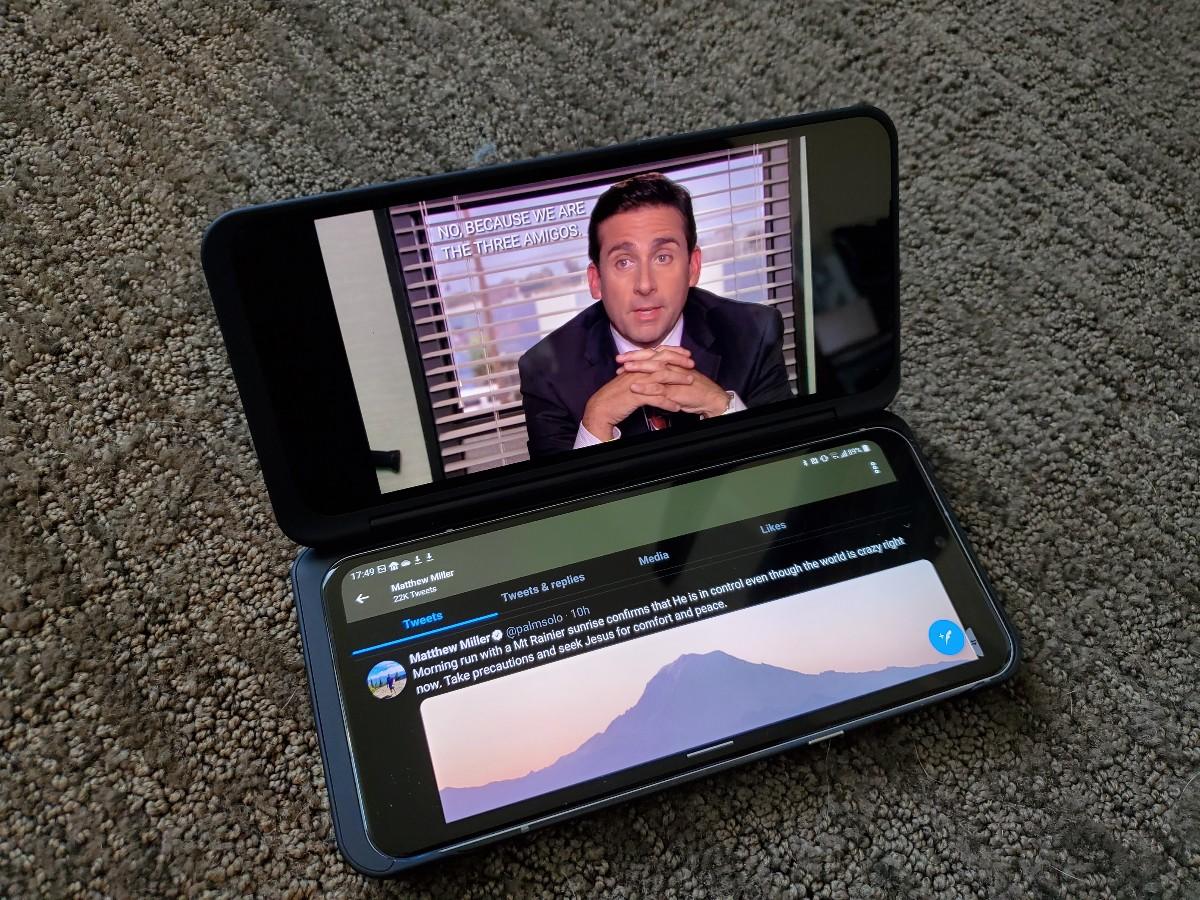
LG V60 ThinQ
pros and cons
- Excellent audio technology
- High quality fit and finish with MIL-STD 810G certification
- Affordable price
- Option to use two gorgeous, large OLED screens
- microSD card slot and 3.5mm audio socket
- Long battery life
- Very large size
- Sold only through carriers with specific 5G support
For the past 10 days my primary SIM card has lived inside a T-Mobile version of the LG V60 ThinQ 5G and to be honest I'm having a hard time taking my SIM out of it. It doesn't have all of the latest and greatest tech found in a Galaxy S20 Plus or Ultra, but the Dual Screen cover, awesome audio technology, and long battery life mean it satisfies all my needs at a price $500 less than the S20 Ultra. The V60 rises to the top of LG's product line and is definitely worth considering in 2020.
The foldable screen phones from Samsung, including the Galaxy Fold I owned for a couple months, are likely the future of smartphones. LG is going with tried and true technology with its Dual Screen approach, but that means you end up with a risk-free device that also has the flexibility to function without the bulk of the second screen. LG focused on hardware innovations to support the two screen setup and there are definitely productivity enhancements available with two 6.8 inch displays in hand.
Also: LG V60 ThinQ vs Samsung Galaxy S20 Ultra: Which big 5G phone is best for your business?
After trying both the LG V50 and LG G8X, it's clear to me that the Dual Screen cover is essential for productivity. It gives you the flexibility to have two large 6.8 inch displays for applications and serious productivity with the ability to pop out the phone and go solo when you want to travel light.
LG V60 ThinQ 5G specifications
- Processor: Qualcomm Snapdragon 865
- Display: 6.8 inch, 2460 x 1080 pixels resolution OLED 20.5:9 aspect ratio (395 ppi) made of Gorilla Glass 5
- Operating system: Android 10 with LG UX 9.0 UI
- RAM: 8GB
- Storage: 128GB internal with microSD expansion card slot
- Cameras: 13 megapixel super wide (117 degrees) f/1.9 and 64 megapixel rear f/1.8 cameras. ToF sensor array included. 10 megapixel f/1.9 front-facing camera.
- Water resistance: IP68 water and dust rating
- Shock resistance: MIL-STD 810G
- Connectivity: Wi-Fi 802.11 a/b/g/n/ac/ax, Bluetooth 5.1, GPS, NFC, FM radio
- Battery: 5,000 mAh non-removable with Qualcomm Quick Charge 4+
- Dimensions: 169.3 x 77.6 x 8.9 mm and 214 grams
- Color: Classy Blue and Classy White
The V-series is focused on video creation and this V60 continues this trend with stereo speakers, four high performance microphones (with Voice Bokeh), and AI camera software with advanced video options. It also matches the new Samsung Galaxy S20 line with support for 8K video recording. Unlike the rest of the smartphone world, the LG V60 ThinQ continues with a 3.5mm headset jack that supports its high quality 32-bit Quad DAC capability.
LG Dual Screen specifications
- Display: 6.8 inch, 2460 x 1080 pixels resolution OLED 20.5:9 aspect ratio (395 ppi)
- Outside cover display: 2.1 inch mono
- Hinge: 360 Freestop
- Dimensions: 175.9 x 86 x 14.99 mm and 134 grams
- Color: Black and White
In regards to 5G, the T-Mobile and AT&T LG V60 ThinQ models support Sub6 (low-band) and mid-band (Sprint is currently using it) networks. The Verizon model supports the faster, shorter range mmWave 5G (high-band) technology, but not these other bands so it is not as universal as the Samsung Galaxy S20 Plus and Ultra.
Also: LG G8X ThinQ Dual Screen review: For $700, better productivity than the Galaxy Fold
Top ZDNET Reviews
Hardware
One of the first things I noticed is the large size of the LG V60 and 10 days later I still think the phone is a bit too big. With a 6.8 inch display it is a bit taller and a bit wider than the massive Samsung Galaxy S20 Ultra 5G. However, it doesn't have that massive rear camera bump either so it's a bit more elegant looking. The lovely OLED display is flat with slight curvature at the edges tapering down into the side. With the Android 10 gesture-based navigation, it feels natural to slide your finger up from the bottom edge and in from the sides. There is a small front-facing camera opening at the top, but it fits within the notification bar and is barely noticeable. Minimal bezels are present around all four sides.
The brushed metal edges are well designed with a beveled piece on the bottom. The lovely pearl white glass back, also available in Classy Blue with gold highlights, transitions down from the back into the sides. Well-spaced, prominent metal buttons are present with a power button on the right and volume/Google Assistant buttons on the left. The SIM card/microSD card tray is found up top. A USB port and 3.5mm headphone jack are on the bottom. Stereo speaker sound comes from the bottom (1.3 Watts) and up above the display (1 Watt). Audio from both the headphone jack and stereo speakes is impressive with loud volume and crisp audio performance. The LG 3D Sound Engine uses AI to recognize and classify audio as voice, music, or sound effects.
Last year when I tested the LG G8X, the Bluetooth audio was terrible so I'm happy to report it works flawlessly on the LG V60 with a variety of headsets.
LG V60 ThinQ 5G: in pictures
Unlike Samsung, LG incorporates an optical fingerprint sensor under the front display. It's much faster than Samsung's ultrasonic technology and it has worked flawlessly for me. There is no face unlock technology available though so I've resorted to using Google's Smart Lock functionality to keep the phone unlocked while I'm home.
There is a horizontal camera bar positioned down about a fifth of the way from the top on the back. It contains two cameras, a ToF sensor array, and flash.
Wireless charging is supported, as well as Qualcomm Quick Charge 4 Plus. As I mentioned in my Galaxy S20 Ultra comparison you can't share wireless power with accessories, but this is a pretty unique use case too.
Make sure to be careful inserting and removing the LG V60 from the Dual Screen cover. There are specific directions right in the box as you unpackage it and it takes a bit of practice to get it right so you don't bend the bottom USB-C connector. A magnetic adapter is included with the Dual Screen cover so you can keep your LG V60 in the case and charge it up. Wireless charging also works with the LG V60 in the Dual Screen cover.
Regular readers know that I am a major Samsung Galaxy Note fan and use the S Pen quite a bit. I was pleasantly surprised to see Juan Carlos Bagnell post a video of a Wacom stylus working flawlessly on BOTH displays of the LG V60 setup. There is also a full section for pen management in the settings. Guess what I just ordered?
Software
The LG V60 is running Android 10 with the February Android security update. LG's UI has come a long way and is fairly close to what you see on Google Pixel devices. The Google Discover feed can be shown as the left most home screen panel, which is better than Samsung's new Discover option.
There are a few LG apps installed on the device, including an image gallery, FM radio app, LG Health, LG Pay, ThinQ home app, and QuickMemo+. Four games and a web browser, Whale, are installed for you to test out the Dual Screen experience to its fullest. T-Mobile also includes a few of its utilities, including Mobile Hotspot, Visual Voicemail, and Name ID that are all useful for a complete T-Mobile experience. Don't even get me started on what you can expect from AT&T and Verizon on these phones sold directly from carriers.
I am a huge fan of the grid, font, widget, and other options that let you optimize the phone for your use. I'm a bit sad to see the floating bar appears to be missing, but at least there is a handy utility for the Dual Screen cover.
Even though there are some improvements in LG's UI, there are also a couple of things that continue to frustrate me. These include:
- Terrible app launcher: LG continues its app launcher that doesn't keep any preference states running. You can sort your apps, say alphabetically, but as soon as you install a new app it goes to the last page. You then have to sort everything again to clean things up.
- Aggressive auto brightness: Most of my phones do a good job of balancing brightness when in auto mode, but yet again LG frustrates me to no end. It is way too aggressive and makes the display dimmer than it should be in nearly every situation. I'm good for most of the day at 55%, but at night that's way too bright. If LG does nothing else with its software in the next phone I hope it improves auto-brightness controls.
There are also a couple of LG-specific software features I enjoy, including:
- Context Awareness: You can automate connectivity, sound profile, and apps to launch for different scenarios. I especially like the home, earphones, and Bluetooth device options.
- Vibration controls: LG has the best haptic response of any Android phone and it offers you the ability to have vibration match the ringtone for individuals. You can also control the specific vibration strength for incoming calls, notifications, and taps.
I was excited to see that LG's mobile payment competitor to Samsung, LG Pay, supports both NFC and MST technologies. Google Pay only support NFC so it's nice to have MST for terminals that do not support NFC payments. The problem for me is that LG Pay still doesn't support my bank so I can't use it.
Also: Samsung Galaxy S20 Ultra 5G review: 2020's most capable smartphone is good for business
Dual screen optimization and use cases
Dual Screen settings are found within the Display settings on the phone. The Dual Screen Tool appears on the right edge of the primary display to give you the following options: swap screens, show main on dual screen, show dual screen on main, put main screen to sleep, wide view, and turn off dual screen. Wide view only appears when apps that support this functionality are open.
Other settings for the Dual Screen include cover display timeout and daily timeout schedule, brightness settings for the second display, wallpaper for the second display, and apps to select for wide view usage. Current apps I have installed that support wide view include Whale (browser installed by LG), Google Chrome, Gmail, Google, Google Maps, Google Photos, and YouTube.
There are also apps that have been optimized for the Dual Screen experience, as well as interesting use cases with the cover in place. Some examples include:
- Capture pictures and video: When you launch the camera with the Dual Display cover there is a small icon in the top left navigation bar and tapping on it turns on the second display. This can be handy when you want to capture unique angles with the camera while looking at the second display as the viewfinder. You can also view images you just captured on the second display and then capture a comparison shot or subsequent shot with the active viewfinder on the main display.
- Text entry: Open up an app like Google Docs or Google Keep where a cursor appears in the app and then the bottom display will turn into a keyboard for mini QWERTY keyboard entry. You must be using the LG keyboard for this extended keyboard functionality to work. I prefer to have the keyboard appear on the main display since it is heavier and will balance out the vertical second display best.
- Wide screen view: While there is an option to have the application you are using appear across both displays at once, I haven't yet found much utility in this mode because it's just too hard to ignore the large hinge and separation between the two displays.
- Gaming: LG provides the ability to setup a custom game controller on one display, or use a default one, and then have gameplay appear on the upper display, when in landscape orientation. One aspect of gaming on phones that bothers me when playing first-person shooters and other action games is having to use your fingers on the display to control play. Having a separate display for this is a great option, while a physical controller would still be the best. You could also have a game open on one display and a game strategy guide on the other to help you get past tough parts.
- Watch and work: If you can multi-task, then it is fun to have a movie playing on one screen while you work on the other screen. This work is mainly consuming things since text entry on a landscape display is difficult when the keyboard takes up half of the viewable display.
- Shop and chat: I detest going to the grocery store, but I'll do it for my wife if she gives me a list. I have shopped with the list in Google Keep on one side and messages open on the other to get updates from my wife while I'm in the store.
- Navigate and chat: It is helpful to have Google Maps open on one display and then chat with family or friends as you navigate for a meetup.
- Plan a trip: We will eventually be able to travel again and it's handy to look for flights on one screen and shop for hotels on the other.
Price and availability
The entry price for a new Samsung Galaxy S20 phone is $999.99 with the S20 Ultra 5G starting at $1,399.99. The iPhone 11 Pro starts at $999 while the iPhone 11 Pro Max starts at $1,099. Thus, you would expect the LG V60 to start at the $1,000 price, but surprisingly the phone is available now from T-Mobile for $899.99 and that includes the Dual Screen cover. AT&T sells the LG V60 for $899.99 and Verizon sells it for $949.99. LG offers AT&T and Verizon customers a free Dual Screen cover, but you have to submit that claim after you purchase the phone from these carriers. T-Mobile includes the Dual Screen cover with the phone.
Daily experiences and conclusions
LG has always came in at a launch price a bit lower than others, but this year it is really trying to compete with a price hundreds less than comparable flagship phones. In addition, users get a dual screen experience that helps take productivity and efficiency to the next level.
The camera software is much better than I've seen on other LG phones in the past and it easily rivals the best camera software on other Android phones. I am working on a camera deep dive article for the LG V60 since there are so many options available and the cameras are helping me capture some great shots while there are some features not found on the competition. I captured video content using standard, ASMR, and Voice Bokeh modes and the LG V60 may be the best video recording phone on the market. Stay tuned for more on the camera performance in a future article.
Even though I haven't been able to perform my typical battery testing of the LG V60 on my daily commute, I have used it head-to-head with a couple of other phones over the past 10 days and the LG V60 is the battery champion. I'm seeing six to seven hours of screen on time and it is going at least a full day. I've been running with it, testing out 5G when I go for drives, and using it all day for watching video content, making calls, and communicating with family and friends.
I also tested out the RF signal strength in a few areas head-to-head against the S20 Ultra 5G. The LG V60 matched, and in some cases exceeded, the reception strength of the S20 Ultra so that makes it the RF reception right now too.
Phone calls sound great, reception is excellent, music rocks with the speakers and headphone jack, the Dual Screen has many great functions, and it's a great overall phone. It's one of the most affordable 5G phones available now and the Dual Screen cover makes it one of the most productive too.