'ZDNET Recommends': What exactly does it mean?
ZDNET's recommendations are based on many hours of testing, research, and comparison shopping. We gather data from the best available sources, including vendor and retailer listings as well as other relevant and independent reviews sites. And we pore over customer reviews to find out what matters to real people who already own and use the products and services we’re assessing.
When you click through from our site to a retailer and buy a product or service, we may earn affiliate commissions. This helps support our work, but does not affect what we cover or how, and it does not affect the price you pay. Neither ZDNET nor the author are compensated for these independent reviews. Indeed, we follow strict guidelines that ensure our editorial content is never influenced by advertisers.
ZDNET's editorial team writes on behalf of you, our reader. Our goal is to deliver the most accurate information and the most knowledgeable advice possible in order to help you make smarter buying decisions on tech gear and a wide array of products and services. Our editors thoroughly review and fact-check every article to ensure that our content meets the highest standards. If we have made an error or published misleading information, we will correct or clarify the article. If you see inaccuracies in our content, please report the mistake via this form.
Palm Tungsten T2

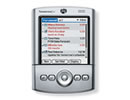
Palm Tungsten T2
pros and cons
- RAM boosted from 16MB to 32MB
- improved transflective display
- Bluetooth built in
- generous software bundle.
- Relatively bulky and heavy
- optional cable required to recharge away from the docking cradle
- moderate battery life.
- Editors' review
- Specs
The Tungsten T2 succeeds the Tungsten T which was the first handheld to ship with version 5 of Palm OS. The company has since announced new devices at both ends of the market, including the camera-equipped Zire 71 for consumers and the Wi-Fi-enabled Tungsten C for business users. The Tungsten T2 is very much an evolutionary development, offering only a smattering of changes over the Tungsten T.
Design
The hardware design retains the slider that made the Tungsten T so noteworthy when it was launched last October. Its primary function is to keep the overall footprint as small as possible: with the slider closed, the T2 is just 10.2cm tall. Pull the slider open and you reveal Home, Menu, Favourite and Find buttons plus the Graffiti area, increasing the height of the device to 12.2cm. The T2's 157g weight makes it one of the heavier handhelds on the market.
The device can be operated with the slider closed. When the power is off, a tap of the button inside the directional navigator activates the World Clock application, which shows the time in three countries; a long press of this button fires up the Application Launcher, which lets you start any application by tapping the relevant on-screen icon. As with the Tungsten T, there's a voice notes application, and this can be activated via the button on the left-hand side of the device.
To help differentiate the Tungsten T2 from the older T model, Palm has adopted a new silver livery. Unfortunately, this is somewhat less attractive (in our opinion) than the original slate-grey colour scheme.
Features
The Tungsten T2 has built-in Bluetooth, which allows for wireless synchronisation if your host computer is also Bluetooth-equipped, as well as easy communication with a Bluetooth mobile phone. Setup routines for a number of mobiles are provided in ROM.
The T2 is powered by the same 144MHz Texas Instruments OMAP processor as used in the Tungsten T, but Palm has boosted the RAM from 16MB to 32MB in the new model. Time was when Palm claimed that 16MB of RAM was all you were ever likely to need; the company's change of heart is welcome, and 32MB should accommodate plenty of third-party software and data.
This is just as well, because Palm hasn't managed to put everything that might be useful onto the device's ROM. If you want Acrobat Reader, Documents to Go, the Power One calculator, VersaMail for email management, Web Browser Pro, BlueBoard or BlueChat for wireless Bluetooth communications (the former focuses on drawing, the latter on text), the Palm Reader, Kinoma video player or Real One MP3 player, then you'll need to install them from a supplied CD into the available RAM. If all that RAM gets used up by applications, there's an SD card slot on the top of the device for data storage.
The T2's display is a high-resolution (320 x 320 pixel) 16-bit affair. The new screen is transflective, rather than reflective as in the original Tungsten T, and works well in a variety of lighting conditions.
It's worth mentioning that Palm is well and truly into Graffiti2 now. This uses the same data entry methods as the older version of Graffiti, and requires the slider to be open to provide access to the Graffiti area where you write. But the formation of some characters has been altered, and two-stroke characters are now allowed. Graffiti 2 is generally more intuitive than the original version, although anyone considering upgrading should be aware that a certain amount of relearning will be required.
Performance
The Tungsten T2 is a decent evolutionary development, but there are some missed opportunities.
For example, it's a pity that Palm has failed to provide out-of-the-box facilities for recharging the Tungsten T2 directly. As with the Tungsten T, you'll need to carry the docking cradle if you want to charge the device away from its main location. Unfortunately, the cradle is rather bulky, and could prove an inconvenient addition to your travel kit. Palm has just released an optional recharging HotSync cable, but you'll have to pay extra for that.
Palm says the battery should give five days' usage between charges, on average. If you're a heavy user, you'll probably fare less well. We ran a utility called BatteryBench, which sets the device to perform a rotating sequence of tasks until the power fails; we got 5 hours and 15 minutes of activity with the software running at its Full Power setting.
Palm could also consider increasing the size of its ROM (currently 8MB), in order to cram in more of its own software, or alternatively make some of it available to users for safe backup or third-party software installation.