Review: ThinkPad X1 Carbon, best one ever

ThinkPad X1 Carbon laptop by Lenovo
When you take the ThinkPad X1 Carbon out of the nondescript box, you are immediately impressed by the top casing of polymer that is reinforced with carbon fiber, coupled with the magnesium aluminum alloy on the bottom. The clean lines of the design make this an attractive laptop, not usually the first thing that comess to mind with a business laptop such as the ThinkPad.
Sensual lines aside, you quickly realize the engineering feat required to make such a thin laptop that meets military standards for ruggedization. The ThinkPad X1 Carbon is built to stand up to the most demanding business traveler, even with a profile as thin as the MacBook Air.
Hardware specs as reviewed
| Processor | Intel Core i5 (Haswell), 1.9GHz |
| Memory | 4GB |
| Display | 14inch, 2,560x1,440, 10-point multitouch (optional) |
| OS version | Microsoft Windows 8.1 |
| Camera | Front: 720p |
| Storage | 180GB SSD |
| Ports | 2-USB 3.0; mini-DP; HDMI; Ethernet; Audio in/out; Dock connector |
| Connectivity | Wi-fi; Bluetooth 4.0 |
| Battery | 9 hours; 45.2 Whrs |
| Dimensions | 13.03" X 8.94" X 0.73" |
| Weight | 3.15lbs |
After spending a few minutes admiring what Lenovo has done with the X1 Carbon, the magic really happens when you open the lid. That's when you see the great ThinkPad keyboard, and the optional high-resolution touch screen.
Tech Pro Research
The X1 Carbon is a good touch laptop due to that screen, which looks gorgeous. The touch feature really comes into play when you push the display back 180 degrees and rotate to portrait orientation. Setting it down on a table this way yields a particularly good way to review documents.
Of all the features Lenovo has crammed into the X1 Carbon, the keyboard is at the top of the list. This one is pure joy to use for this touch typist, with good key travel and tactile feedback. It is one of the best keyboards this writer has used on any computer, with a couple of notable exceptions.
Lenovo has removed the top row of physical keys found on most keyboards, the Fn key row, and replaced it with a row of touch icons. These touch "buttons" can rotate through several sets of buttons, including the otherwise missing Fn keys, and also morph into context sensitive keys for certain apps. This sounds good in theory but touch typists have to get used to the new "keys".
Lenovo had to make a few concessions to the physical keyboard layout that, while some may like them, they are giving this writer a hard time. The first is the removal of the Caps Lock key, replacing it with the Home and End keys. Locking caps is now done by hitting the left Shift key twice, which has an LED indicator to note when it's been done.
As a touch typist who uses Caps Lock a lot in this world of acronyms, this is tripping me up. I hit what should be the key to lock the caps and end up sending the cursor flying across the document I'm editing. I'm sure I will get used to the change at some point, but it's giving me fits so far.
The other change Lenovo made to the physical keyboard was to put the Backspace and Delete keys side-by-side on the (now) top row. This isn't too bad, but I am occasionally hitting the Delete key when I want to Backspace.
Featured
These changes aren't killers, but to this writer they seem to be unnecessary. Lenovo has changed some core functionality to have the flashy row of touch keys, which don't add much over the physical keys they replace. Time will tell if it's easy to get used to this.
Lenovo has also enabled the webcam to watch for user hand gestures to trigger certain functions in some apps. This includes the ability to advance to the next slide in PowerPoint by waving a hand in front of the laptop. I didn't spend a lot of time testing this feature, but it worked fine the few times I used it.
In addition to the standard red trackstick on the keyboard, the X1 Carbon has a big touchpad. This works smoothly, and Lenovo has integrated physical clicking on the trackpad to yield tactile feedback for button clicks. This works as intended, and Lenovo has done a good job with this.
The ThinkPad X1 Carbon is configurable with one of a couple different Core i5 processors, or a Core i7. The i5 on the review unit it nice and fast, and all operations of the X1 Carbon are smooth as butter. This laptop is a joy to use given the snappy performance.
Lenovo rates the battery life at 9 hours, and this seems to be accurate so far with this Core i5 processor. Battery life would likely come down with the faster i7. The battery is sealed, so there is no packing a second battery in the bag and swapping it on long days away from a power outlet.
There is a proprietary dock available as an option ($180) for the X1 Carbon that adds a number of ports. This dock connects to the laptop through the power port. It enables easily using the X1 Carbon as a full desktop system, by connecting the single dock cable. The dock was not reviewed.
The ThinkPad X1 Carbon is not cheap, the review unit as configured is about $1,500. It's a thing of beauty and the best ThinkPad yet, so if I needed a new laptop and had a sufficient budget, this would be the model I'd pick up. It is available from major retailers online and from Lenovo starting at $1,259.
I like this laptop so much I am considering moving so Lenovo can't find me when it's time to send this ThinkPad X1 Carbon back.
Pros:
*Durable
*Thin and light
*High-resolution touch screen (optional)
*Keyboard
Cons:
*Keyboard design
Reviewer's rating: 9.5 out of 10 (this would have been the reviewer's first perfect 10 rating if not for the keyboard design choices noted in the review)
Continue to a photo tour of the ThinkPad X1 Carbon by hitting Next at the top of the page.
See also:
ThinkPad Yoga: Serious work laptop, decent work tablet (hands on)
Hands on with the ThinkPad X240: Two batteries are better than one
Side profile
The ThinkPad X1 Carbon is thin and light (about 3lbs) for a 14-inch laptop.
Lay it out flat
The screen can be pushed back 180 degrees for using flat on a table.
Carbon fiber goodness
The top of the X1 Carbon is constructed with carbon fiber, making it stronger than aluminum.
Magnesium aluminum alloy on the bottom
Carbon fiber is used on the top of the X1 Carbon, and a magnesium aluminum alloy on the bottom casing. The combination is what makes the laptop so durable, while keeping the weight down.
Left side ports
The ThinkPad X1 Carbon has a surprising number of ports given its thin profile. On the left side of the laptop:
L-R: Power/dock; HDMI; mini-DP; USB 3.0; Audio
Right side ports
The ports on the right side of the ThinkPad X1 Carbon:
L-R: USB 3.0; Ethernet
Outstanding keyboard with two exceptions
ThinkPad laptops have long been known for their fine keyboards, and the X1 Carbon is better than those before it. Even so, Lenovo has taken the odd design choices of replacing the CAPS LOCK key with the Home/End keys. This is shown in the next slide.
The other odd design choice made by Lenovo is putting the Delete key adjacent to the Backspace key.
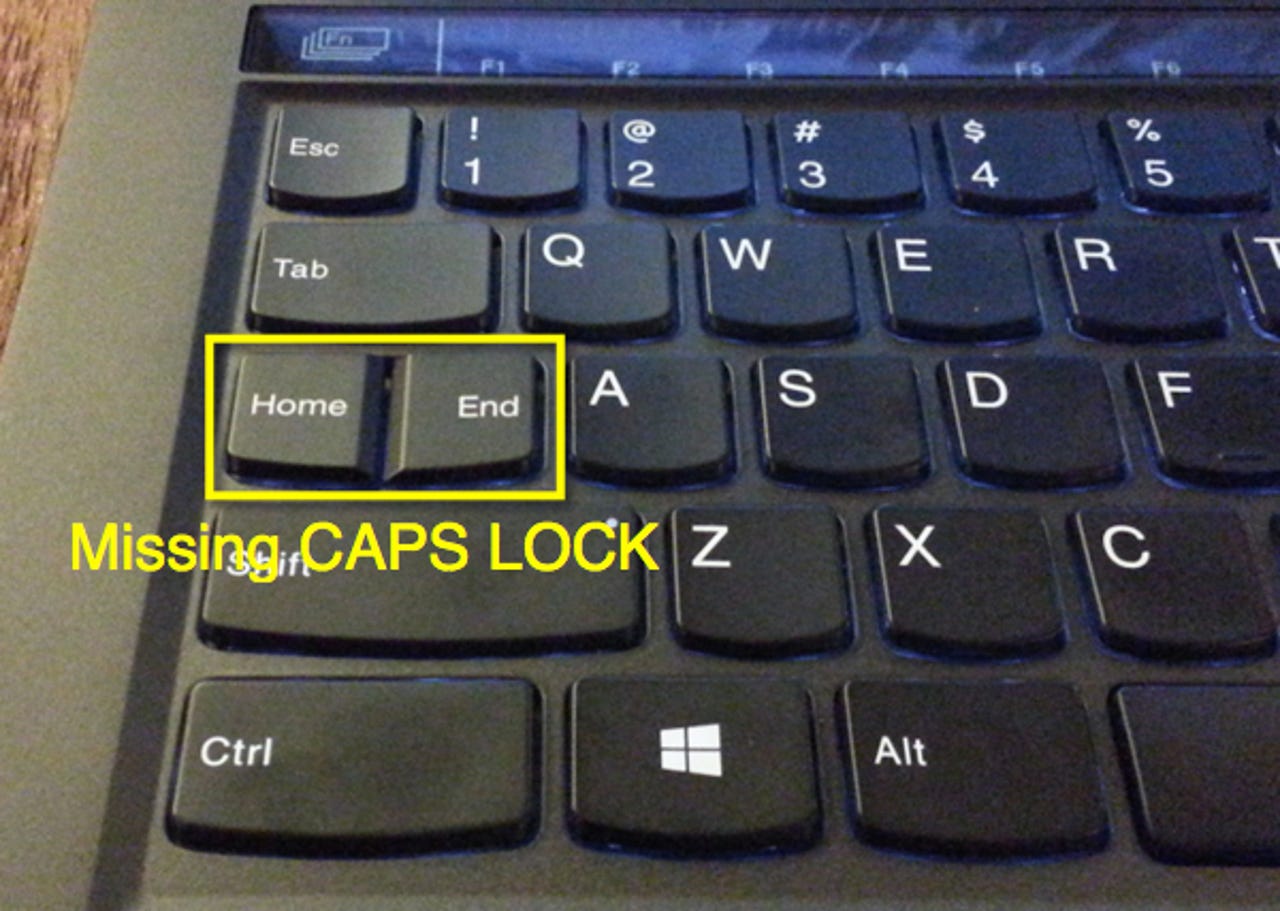
Where'd it go?
There is no CAPS LOCK key on the X1 Carbon, as demonstrated in the image above. Hitting the left Shift key twice toggles the caps lock function, indicated by a green LED on the Shift key.