Six Clicks: Cool iPhone, iPad treasures buried in iOS 7.1

Introduction
There's little doubt that the king and queen of the post-PC era are the iPad and the iPhone, and while these devices both started out life as content consumption devices, they've grown over several hardware and software iterations into formidable content creation devices.
In a follow in to last week's "Six Clicks: Cool stuff buried in OS X" I bring you a look at some cool stuff that's buried in iOS.
Previously on Six Clicks:
Six Clicks: iOS 7 tips and tricks
Six Clicks: Top ebook apps for iPad
Six clicks: Gadgets to let you do more with your tablet/smartphone
Six clicks: Can your browser do these tricks?
Six clicks: Single board computers: Banana Pi, Raspberry Pi and more
Access the Control Center from the lock screen
You can access a lot of cool features – from the camera to the flashlight – direct from the lock screen.
Just swipe up to access that panel goodness.
Shake to undelete
Deleted an important email by accident? There's no need to go digging around for it like a starving raccoon in the trash; you can just shake to undo!
For this to work you much be using the default Mail app. The shake to undo feature also works in other apps — give it a try.
On the level
Did you know that you can use the built-in Compass app as a spirit level? Just fire up the Compass and swipe the panel to the left to reveal this feature. In my experience this makes for a pretty accurate level.
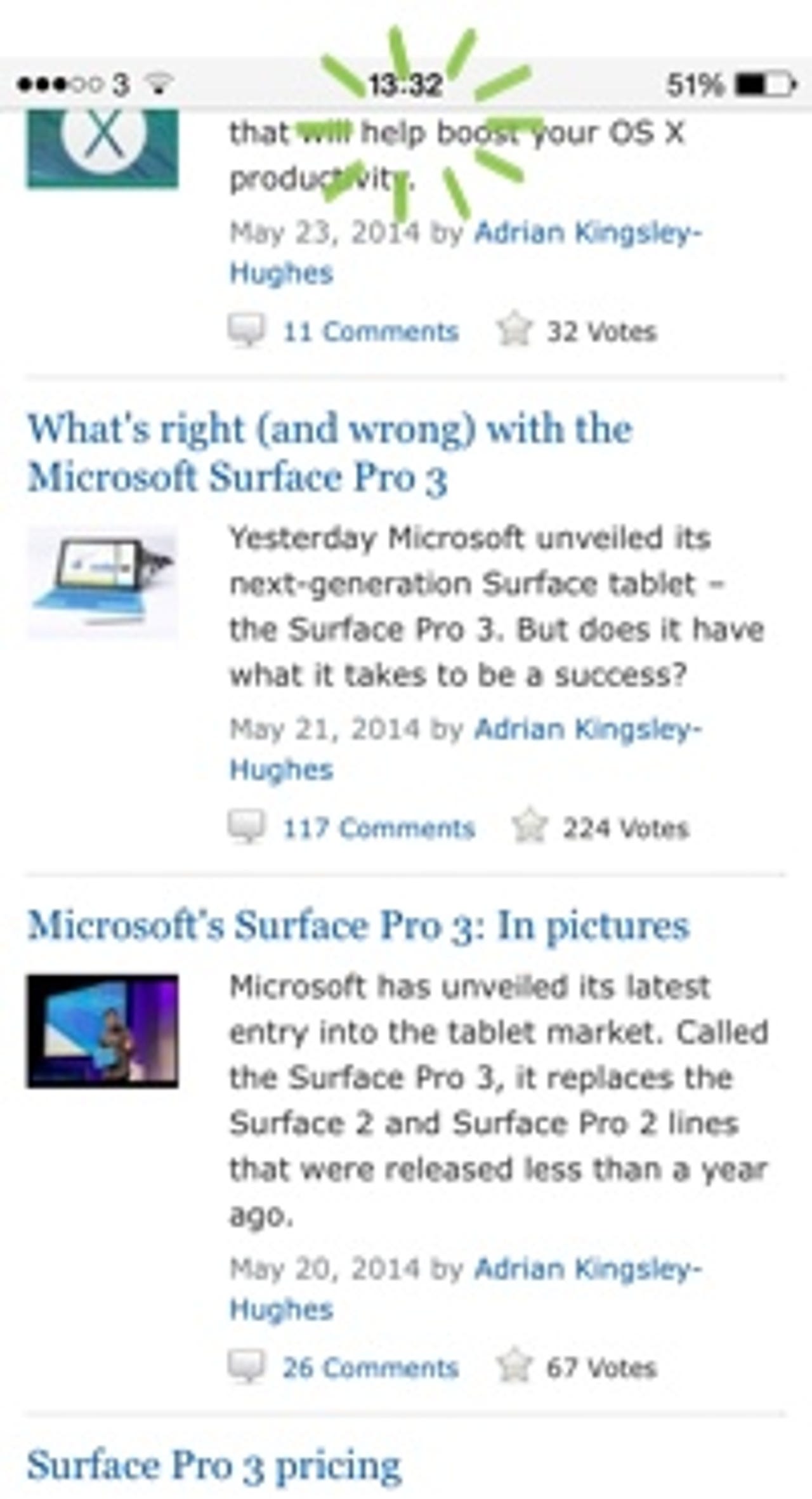
Scrolling is a pain
Ever scrolled down to the bottom on a really long page, and then hate the prospect of having to scroll all the way back up? Simple, don't scroll, just double-tap!
Just double-tap on the top of the screen to take you instantly to the top. This is a huge time-saver.
Complete that web address fast!
Typing in .com, .org and so on is so last millennium. Just press and hold the period to get a pop-up list of options.
Note that the options available in this list are dependent on your location.
Easier on the eyes
That 3.5-inch screen the iPhone has isn't the biggest around, and I don't know about you, sometimes the text feels a tad too small, especially towards the end of the day.
Here's a quick way to get bigger text in apps that support it. Go to Settings > General > Accessibility > Larger Text and switch the feature on, and then choose the text size you prefer using the slider.