Sony Xperia Z2 Tablet, First Take: Thin and light, but short on star quality

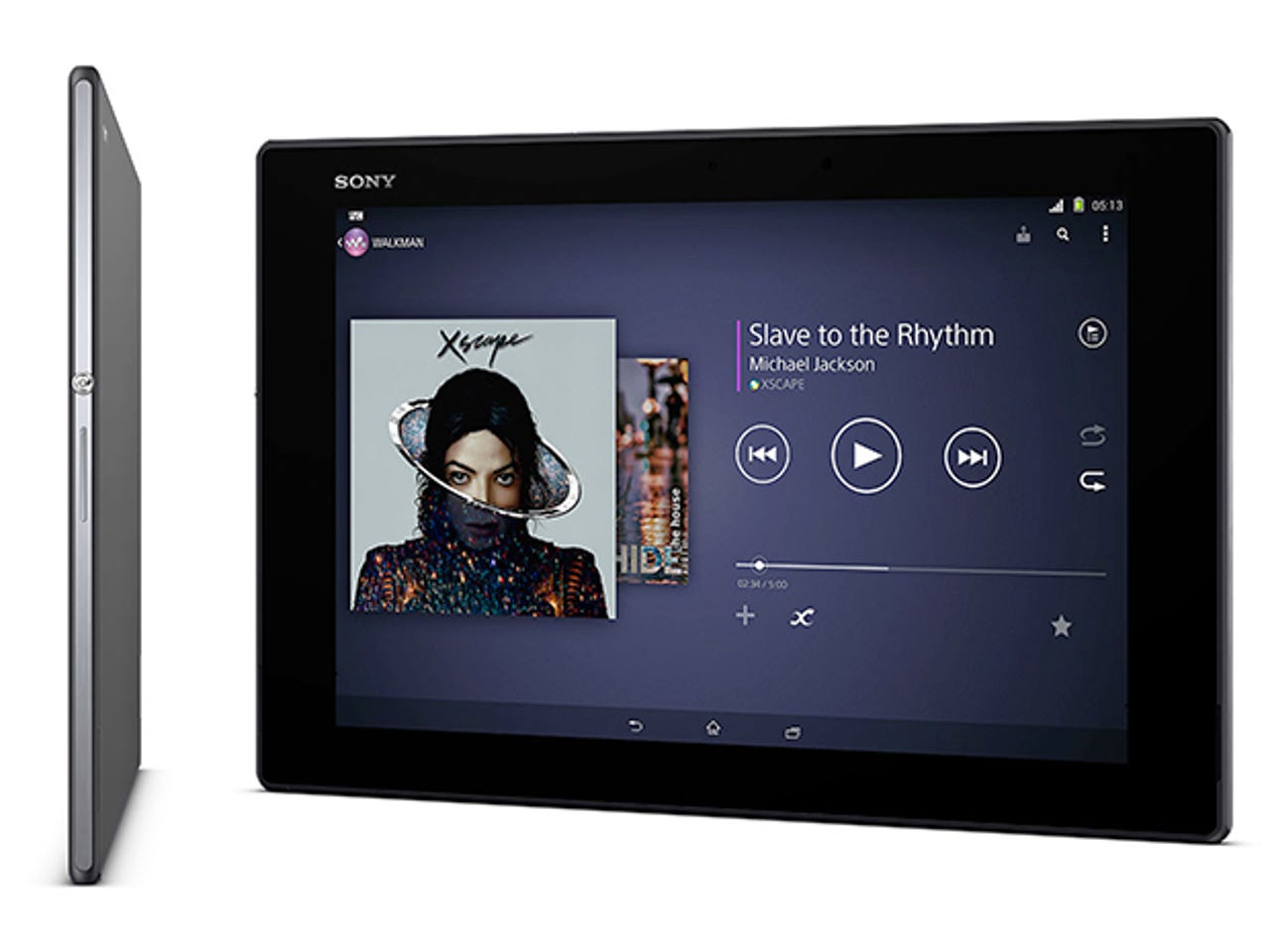
These days it isn't enough just to produce a good-looking tablet. To succeed in a very crowded sector, manufacturers also need to offer standout functionality. It's arguable that Sony's 10.1-inch Xperia Z2 Tablet majors on looks but disappoints on the other side of the equation.
One area where the Sony Xperia Z2 Tablet does have the edge over its competition is that, like Xperia Z smartphones, it is waterproof. Its IP58 rating means it should survive immersion in 1.5m of water for up to 30 minutes. I can't see many office situations in which that might be relevant, but it might stand you in good stead if you ever review the work day while taking a bath. For good measure, it's also protected from ingress of dust.
Sony has put a lot of effort into making the Xperia Z2 Tablet thin and light — indeed, at a mere 6.4mm it is the thinnest 10.1-inch tablet I've ever held. Compare, for example, the iPad Air's 7.5mm and the 2014 Samsung Galaxy Note 10.1's 7.9mm thickness. The Xperia Z2 Tablet is also a lightweight at 439g — the iPad Air comes in at 469g, while the Galaxy Note 10.1 weighs 540g.
There is a downside to the Xperia Z2 Tablet's thin-and-light credentials, which is that, to me at least, the device felt a little flimsy. I would not want to put this into my travel bag without a solid protective case; on the other hand, I'm perfectly happy to let the iPad Air rattle around with just a smart cover for protection.
One design oddity is the screen bezel, which is huge. There is a trade-off between having a wide enough bezel that fingers won't accidentally activate the touchscreen, and so wide that it looks old-fashioned. Sony has not done well here.
Nor is the screen itself especially impressive. Despite incorporating Sony's image-quality-enhancing Triluminos and X-Reality technologies, the display doesn't quite do it for us. It performs perfectly well with a range of indoor activities, from website viewing to text reading to movie watching. But it lacks brightness, which means that image quality suffers outdoors.
The Xperia Z2 Tablet's screen resolution of 1,920 by 1,200 pixels (224 pixels per inch, or ppi), lags behind its high-end competitors. The Samsung Galaxy Note 10.1 has a 1,600-by-2,560-pixel screen (299ppi), for example, while the iPad Air packs 1,536 by 2,049 pixels into a 9.7-inch screen (264ppi).
That water resistance I mentioned earlier is enabled by flaps that cover the combo MicroSD and SIM slot, and the MicroUSB 2.0 port. I found the flaps a bit fiddly to lift — and I'm no fingernail-biter.
There's a pair of speakers on the front of the chassis, but you may not even notice them as the grilles are tiny. They work well, though: the stereo effect is clearly audible, and the quality is good enough to use the tablet as a background music player while working. This is a big improvement on the sound output from the Xperia Z2 smartphone that we recently reviewed. Having said that, the speaker location is not ergonomically smart: I tended to cover the grilles with a palm when holding the tablet in landscape mode — until I realised I could flip it upside down and have the speaker grilles at the top, with Sony's logo inverted at the bottom.
Skin and Small Apps
Sony's Android skin seems to work better on the 10.1-inch Xperia Z2 Tablet than it does on the 5.2-inch Xperia Z2 smartphone. There's more space for it to expand into, and the landscape aspect ratio suits some of the apps much better than the portrait-mode handset screen does. The Walkman app is a case in point — it just looks neater.
Sony has augmented Android 4.4 with its usual range of proprietary apps covering audio, movies, the PlayStation and more. It's a potentially complex mix for Android newcomers, not least because some Android features are duplicated and the icon design convention is not uniform. Sony might do well to address this aspect of its attitude to Android devices, and at the very least unify its design approach.
The proprietary apps are accompanied by a range of third-party applications and Small Apps. The latter are mini pop-up apps that you can access by tapping the recent apps button. When you do this a bar along the bottom of the screen offers up the Small Apps. You can then select an app and it will pop up on top of whatever else you're doing (you can move and resize these apps as required). The installed range includes a remote control app for use with the IR blaster that sits on the tablet's top edge, a mini web browser, a calculator, a timer and a screen-capture tool. Further Small Apps are available in the Play store.
All this extra software means that, of the 16GB of internal storage, 10.3GB remains user accessible out of the box.
According to Sony, the Xperia Z2 Tablet's 6,000mAh battery is good for up to ten hours of multimedia usage, but in real-world use I am not sure you will get as much as that. The power-saving Stamina mode can be configured to exempt certain apps from power throttling so you can do what you need to while conserving the battery; a Low-battery mode can similarly be configured to your personal needs, so it should be possible to eke out the last precious moments from a draining battery.
Mixed feelings
My time with the Sony Xperia Z2 Tablet has left me with mixed feelings. It's impressively thin, delivers good sound quality and the 2.3GHz quad-core Qualcomm Snapdragon 801 SoC with 3GB of RAM is more than up to the tasks required of it. But for all that it feels a bit bland. A wide screen bezel, a screen that doesn't cope well outdoors and battery life that could be better are not counterbalanced by any serious 'wow factor' elements — bar the fact that it can survive a dunking in water.
The Sony Xperia Z2 Tablet costs £399 (inc. VAT; £332.50 ex. VAT) with wi-fi only, and £499 (inc. VAT; £415.83 ex. VAT) with wi-fi and 4G (LTE) mobile broadband.