'ZDNET Recommends': What exactly does it mean?
ZDNET's recommendations are based on many hours of testing, research, and comparison shopping. We gather data from the best available sources, including vendor and retailer listings as well as other relevant and independent reviews sites. And we pore over customer reviews to find out what matters to real people who already own and use the products and services we’re assessing.
When you click through from our site to a retailer and buy a product or service, we may earn affiliate commissions. This helps support our work, but does not affect what we cover or how, and it does not affect the price you pay. Neither ZDNET nor the author are compensated for these independent reviews. Indeed, we follow strict guidelines that ensure our editorial content is never influenced by advertisers.
ZDNET's editorial team writes on behalf of you, our reader. Our goal is to deliver the most accurate information and the most knowledgeable advice possible in order to help you make smarter buying decisions on tech gear and a wide array of products and services. Our editors thoroughly review and fact-check every article to ensure that our content meets the highest standards. If we have made an error or published misleading information, we will correct or clarify the article. If you see inaccuracies in our content, please report the mistake via this form.
StorPac SP40
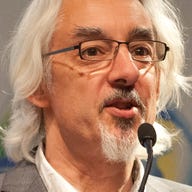
StorPac SP40
pros and cons
- Simple to set up and use;
- provides plenty of storage for backup
- Noisy; not the cheapest option available
If you need more storage for your business, then you should consider the elegant-looking StorPac 40 external disk subsystem. It's pitched as a low-cost RAID product for small or medium-sized enterprise (SME), although it's been marketed to the Mac market for a while.
The silver disk enclosure manages to avoid the boxy style that characterises many similar products. The case's rounded shoulders protrude beyond the back of the drives in order, says the manual, to protect cables and other elements of the system. So what else makes it different? It offers up to 1TB of storage for just over £1,300 (inc. VAT), or a smaller version that comes in just under the magical £1,000 mark. Aimed at the backup market, the system can connect to individual PCs or servers via USB 2.0 or FireWire 800, with theoetical data rates of 480Mbps and 800Mbps respectively.RAID configurations
The device is flexible and easy to use. You can set it up in a number of RAID configurations, each of which has implications for the amount of disk space and data protection you get.
For example, RAID0 stripes data across all four of the removable, tray-mounted 250GB disks and gives you almost 1GB, but offers no data protection: if one disk fails, all data on the array is lost. Setting it up as RAID0+1 -- two mirrored RAID0 arrays -- is better but means you only get to use half your disk space.
The best configuration of the lot though is RAID5. You can use all four disks, in which case you get 735GB of usable space, or you can use three for the RAID and one as a hot spare. Using this second RAID 5 option, you again trade disk space for security and convenience: you only get 500GB of space but, if a disk fails, the spare kicks in automatically.
In practice, contrary to our expectations, there's little performance difference between various RAID levels. While RAID0 should be faster, in practice it's not significantly quicker, so your choice should be made according to the balance of data safety and storage space that's right for you.
Setup
Installation is fairly simple. You select the RAID level using a pair of DIP switches on the back of the unit. They're a bit fiddly to get at but you only have to do it once. Then connect either the FireWire or USB 2.0 cable -- both are included -- and the device becomes a block of storage; exactly how that works depends on your OS.
A blue LCD on the front of the unit tells you what it's doing, provides system and device information, and can inform you about faults.
However, you're best advised to connect the unit to a server, tucked away somewhere, rather than sitting on an individual user's desk, since the noise generated by its cooling fans is obtrusive --especially as their spin speed can vary abruptly as the load changes.
Alternatives
Cheaper alternatives include a self-built RAID storage subsystem. To get 1TB of RAID storage, for example, you could buy an four-port SATA controller card and a bare disk enclosure, populate the box with disks, install the unit inside the server or PC and configure a software RAID, all for about half the price. It would offer more potential control over acoustic issues, and should improve disk performance too.
Although it's more expensive than the raw disk space would be, the StorPac product -- which includes a copy of the enterprise-grade Dantz Retrospect backup software and a comprehensive manual -- looks smart and delivers reasonable value for money, given the peace of mind and ease of use it offers.