'ZDNET Recommends': What exactly does it mean?
ZDNET's recommendations are based on many hours of testing, research, and comparison shopping. We gather data from the best available sources, including vendor and retailer listings as well as other relevant and independent reviews sites. And we pore over customer reviews to find out what matters to real people who already own and use the products and services we’re assessing.
When you click through from our site to a retailer and buy a product or service, we may earn affiliate commissions. This helps support our work, but does not affect what we cover or how, and it does not affect the price you pay. Neither ZDNET nor the author are compensated for these independent reviews. Indeed, we follow strict guidelines that ensure our editorial content is never influenced by advertisers.
ZDNET's editorial team writes on behalf of you, our reader. Our goal is to deliver the most accurate information and the most knowledgeable advice possible in order to help you make smarter buying decisions on tech gear and a wide array of products and services. Our editors thoroughly review and fact-check every article to ensure that our content meets the highest standards. If we have made an error or published misleading information, we will correct or clarify the article. If you see inaccuracies in our content, please report the mistake via this form.
SUSE Linux 10

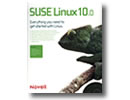
SuSE Linux 10
pros and cons
- Very good setup tool excellent bundle of applications drivers handle modern hardware clear documentation and good support options
- May be fiddly to install on older systems
Under Novell’s ownership, SUSE Linux has been directed towards home and small business users, with Novell Linux Desktop -- also based on SUSE -- targeted at businesses. Despite its market positioning, SUSE Linux 10 is well worth considering for business use. It has a lot in it, and is closer in price to the old Professional version of SUSE 9.
SUSE Linux 10 includes some features not yet supported in Novell Linux Desktop, but which may come on-board the enterprise flagship in due course. These include XEN, for virtualisation, Beagle for desktop search, and the Mono open source development environment.
SUSE Linux is available as a free unsupported download, or as a supported package costing €51.68 (~£35; ex. VAT). It comes with a well-produced manual on paper (remember those?), and installs from five CDs or one DVD. The software installs with a software assistant, YaST2 (Yet another Setup Tool), which has a friendly, no-nonsense interface.
We first attempted to install SUSE Linux 10 on a nondescript HP desktop (a d330uT with a 2.4GHz Pentium 4 and 512MB of RAM). The disk partitioner in YaST2 could not handle the HP’s drive -- most likely due to hardware problems, not the software -- and we found the installation was way too slow on a virtual machine, with 128MB of RAM, under VMware.
Undaunted, we grabbed a more modern system, which happened to be a notebook -- Acer's TravelMate C310 Tablet PC. We were concerned that SUSE’s drivers would not be up-to-date enough, but needn’t have worried: given more modern hardware to use, SUSE Linux leapt off the DVD, and quickly configured itself for the hardware available, including sound and graphics, plus the Gigabit Ethernet and Wi-Fi connections.
Connecting to the (Windows-based) office LAN took a while to work out. An icon on the top bar shows as a red cross if no network connection exists, and changes when the connection is activated. To activate a connection (in this case the Wi-Fi or Ethernet link), you need to configure the settings for that connection, in a pull-down menu, After this, you need to pull the menu down again to make one of the connections active -- a reasonable and logical procedure that nevertheless foxed us almost to the extent of opening the manual.
SUSE is happy on a notebook, handling power management through ACPI, and audio functions out of the box. There isn’t a SUSE version for Tablet PCs, but, according to a bit of Google research, others have managed to get SUSE working in Tablet mode, including the active touch-screen (using ksynaptics) and the rotating screen (using xfrand). Given time, we might do the same.
Top ZDNET Reviews
The installation went smoothly and quickly, thanks to the notebook's ability to read the single-disk DVD copy of the software. YaST2 reduced the size of our Windows partition to make room for SUSE, suggesting a sensible size for the new partition, and created a 1GB swap file.
SUSE offers the KDE and GNOME desktops, and we chose the latter. After about 30 minutes (including an automatic check for updates on the Internet), the familiar SUSE chameleon was staring at us from our screen. At the end, it helped us set up a local user and a superuser.
Security is not skimped in SUSE. During installation, YaST prompted us to activate the firewall and SSH secure protocol. It also gave us warnings that the network was not encrypted, suggested that VNC should be disabled, and warned us when we attempted to use weak passwords. The firewall is straightforward to administer.
With SUSE is running, we found ourselves in the GNOME environment, with a wealth of applications available. Instant messaging is handled well by the familiar Gaim universal client, which can connect to most IM systems when accounts are set up.
Mail, calendar and contacts are all provided by Evolution, which connects happily to Exchange and other email servers, and provides a user interface that Outlook users should be comfortable with. Colleagues in the ZDNet UK office who use Evolution as their main calendar and email program report no major problems, although there are small bugs in some lesser functions: when you accept an invitation, for example, the acknowledgement is apparently not reliable.
SUSE Linux is well-provided with games, including a Civilisation game called Freeciv which could well absorb a certain amount of after-hours time. It has the Gimp for image editing, Firefox for Internet browsing, OpenOffice for word processing, spreadsheet and presentation work, plus plenty of other tools including a calculator and a DVD burner. The system also includes a Voice over IP (VoIP) client, which we didn't fully test.
Connecting to email and other services was pretty straightforward. SUSE Linux also picked up our local printer with no more hassle than would occur under Windows.
We did not need to refer to the manual often, but found it well indexed and helpful when we did. More experienced users will probably search the Internet first, but in about 275 pages the manual gives a lot of basic information designed for beginners but useful to all. It includes a helpful glossary, along with explanations of concepts that might be new, such as the Linux superuser.
Novell's online support options are plentiful, and include free installation assistance via Novell eService, an online knowledgebase, forums, patches and documentation. Free telephone support is also available for installation issues, but you'll have to pay for advanced telephone or email support to the tune of €46 (~£31; inc. VAT) per incident.
Conclusion
SUSE Linux 10 isn't just for home users, although it does include a tempting array of applications. At a very cheap price, users get Windows-like OS functionality, a full-blown productivity suite, and more. Meanwhile business users will be impressed by an email client that works very much like Outlook, and the ability to access and use corporate resources.
IT managers should also like SUSE Linux's security features, while the support burden should be reasonably low given that the bundled applications -- particularly OpenOffice and Evolution -- are relatively straightforward for users to learn.