Taking a Windows Phone to work

When Microsoft announced Windows Phone 7 in the spring, the emphasis was on the user experience and consumer features like Facebook integration, but at the TechEd conference the emphasis has been on business integration. "The fundamental proposition," Microsoft senior director for business experience Paul Bryan told us, "is meeting the needs of the business customer." That's not as much as a contradiction as it might sound explains senior marketing manager Casey McGee. Windows Mobile was always a business device first and, he says, "We learned a lesson loud and clear; they want a consumer phone you take to work, not a business phone you take home."
That's important because more and more users are buying their own smartphones, brining them to work and expecting to connect them. It's the consumerisation of IT that's brought social networking and guerrilla cloud service adoption to the workplace. "80 to 90% of end users choose their phone," says Bryan. "The IT team has basically three choices. They can buy the phones themselves and issue them but that's expensive so a lot of people are not very interested in that. The second option is to try and block things you don’t want and there are examples of how that hasn't works so well for all kinds of technology. The third is to embrace the situation and recommend a phone that's acceptable to the organisation." That's the combination Microsoft is trying to hit, with a phone that Bryan calls "desirable to a person who has both personal and work needs, a phone that's designed to bring together all you care about most across your life, not just for business."
For the end user that means a phone that has music services like Last.fm next to the SharePoint workspace client, that lets them get push email from their personal Gmail or Hotmail account (which are switching to use Exchange Active Sync) alongside work mail from Exchange and that puts updates from SharePoint MySites and contacts from Exchange alongside news and contacts from Facebook and Windows Live. But what does the business get?
Microsoft claims the Office Mobile apps on Windows Phone are richer and more powerful than document editing tools on other smartphones; certainly they're better than the built-in document viewing and editing tools on other phones (although pay-for apps like QuickOffice have plenty of features) and the SharePoint integration looks unusually seamless.
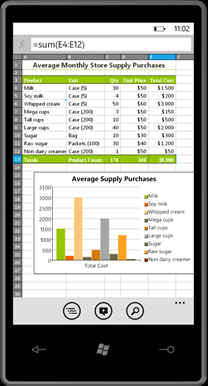 Excel Mobile 2010 on Windows Phone 7: Microsoft says it's a richer Office client than on other phones
Excel Mobile 2010 on Windows Phone 7: Microsoft says it's a richer Office client than on other phones
Businesses can use the same Silverlight tools as other developers to make their own apps and there will be ways to distribute apps privately through a private area of the Windows Phone Marketplace, so businesses can have their own mobile apps; "in a way," Bryan points out, "that doesn’t introduce a new vector of attack for malware".
 What a business app on Windows Phone might look like - the same kind of panorama as the built-in hubs)
What a business app on Windows Phone might look like - the same kind of panorama as the built-in hubs)
 ...and business apps can put a tile in the Start page
...and business apps can put a tile in the Start page
There's a range of sophisticated tools to manage Windows Mobile devices, from Microsoft's own System Centre Mobile Device Manager to third-party tools like HP's BitPhone and Odyssey’s Athena Mobile Device Management that manage Windows Mobile alongside other smartphones. If you need those kinds of policies or that level of heterogeneous management, you're going to have to stick to Windows Mobile (or other smartphones) for now. "Windows Phone 7 is going to expand in capabilities over time," says Bryan "and over time the goal is to make sure we have a single integrated structure you can manage devices through." But to start with, the only option is managing devices with Exchange Active Sync policies.
Bryan says a lot of companies already use this to manage Windows Mobile devices, even though the list of policies is comparatively short. "The first focus on manageability is to meet the needs most organisations have; requiring a password, requiring a stronger password, remote wipe, resets after multiple failed logons.. These are what most companies use," he maintains and if these are devices users are buying and bringing to work so they can get email and documents rather than devices chosen to mobile key business apps that might be true. It's not dissimilar to the way RIM is pitching BES Express as a free tool for managing 'bring your own device' BlackBerrys (although BES Express is extensible beyond the 35 built-in policies because you can define your own security policies in XML).
Unlike Windows Mobile, there is no VPN client for Windows Phone 7 (and unlike BlackBerrys when used with even BES Express you don't get VPN-less access to file shares). "The secure access is through the Forefront Unified Access Gateway which makes an SSL VPN connection to the SharePoint server," explains Bryan, adding that today this requires SharePoint 2010. In future you'll also be able to use that with BPOS, Microsoft's hosted Exchange and SharePoint service without needing the UAG server, but that requires the next release of the BPOS services (which are based on Exchange and SharePoint 2010). The Exchange Active Sync connection is already encrypted (with options for 128 or 256-bit encryption).
Although Bryan says there will be more options for remote access in future versions he also notes that "What we’re seeing is a lot of customers using SSL VPNs as opposed to IPsec VPNs and we're fundamentally investigating what the most effective way of addressing that is. It's something people are going away from as a near term solution; in the longer term it's just DirectAccess [Microsoft's solution for VPN-less remote access though Windows Server])." He does agree there's a need for an SSL VPN client and remote access beyond what SharePoint can offer, but that won't be available initially.
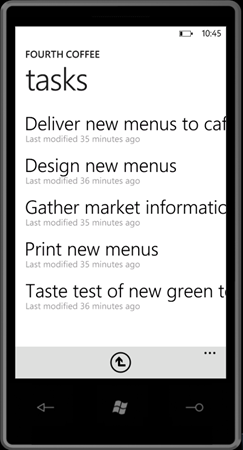 At launch, SharePoint will be the only way to get at company documents
At launch, SharePoint will be the only way to get at company documents
With KIN as it's consumer phone, Microsoft is trying to make Windows Phone 7 a a consumer-friendly phone designed for you to take to work. That's a difficult balancing act for any platform, especially one that's being built so quickly (plus Microsoft has to charm developers who have many smartphone ecosystems and marketplaces to choose from). There are certainly attractive and powerful features in Windows Phone 7 beyond the user interface, which looks to combine an effective user experience with eye candy and you're certainly not going to find a Windows Phone 7 device ignoring any of the EAS policies you push to it (unlike the iPhone before the 3GS model, which would accept the policy to encrypt email and then ignore it because it wasn't capable of doing the encryption). But Windows Phone 7 will initially lack features users have clamoured for on other smartphone platforms (and enjoyed on the BlackBerry for years) - copy and paste and multi-tasking, as well as secure remote access for info that’s not in SharePoint 2010 and sophisticated remote management. For Windows Phone 7 to succeed, Microsoft has to count on businesses not yet needing sophisticated options for devices that users choose to bring to work.
Mary Branscombe